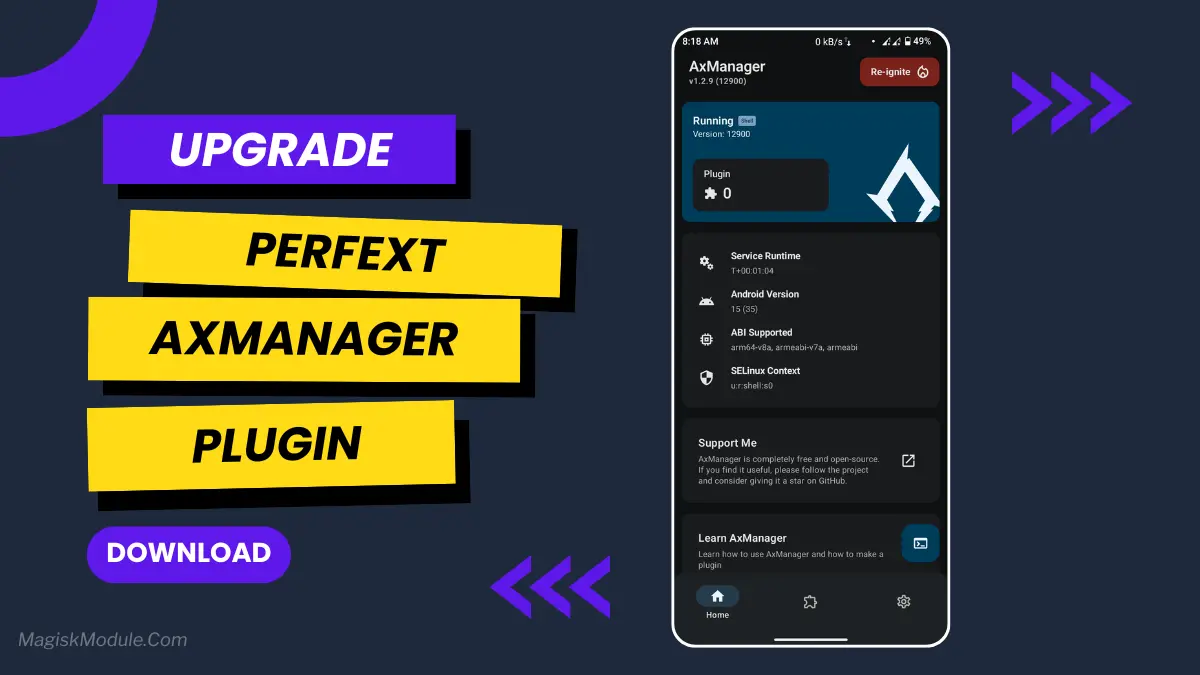| File Name | Fast Charger |
|---|---|
| Size | 9.0KB |
| Version | v4.0 |
| Category | Magisk Modules |
| Android requirement | + 6.0 |
| Published By | @LIMITGAMINGRILL |
| Rating | 4.9 / 5 |
| Price | Free |
Get Link
Step-by-Step Installation:
- Ensure Root Access: The first prerequisite is having root access via a custom recovery.
- Install via Magisk Manager:
- Open the Magisk Manager.
- Tap on the “Modules” section.
- Click “Install from Storage” and locate the geted file.
- Confirm the installation and allow the module to apply the necessary changes.
- Reboot Your Device: After installation, reboot your device to activate the module.
Let’s face it—waiting hours for your phone to charge feels like watching paint dry. A few months ago, I was stuck at the airport with a dying battery and a sluggish charger. That’s when I discovered the Adaptive Fast Charger Magisk Module, a game-changer for Android users. If you’re tired of slow charging or worried about battery health, this tool might just save your sanity (and your phone).
What is the Adaptive Fast Charger?
For rooted Android users, Magisk modules are like superpowers for your device. This particular module tweaks your charging system to squeeze every drop of speed from your charger—whether it’s USB, AC, or wireless. But it’s not just about raw speed; it balances performance with battery health protection options and thermal throttling management to keep your device safe.
Final Thoughts
If you’re a power user craving faster charging without killing your battery, this module is a no-brainer. It’s not just about speed—it’s about smarter, safer energy management.
Download the Adaptive Fast Charger Magisk Module today and unlock your phone’s true power. Your future self (and your battery) will thank you!