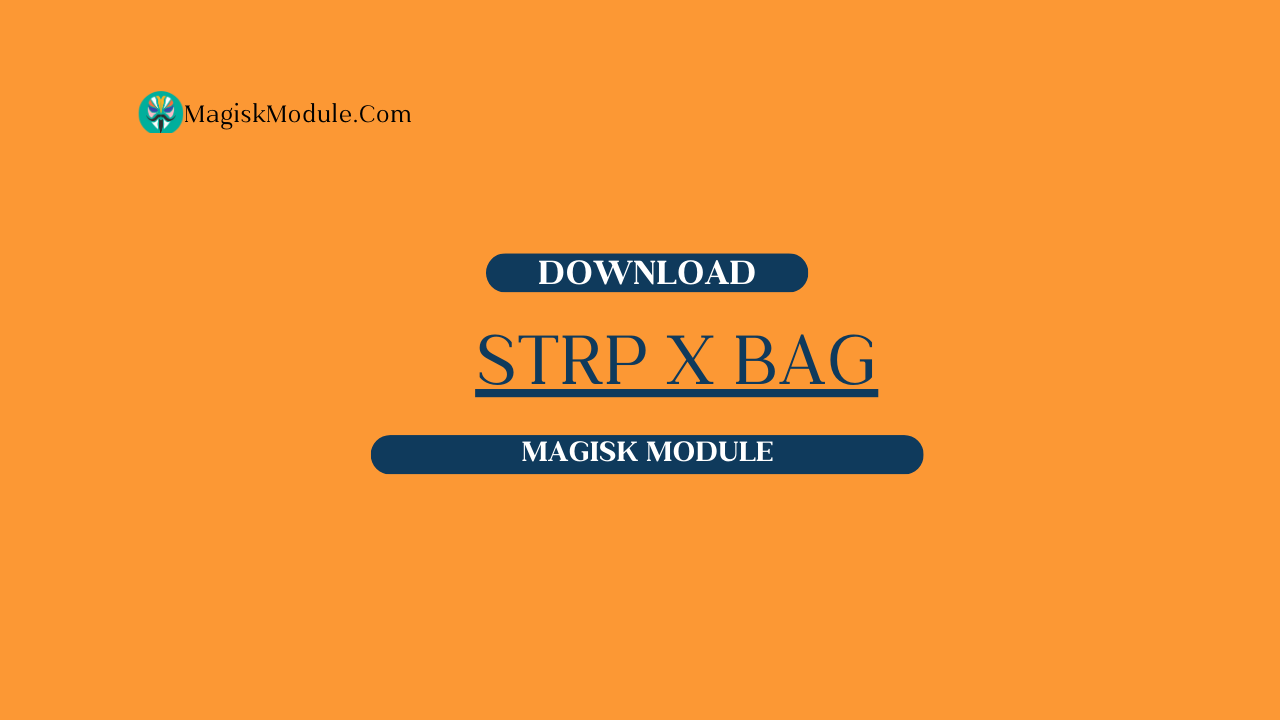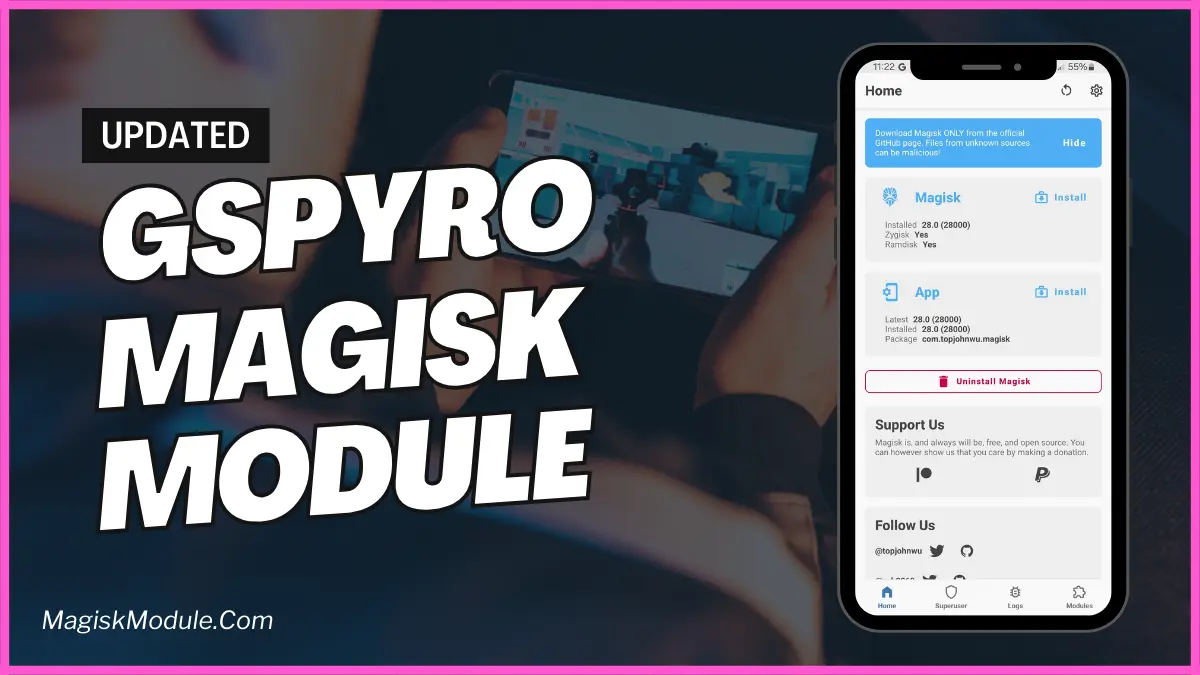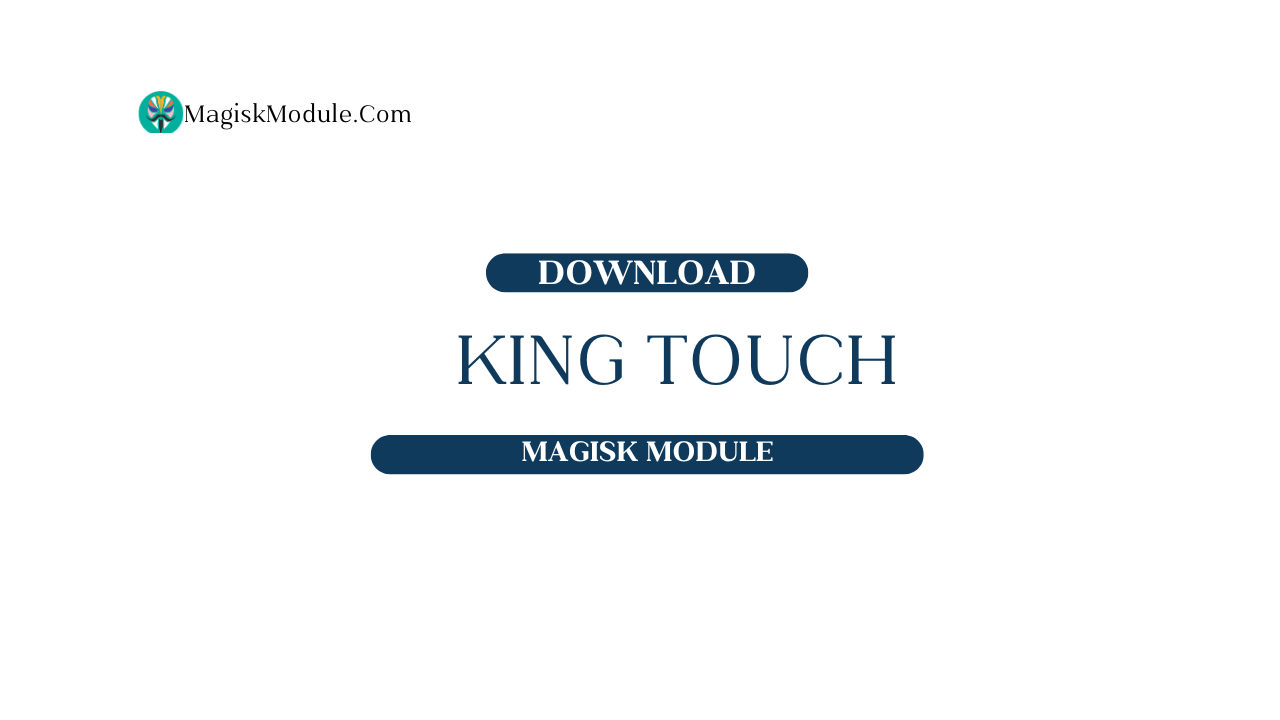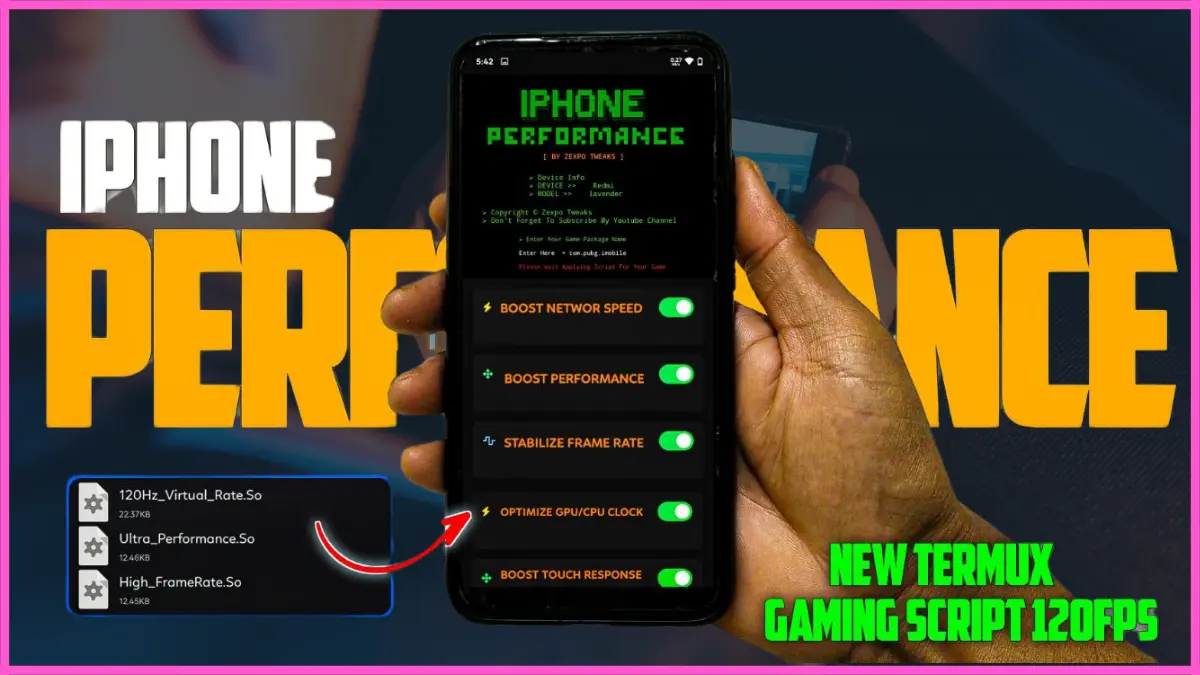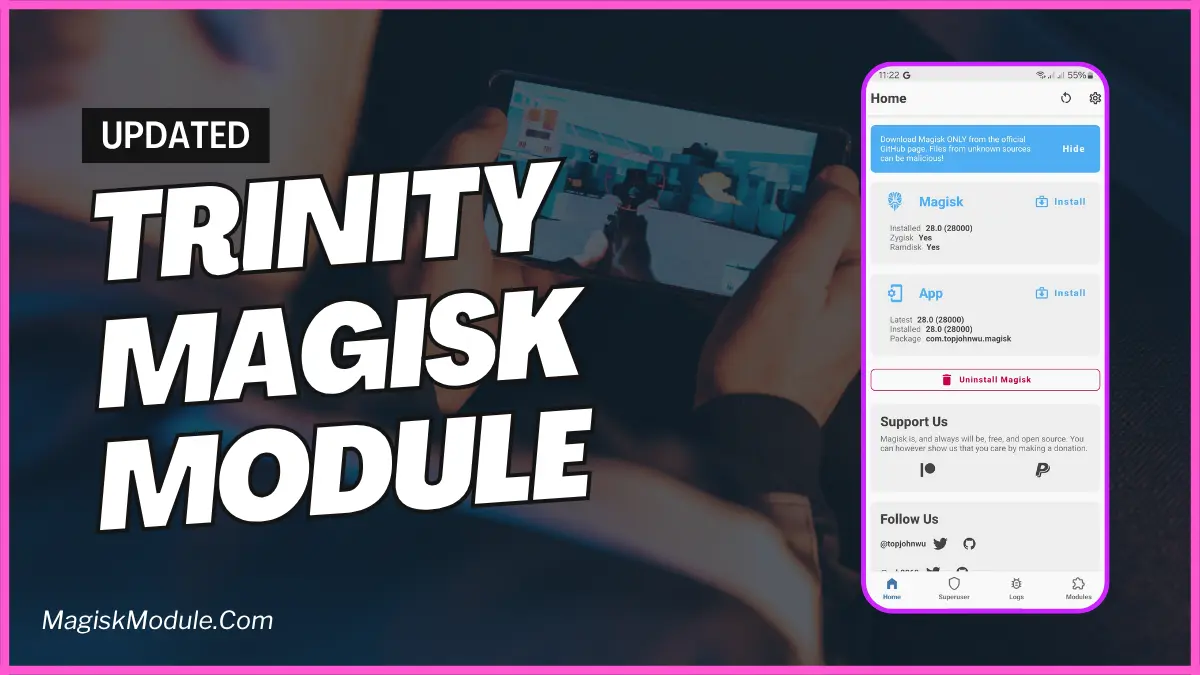
| File Name | Trinity Magisk |
|---|---|
| Size | 388KB |
| Version | v4.0 |
| Category | Magisk Modules |
| Android requirement | + 6.0 |
| Published By | @kanaochar | @Geefexs |
| Rating | 4.9 / 5 |
| Price | Free |
Get Link
Step-by-Step Installation:
- Ensure Root Access: The first prerequisite is having root access via a custom recovery.
- Install via Magisk Manager:
- Open the Magisk Manager.
- Tap on the “Modules” section.
- Click “Install from Storage” and locate the geted file.
- Confirm the installation and allow the module to apply the necessary changes.
- Reboot Your Device: After installation, reboot your device to activate the module.
Changelog
- Remove Touch Predict Freq Boost.
- Set Interval to normal (standard Mili seconds, due issue hot and unstable)
- Game decrease Niceness level (due unstable in some of kernel).
- Let HIGH_LOAD detect 100ms (fast up down).
- Add Subject Determined API Level for not doing unnecessary.
- Remove Governor Subtictive On Installer Modules.
- Removed performance governor due unstable scaling.
- Improve Input Task Frequency Scalings up added new predict load.
- Configure extremely OOM for not possible to killed fast.
- Other Optimization Daemon Flow.
Are you tired of your Android phone stuttering when scrolling Instagram or switching apps? That annoying lag and janky animation can ruin your experience. Android’s smooth interface is key for daily use. That’s where the Trinity Magisk Module comes in, like a behind-the-scenes maestro.
It optimizes how your system handles tasks, focusing on what you see and touch.
Features & Benefits
- 🧠 Smarter Scheduling: Optimizes CPU resource allocation, ensuring the foreground UI gets top priority. Say goodbye to lag when you need responsiveness most! (Benefit: Maintains performance during intense use)
- ⚡ Enhanced Touch & Scrolling: Drastically improves touch response time and delivers smooth scrolling through feeds and lists. Feels like a whole new phone! (Benefit: Improve Android touch response)
- 🎯 Animation & Frame Rate Boost: Minimizes dropped frames in animations and transitions. Everything flows visually smoother. (Benefit: Frame rate optimization & Reduce animation lag Android)
- 🛠️ Lightweight & Adaptive: Works quietly in userspace, adapting to your usage without heavy system modifications. It’s Android optimization done elegantly. (Benefit: Optimize Android system efficiently)