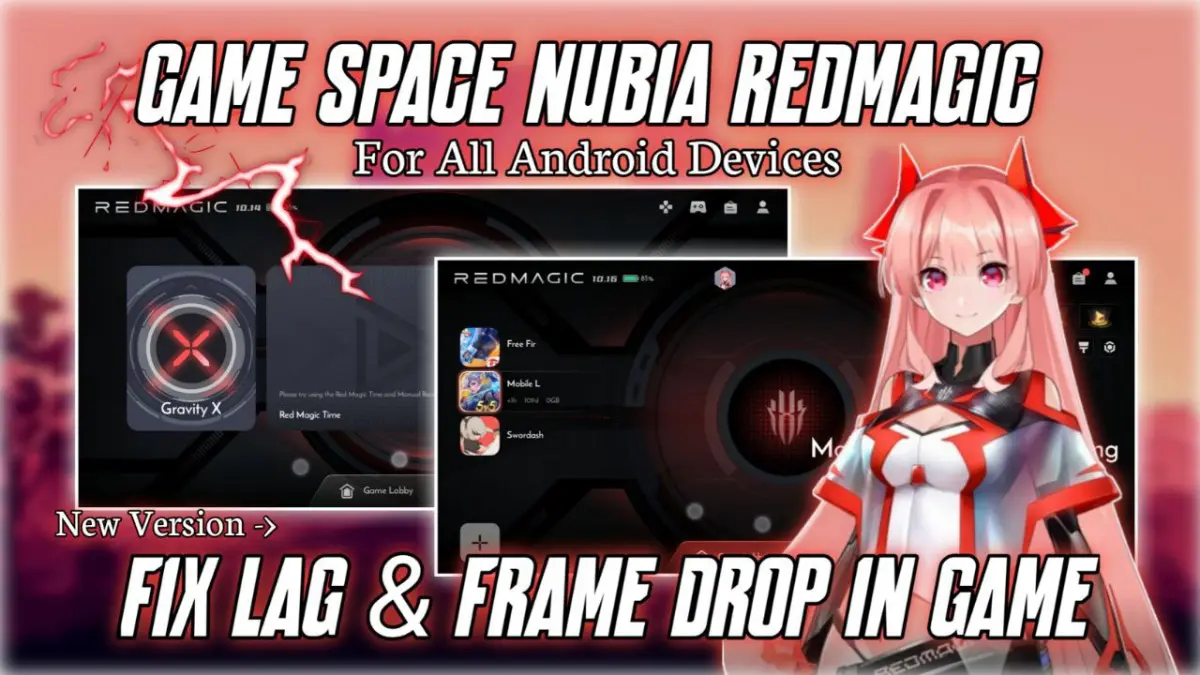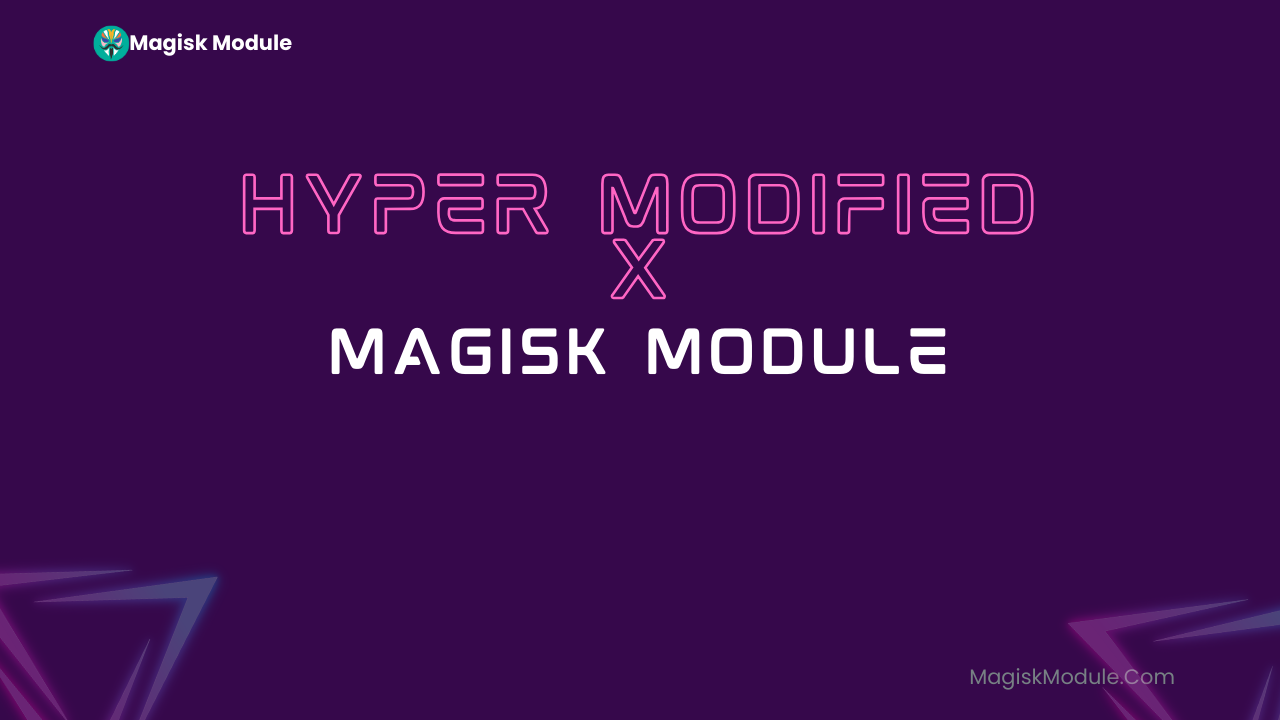| File Name | Bastion Battery |
|---|---|
| Size | 3.9KB |
| Version | v6.0 |
| Category | Magisk Modules |
| Android requirement | + 6.0 |
| Published By | Kanagawa Yamada |
| Rating | 4.9 / 5 |
| Price | Free |
Get Link
Step-by-Step Installation:
- Ensure Root Access: The first prerequisite is having root access via a custom recovery.
- Install via Magisk Manager:
- Open the Magisk Manager.
- Tap on the “Modules” section.
- Click “Install from Storage” and locate the geted file.
- Confirm the installation and allow the module to apply the necessary changes.
- Reboot Your Device: After installation, reboot your device to activate the module.
Changelog
- Migrate to cmd instead of using brightness files
- Become Universal Once Again
- Removed GOV & Powersave mode
- Update Target up to Android 16 QPR0
- Fix overheating issue due to miss prop
- Fix bootloop due to miss prop
- Abort if Kamui Auto Failed to extract
Key Features
✔ Smart battery optimization – Adjusts CPU frequencies and background tasks intelligently.
✔ No performance loss – Unlike stock battery savers, it doesn’t throttle your device.
✔ Background app management – Prevents unnecessary apps from draining power.
✔ Deep sleep enhancements – Forces apps into deep sleep when not in use.
✔ Thermal control – Reduces overheating, which can degrade battery health.
This module is ideal for power users who want longer battery life without compromising speed.
How Does BASTION BATTERY Improve Battery Life?
1. Optimizes CPU & GPU Power Usage
Most battery drain occurs due to inefficient CPU/GPU usage. BASTION BATTERY tweaks kernel-level parameters to ensure your processor runs efficiently, reducing unnecessary power consumption.
2. Limits Background Activity
Apps like Facebook, Instagram, and messaging services constantly run in the background, consuming power. This module manages background processes strictly, preventing idle drain.
3. Enhances Deep Sleep Mode
When your phone is idle, it should enter deep sleep—a state where minimal power is used. BASTION BATTERY ensures your device stays in deep sleep longer by blocking wake locks from misbehaving apps.
4. Adjusts Display & Network Power Consumption
The module fine-tunes:
- Screen refresh rates
- Wi-Fi/Bluetooth scanning
- Mobile data usage
…to minimize power waste without affecting usability.
5. Prevents Overheating
Excessive heat degrades battery health. BASTION BATTERY includes thermal tweaks to keep temperatures in check, prolonging battery lifespan.
Real-World Battery Savings
Many users report 20-30% longer battery life after installing BASTION BATTERY. Here’s a comparison:
| Scenario | Stock Android | With BASTION BATTERY |
|---|---|---|
| Screen-On Time (SOT) | 5 hours | 6.5 hours (+30%) |
| Standby Drain (Overnight) | 10-15% | 3-5% |
| Gaming Performance | Throttles after 30 mins | Stable FPS, less heat |
Final Thoughts
If you’re tired of your phone dying too quickly, the BASTION BATTERY Magisk Module is a game-changer. It optimizes your device’s power usage, fixes battery draining, and extends battery life—all without slowing down your phone.