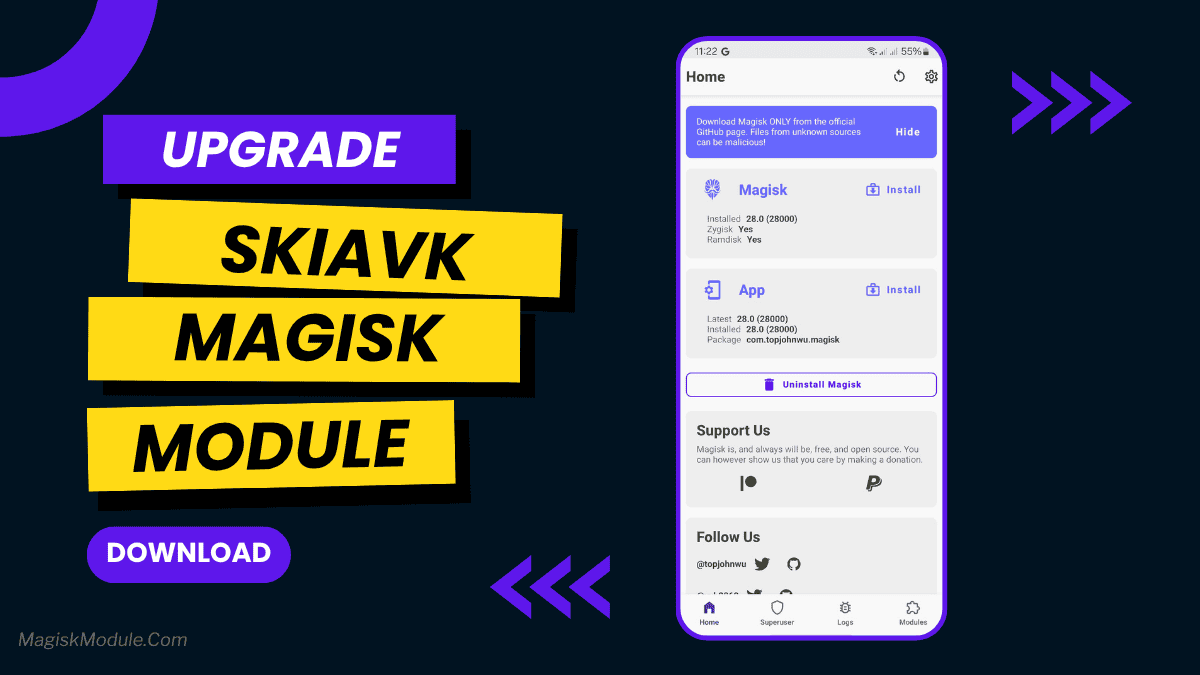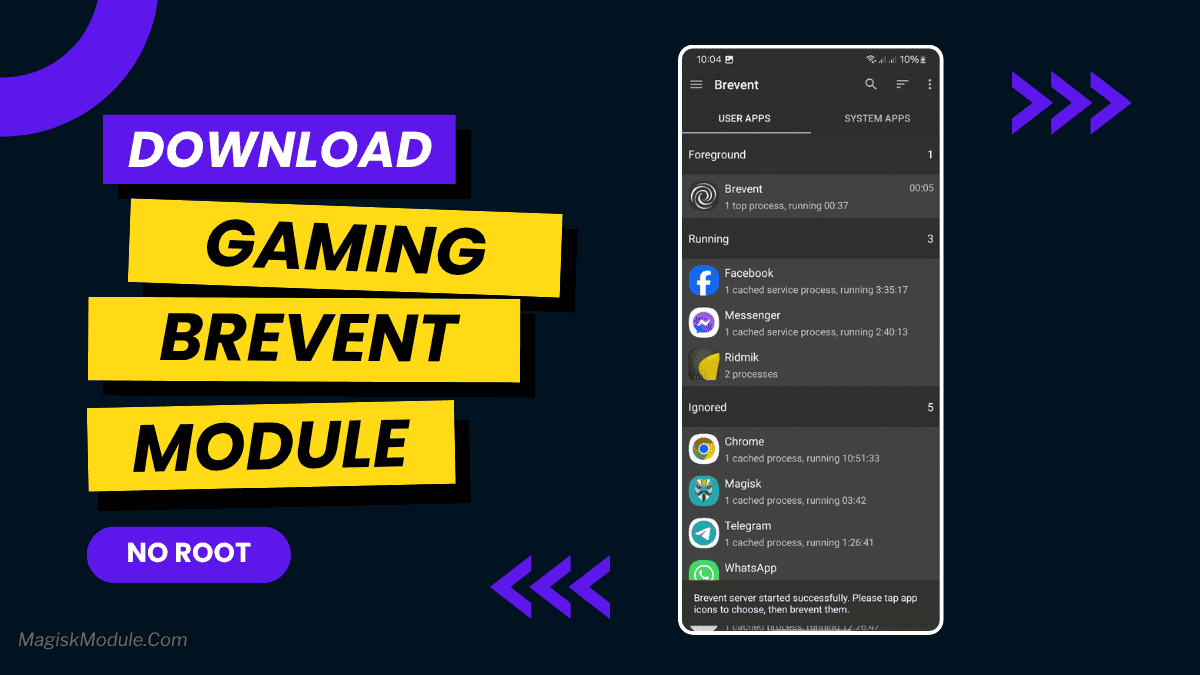| APP Name | Smart Game Booster Pro |
|---|---|
| Size | |
| Version | Final |
| Category | Gaming |
| Android requirement | + 6.0 |
| Published By | ScriptoTweaks |
| Rating | 4.9 / 5 |
| Price | Free |
Get Link
Step-by-Step Installation Shizuku
Geting Shizuku App
- Get the Shizulu app from the google play store.
- Install the app on your device.
How to setup Shizuku app on your device
To use Brevent, you’ll need to enable Developer Options on your device:
- Turn on Wifi
- Go to Settings > About Phone.
- Tap Build Number seven times to unlock Developer Options.
- Then again go to the Shizulu app and tap on Pairing button.
- Go to Developer Option > Enable Wireless debugging from Developer Option.
- Tap Wireless debugging > Pair device with pairing code.
- Copy the wifi paired code.
- Put the wireless pairing code in notification panel.
- [Video Tutorial For Setup Shizuku]
Step-by-Step Installation:
- Get the zip file.
- How To Install:
- Extract ZIP file
- Enable “Unknown sources” in your device’s settings
- Open your device’s file manager
- Find the APK file
- Tap the APK file to install the app
- Confirm the installation
Mobile gaming has become super popular, with games like PUBG Mobile, Genshin Impact, and Call of Duty: Mobile pushing devices to their limits. But nothing ruins the excitement of a win like lag, frame drops, or touch issues. If you’ve ever shouted, “Why is my game so choppy?!” in the middle of a battle, you’re not alone.
A 2023 study by Newzoo found that 62% of mobile gamers are frustrated by performance issues. This frustration is common.
Enter Smart Game Booster Pro, a revolutionary app designed to transform your Android into a gaming powerhouse—without requiring risky root access. In this deep dive, we’ll explore how this “game turbo module” leverages advanced optimization tools to stabilize frame rates, reduce latency, and unlock smoother gameplay, even on budget devices.