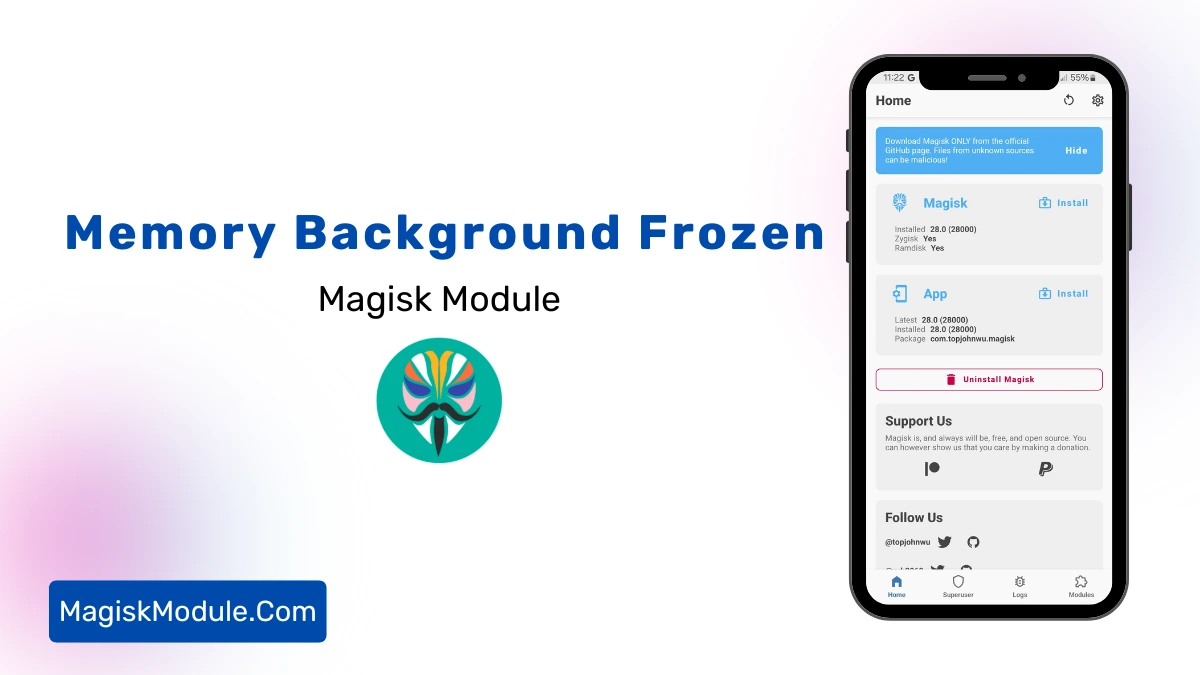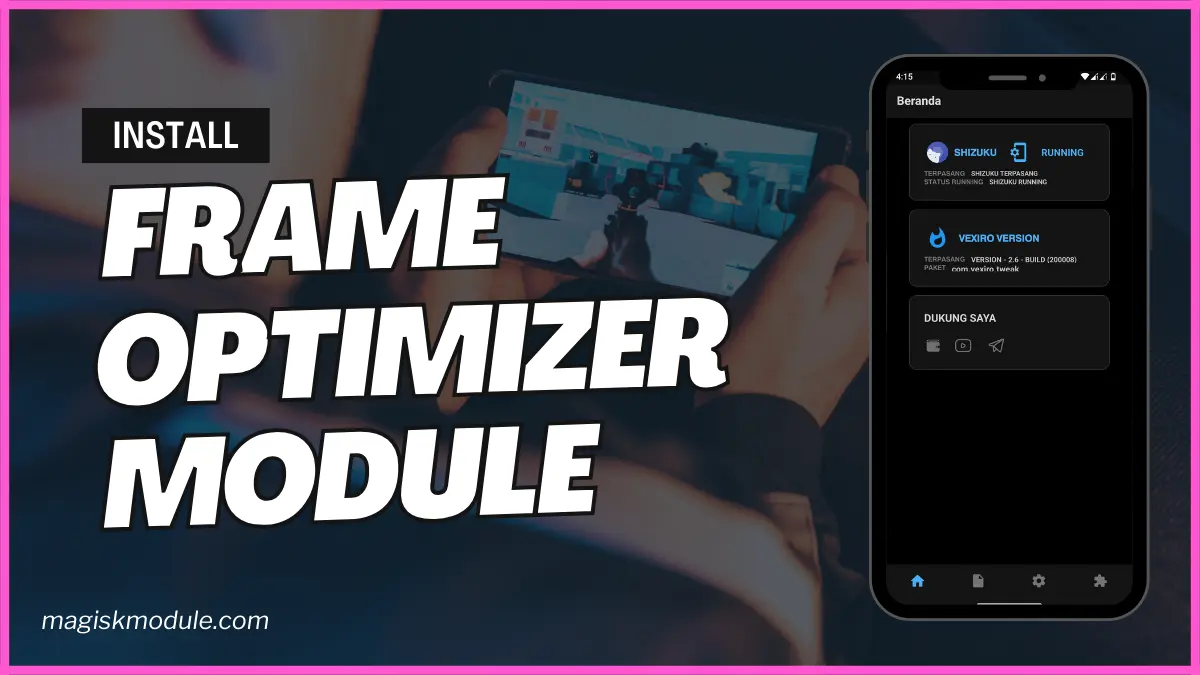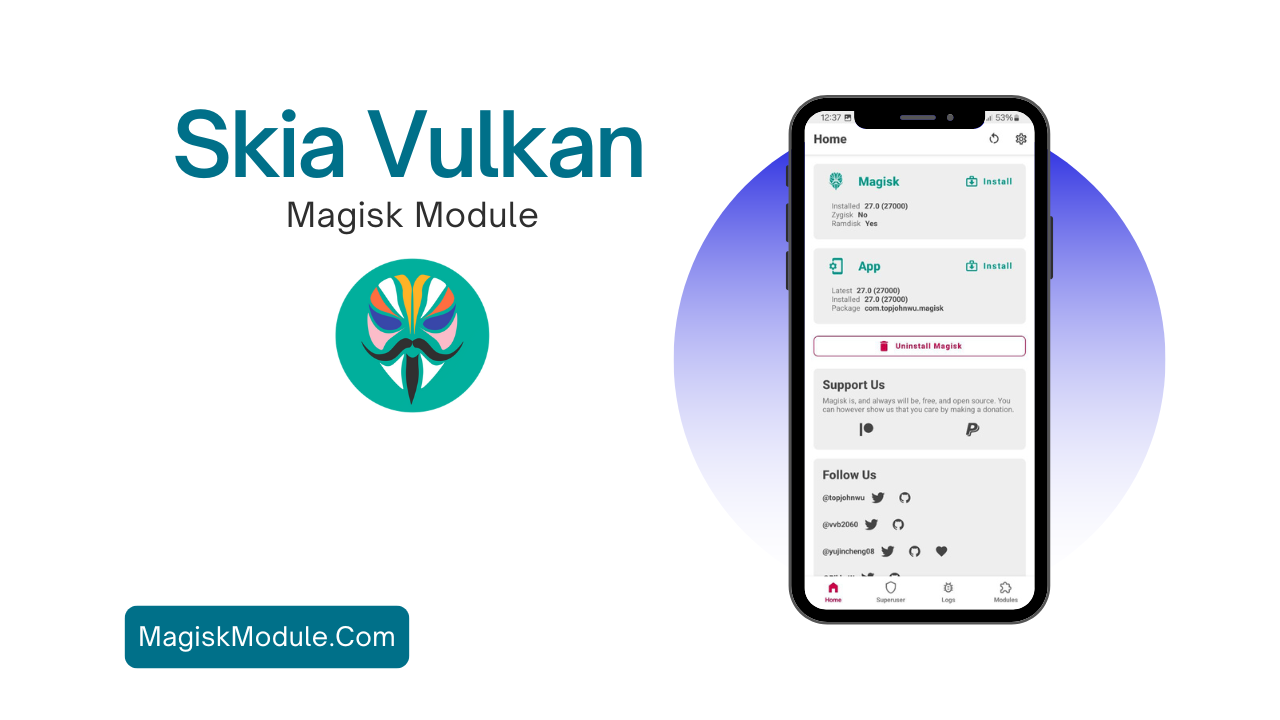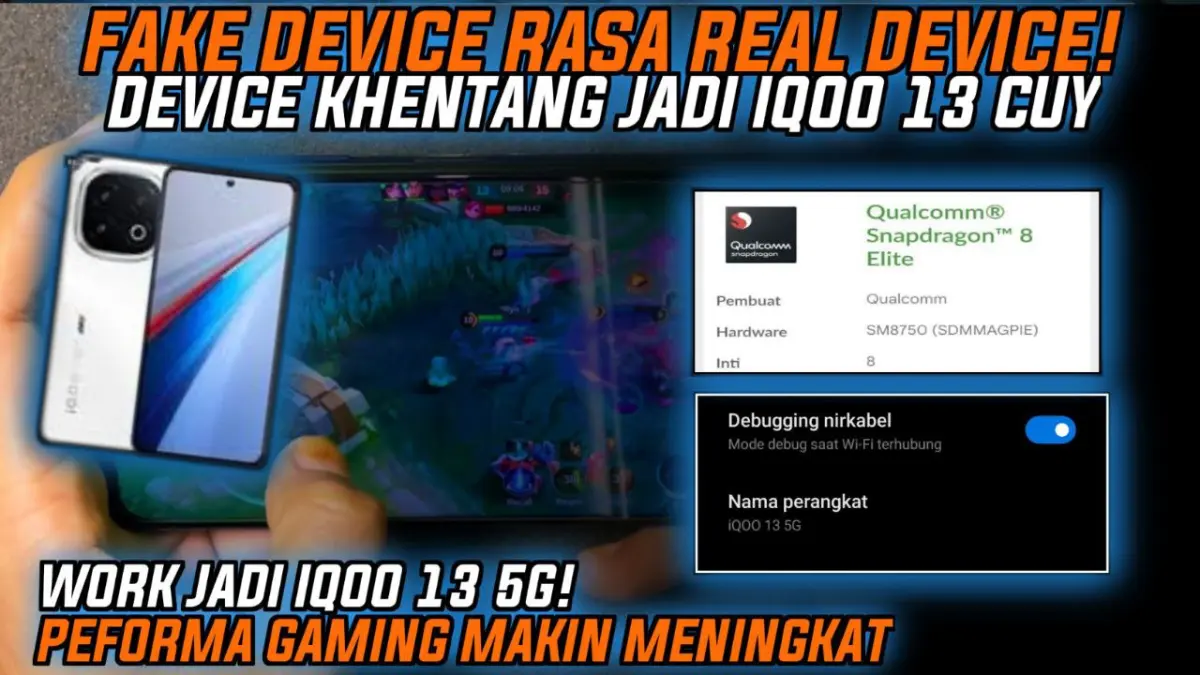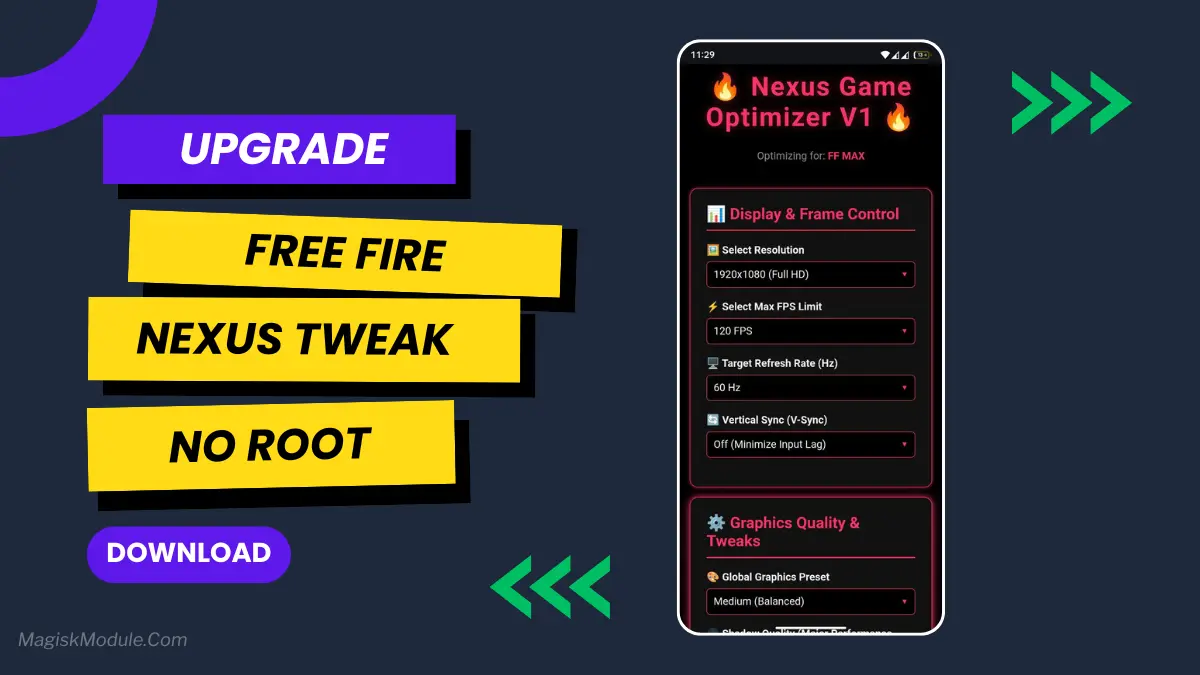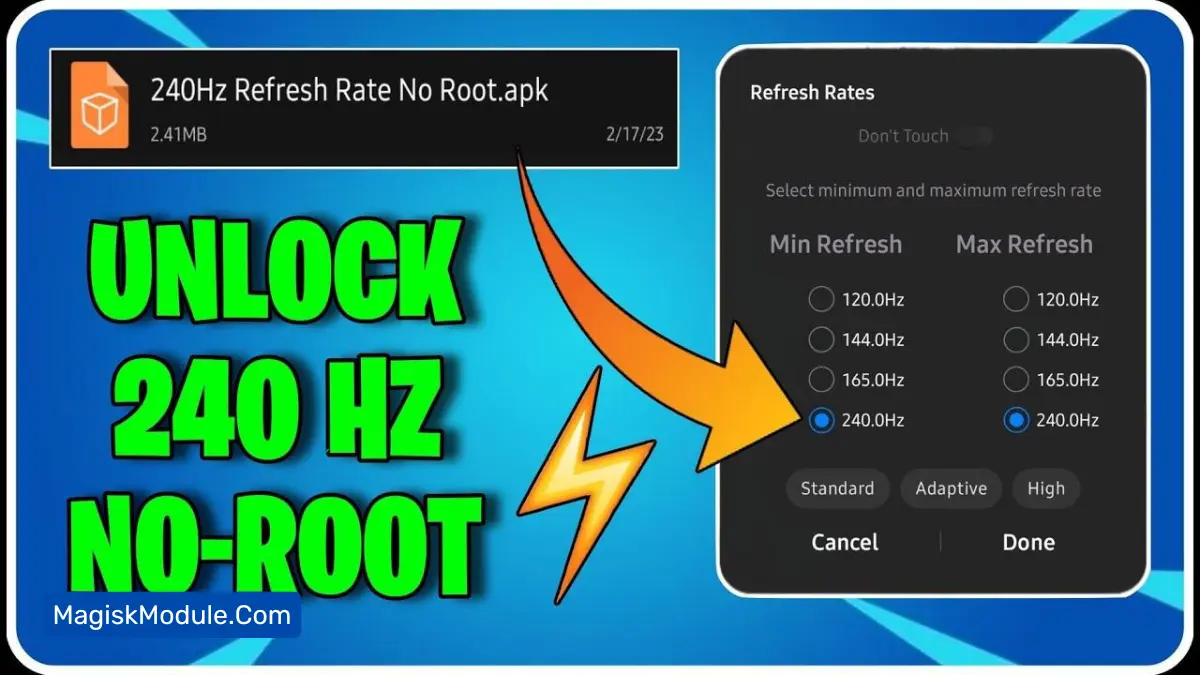
| APP Name | 240Hz Refresh Rate |
|---|---|
| Size | |
| Version | Final |
| Category | Gaming |
| Android requirement | + 6.0 |
| Published By | ScriptoTweaks |
| Rating | 4.9 / 5 |
| Price | Free |
Get Link
Step-by-Step Installation Shizuku
Geting Shizuku App
- Get the Shizulu app from the google play store.
- Install the app on your device.
How to setup Shizuku app on your device
To use Brevent, you’ll need to enable Developer Options on your device:
- Turn on Wifi
- Go to Settings > About Phone.
- Tap Build Number seven times to unlock Developer Options.
- Then again go to the Shizulu app and tap on Pairing button.
- Go to Developer Option > Enable Wireless debugging from Developer Option.
- Tap Wireless debugging > Pair device with pairing code.
- Copy the wifi paired code.
- Put the wireless pairing code in notification panel.
- [Video Tutorial For Setup Shizuku]
Step-by-Step Installation:
- Get the zip file.
- How To Install:
- Extract ZIP file
- Enable “Unknown sources” in your device’s settings
- Open your device’s file manager
- Find the APK file
- Tap the APK file to install the app
- Confirm the installation
Key Features of the App
- Ultra-High Refresh Rates: Enables 240Hz, 144Hz, 120Hz, and 90Hz modes.
- No Root Required: Works on non-rooted devices, keeping your warranty and security intact.
- FPS Stabilizer: Stops frame drops during intense play.
- Touch Optimization: Reduces input lag for quicker response times.
- Battery Efficiency: Balances performance and power use for longer play.