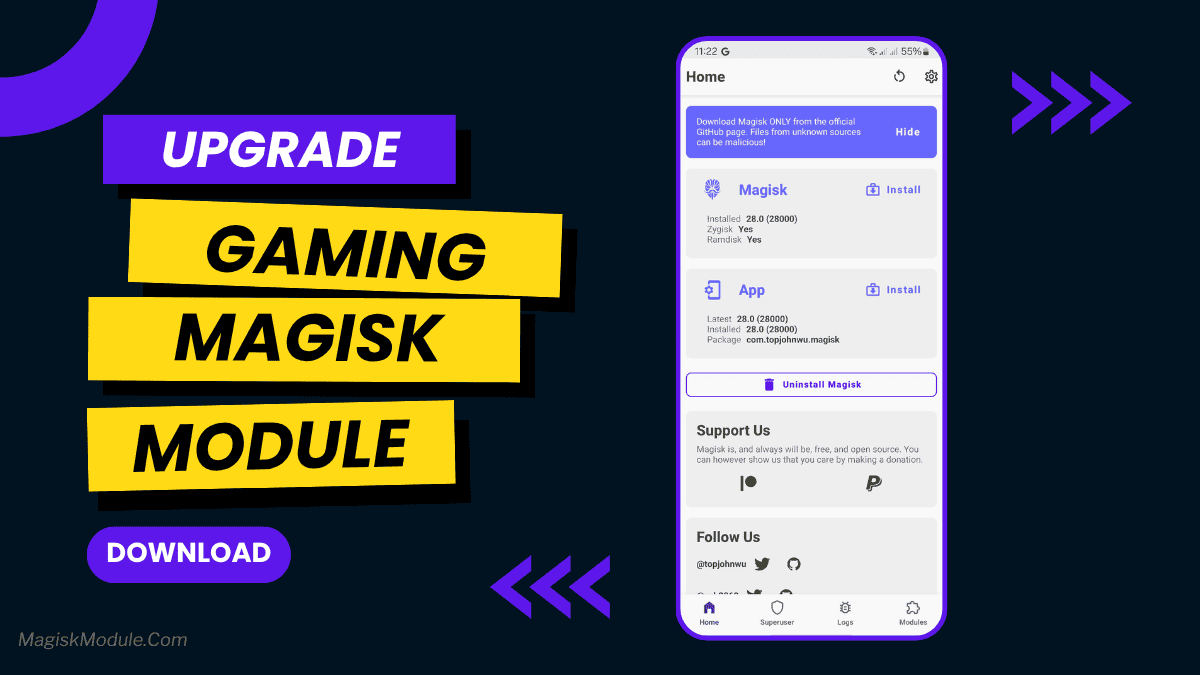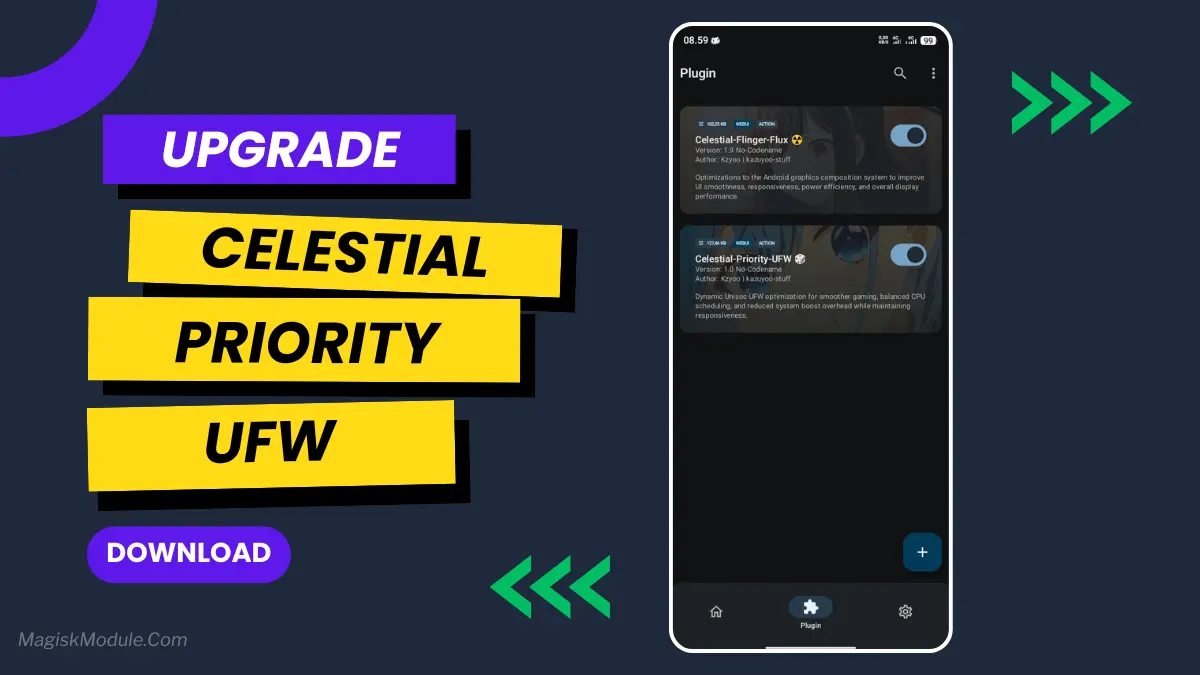| File Name | Better Kernel Tweaks |
|---|---|
| Size | 741KB |
| Version | v6.1.0 |
| Category | Magisk Modules |
| Android requirement | + 6.0 |
| Published By | RiProG |
| Rating | 4.9 / 5 |
| Price | Free |
Get Link
Step-by-Step Installation Root Users:
- Ensure Root Access: The first prerequisite is having root access via a custom recovery.
- Install via Magisk Manager:
- Open the Magisk Manager.
- Tap on the “Modules” section.
- Click “Install from Storage” and locate the geted file.
- Confirm the installation and allow the module to apply the necessary changes.
- Reboot Your Device: After installation, reboot your device & KSUWebUi Recommended to activate this.
Step-by-Step Installation Non-Root Users:
- Active AxManager: First, you need to make sure it is active.
- Install via AxManager:
- Open the AxManager.
- Tap on the “Plugin” section.
- Click “Install from Storage” and locate the geted file.
- Confirm the installation..
- Reboot Your Device After installation.
Features
- Automatic Optimization: Applies a set of kernel and VM tweaks automatically at boot.
- Wide Compatibility: Supports a variety of rooted and modified Android environments.
- Lightweight: Runs once at boot and then exits, consuming no background resources.
Changelog: v5.0
- CPU governor automatically selects schedutil or interactive
- I/O scheduler set to bfq or mq-deadline
- Kernel scheduler tuned for optimal latency and granularity
- VM parameters adjusted for better efficiency (swappiness, cache, dirty ratio)
- TCP optimized for speed and stability (uses bbr if available)
- Auto-detect GPU (Adreno / non-Adreno)
- GPU enables only core parameters (clock, rail, no nap, throttling off)
- Added support for /proc/gpufreq and gpufreqv2
- New GPU options enabled (aging_mode, limit_table, gpm_mode, mfgsys_power_control, etc.)
- GED module only enables main boost features (ged_boost_enable, boost_gpu_enable, gx_boost_on)
- Code cleanup and overall system stability improvements
- Now supports AXManager SU mode
- Updated installer with improved architecture detection logic
Changelogs: 4.1
- New installation method
- Supoort latest root manager app
Changelogs: 4.0
- Added GPU tweaks with automatic detection for Adreno and Mali.
- Fixed architecture detection using dynamic directory scanning.
- Refactored code: merged tweak functions, introduced helper utilities (is_file, is_directory, write_to_file).
- Simplified tweak application into a single streamlined main block.
- Improved modularity for CPU, IO, VM, network, and scheduler tweaks.
The optimization module is designed to improve the efficiency of the Android kernel, ensuring increased stability.
(Root) – Magisk – KernelSU – Apatch
Better-Kernel-Tweaks is a utility designed to enhance your device’s performance by intelligently managing and optimizing kernel parameters. This ensures a smooth, lag-free experience, especially during resource-intensive tasks.