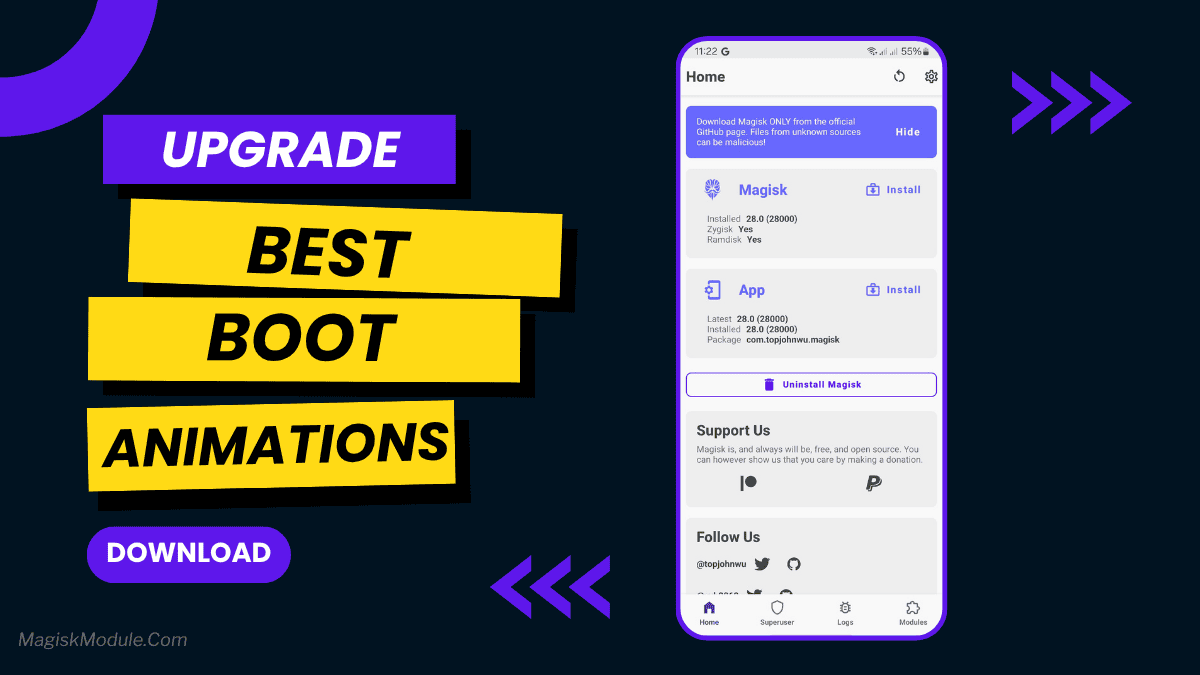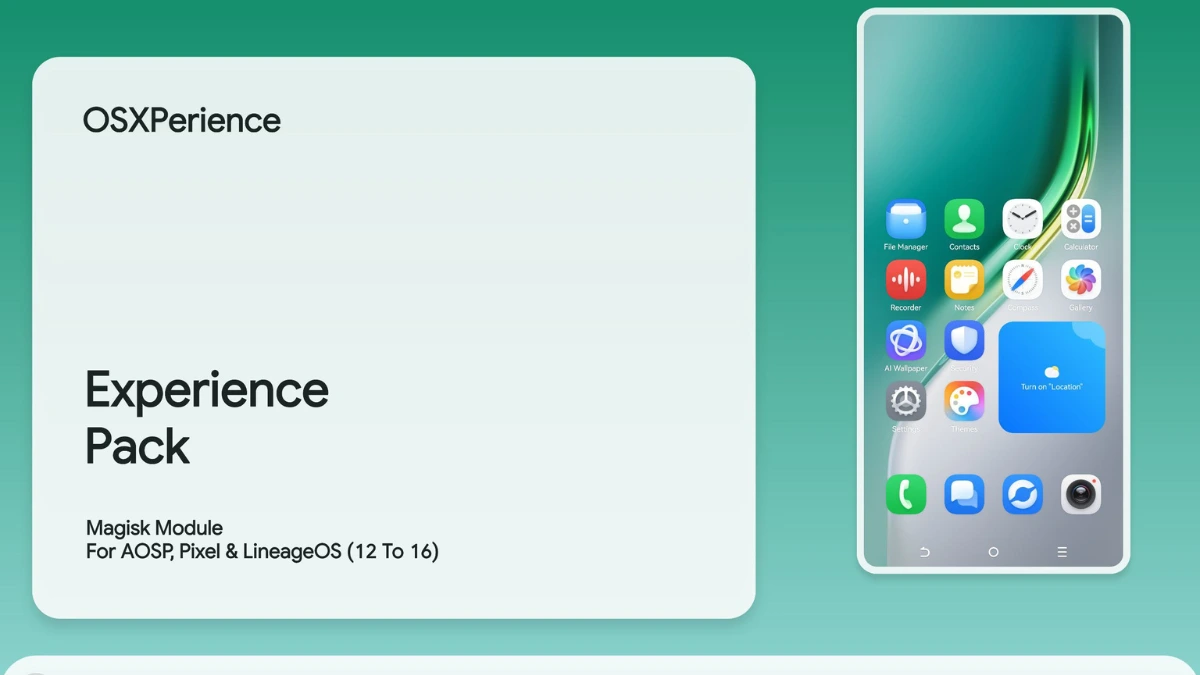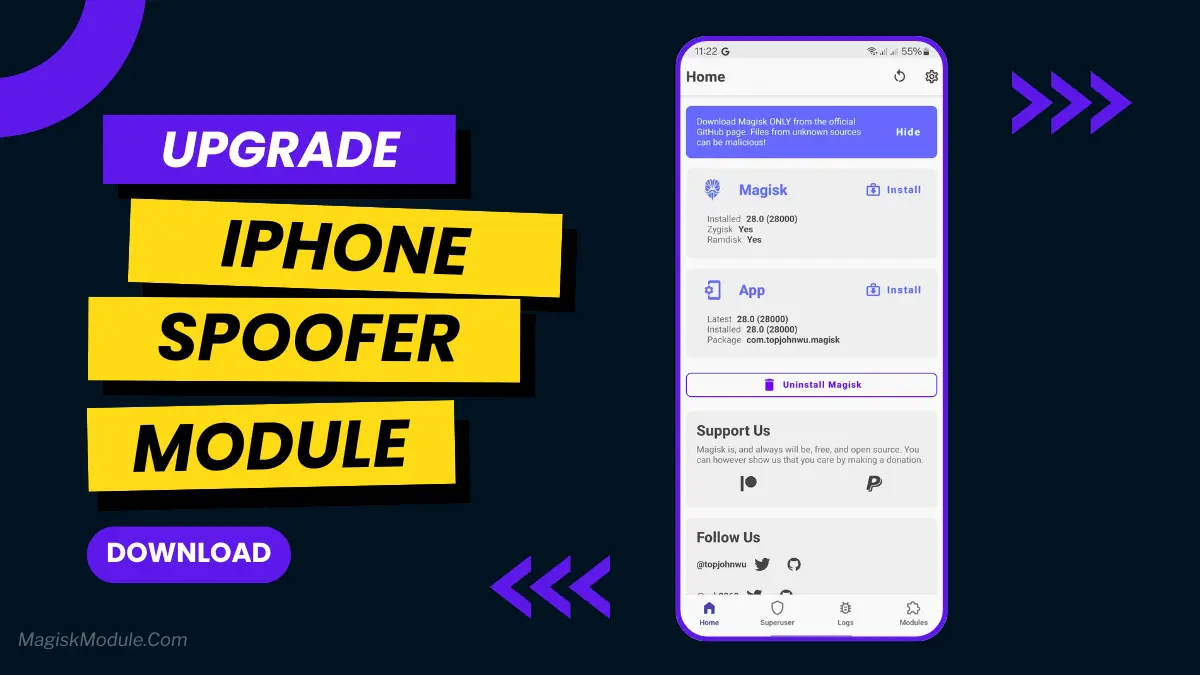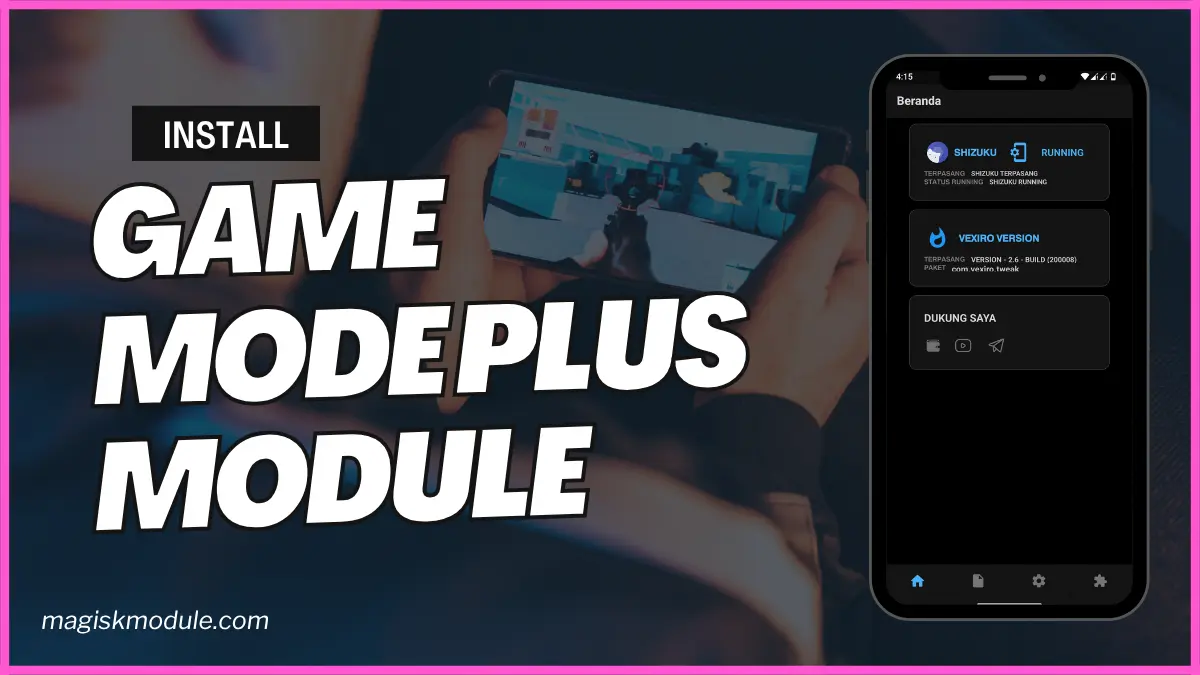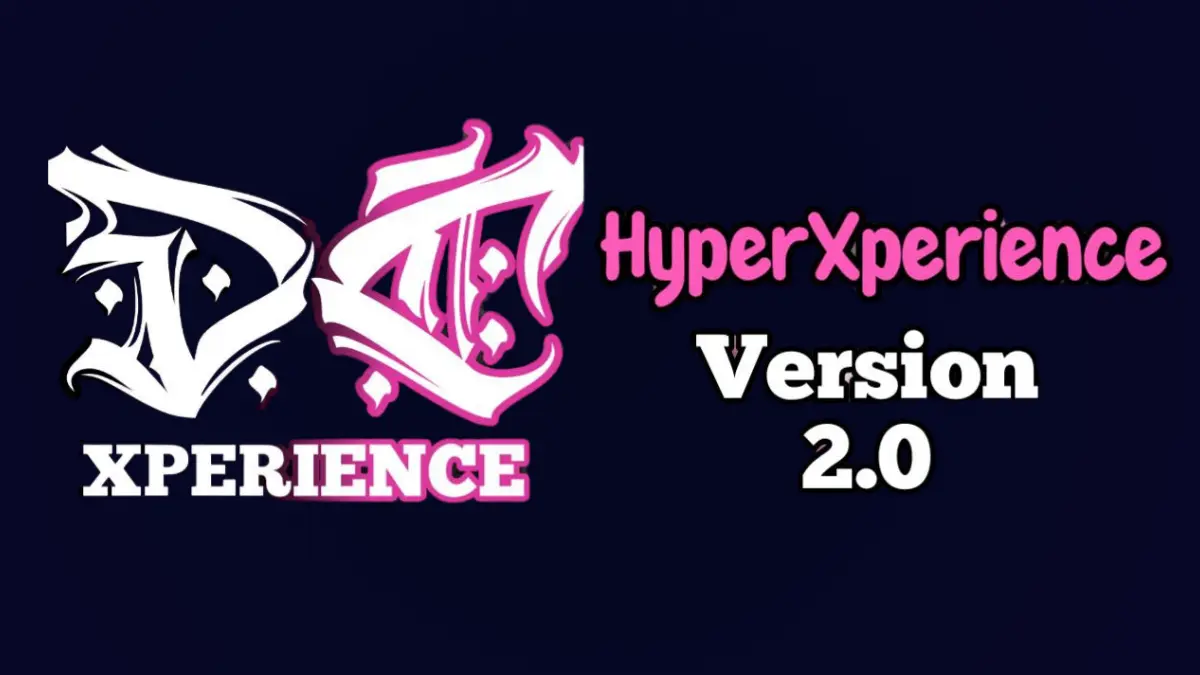| File Name | Game Burst |
|---|---|
| Size | Game Burst |
| Version | v11.0 |
| Category | Vextrox Module |
| Android requirement | + 6.0 |
| Published By | @Chermodsc |
| Rating | 4.9 / 5 |
| Price | Free |
Get Link
Installing Command
sh /sdcard/VextroxExecution/GameBurst/run.sh Package nameExample
sh /sdcard/VextroxExecution/GameBurst/run.sh com.mobile.legendsUninstall Command
sh /sdcard/VextroxExecution/GameBurst/remove.sh Package namStep-by-Step Installation Shizuku App
Geting Shizuku App
- Get the Shizulu app from the google play store.
- Install the app on your device.
How to setup Shizuku app on your device
To use Brevent, you’ll need to enable Developer Options on your device:
- Turn on Wifi
- Go to Settings > About Phone.
- Tap Build Number seven times to unlock Developer Options.
- Then again go to the Shizulu app and tap on Pairing button.
- Go to Developer Option > Enable Wireless debugging from Developer Option.
- Tap Wireless debugging > Pair device with pairing code.
- Copy the wifi paired code.
- Put the wireless pairing code in notification panel.
- [Video Tutorial For Setup Shizuku]
The Game Burst module is a powerful tool for Android gaming. It boosts performance and offers customization options. Gamers get a competitive edge with game boosting and control with custom kernel tweaks.
The graphic composter feature optimizes graphics for a smooth experience. It’s perfect for games like PUBG, CODM, and Free Fire.
With the Game Burst module, Android gamers can elevate their gaming experience. It uses game boosting and custom kernel tweaks for better performance. The module works with many Android games and has a graphic composter feature. It’s a must-have for gamers looking to improve their experience.