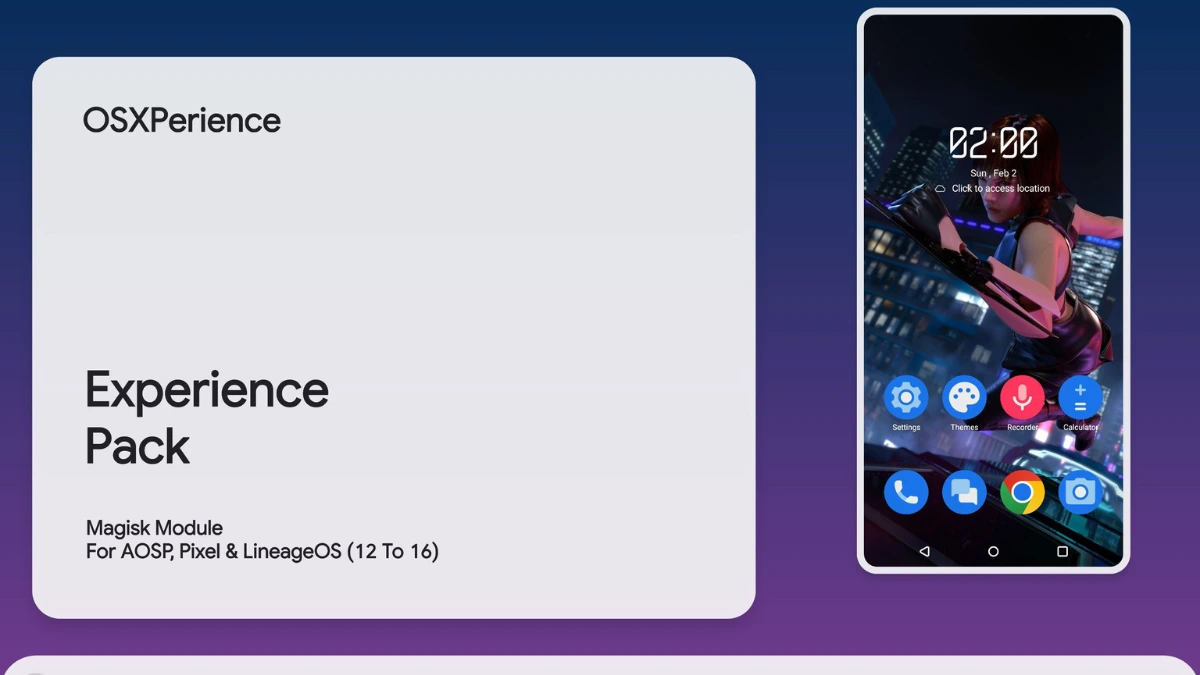
| File Name | ROG Experience |
|---|---|
| Size | 323MB |
| Version | v12.3 |
| Category | Magisk Modules |
| Android requirement | + 6.0 |
| Published By | @OSXPerience |
| Rating | 4.9 / 5 |
| Price | Free |
Get Link
Step-by-Step Installation:
- Ensure Root Access: The first prerequisite is having root access via a custom recovery.
- Install via Magisk Manager:
- Open the Magisk Manager.
- Tap on the “Modules” section.
- Click “Install from Storage” and locate the geted file.
- Confirm the installation and allow the module to apply the necessary changes.
- Reboot Your Device: After installation, reboot your device to activate the module.
The ROG Experience Magisk Module is a game-changer for Android users. It lets them unlock powerful gaming features without buying a special gaming phone. Now, anyone can turn their regular Android phone into a top-notch gaming device with ROG apps and interface tweaks.
ASUS Republic of Gamers technology is at the forefront of mobile gaming enhancements. This Magisk Module gives Android users access to gaming optimizations once only available on premium ROG phones. It’s a complex system modification that brings advanced performance tweaks to your device.
With the ROG Experience Magisk Module, Android customization hits new levels. Users can control their device’s gaming performance and look. It makes standard Android phones feel like high-end gaming smartphones.
The module’s main strength is in giving users top-notch gaming experiences on any Android device. It uses smart system tweaks to boost mobile gaming without needing to know a lot of tech.











