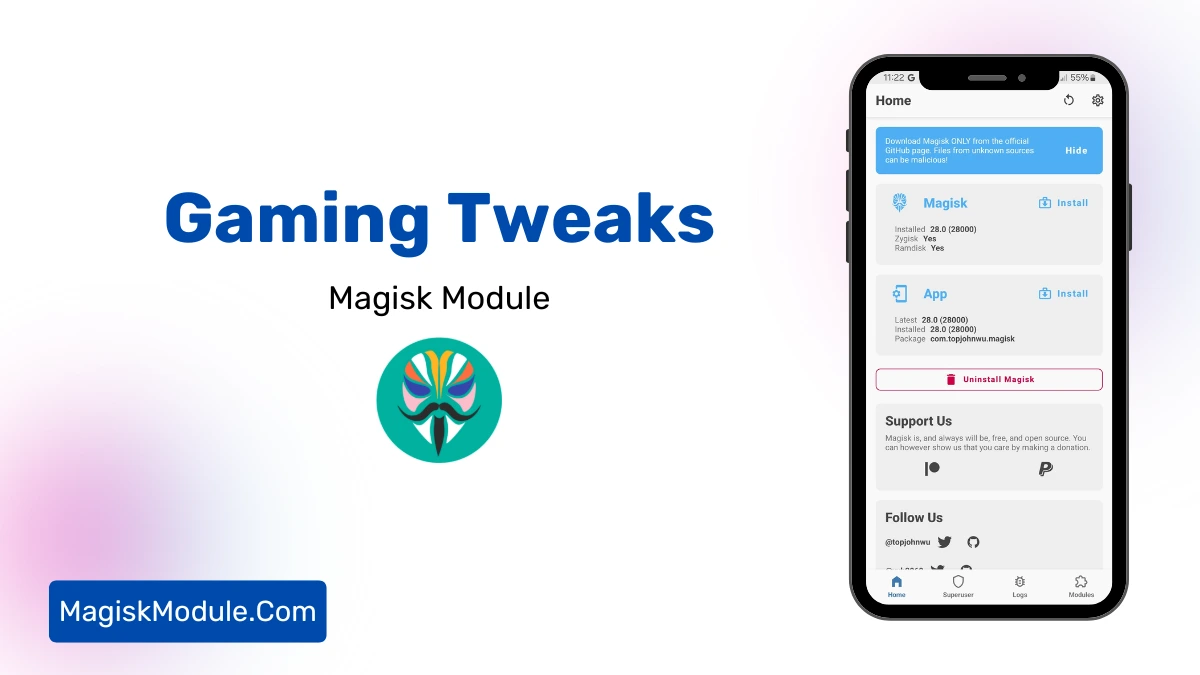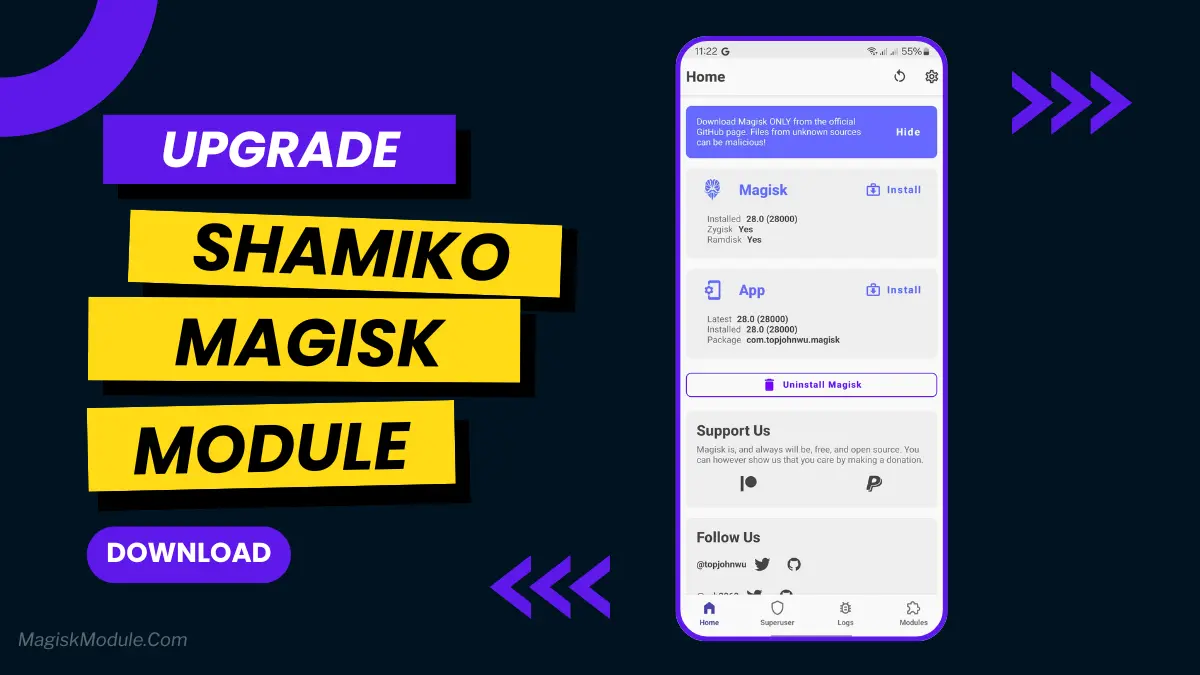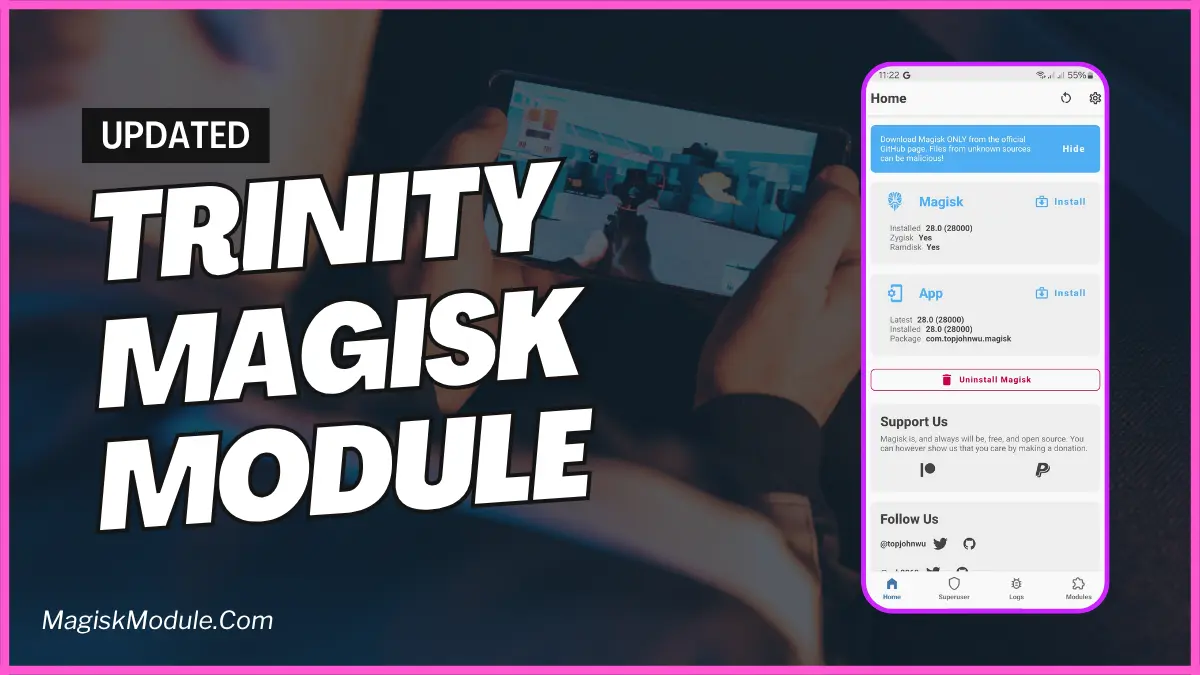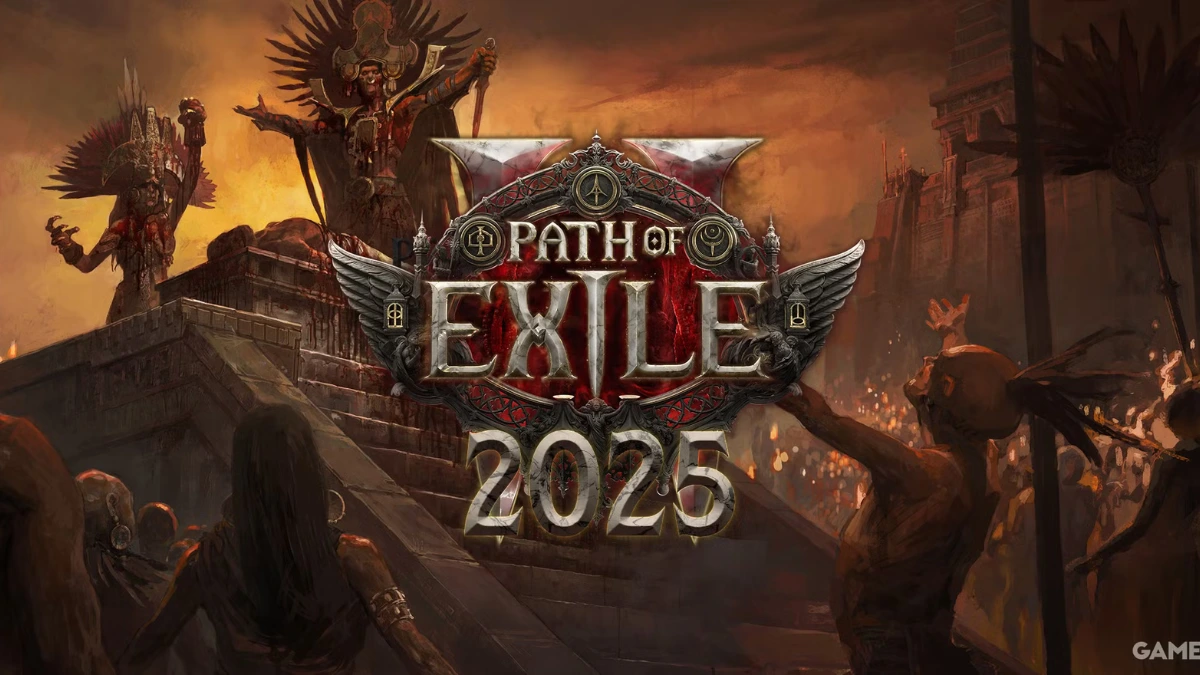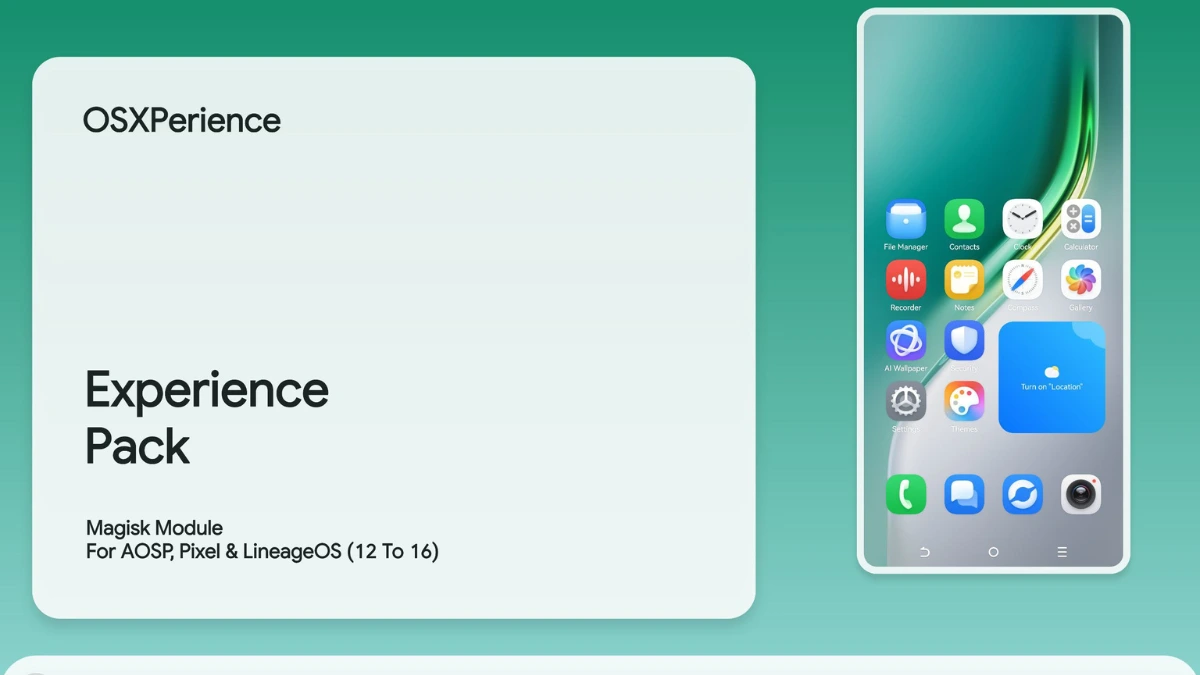
| File Name | HiOS GSI Custom Rom |
|---|---|
| Size | 304.7MB |
| Version | v10 |
| Category | Magisk Modules |
| Android requirement | + 6.0 |
| Published By | @OSXPerience |
| Rating | 4.9 / 5 |
| Price | Free |
Get Link
Step-by-Step Installation:
- Ensure Root Access: The first prerequisite is having root access via a custom recovery.
- Install via Magisk Manager:
- Open the Magisk Manager.
- Tap on the “Modules” section.
- Click “Install from Storage” and locate the geted file.
- Confirm the installation and allow the module to apply the necessary changes.
- Reboot Your Device: After installation, reboot your device to activate the module.
Its Benefits
The HiOS GSI Custom Rom is a powerful way to change how your phone works. It’s based on AOSP, giving you control over your device. This means you can make your phone do more than it can with standard Android.
Custom android firmware like HiOS lets you unlock your phone’s full power. It’s built on the Android Open Source Project (AOSP). This gives you a mobile experience that’s both refined and personalized, beyond what stock Android offers.
- Enhanced system performance
- Advanced customization options
- Improved user interface design
- Greater control over device settings