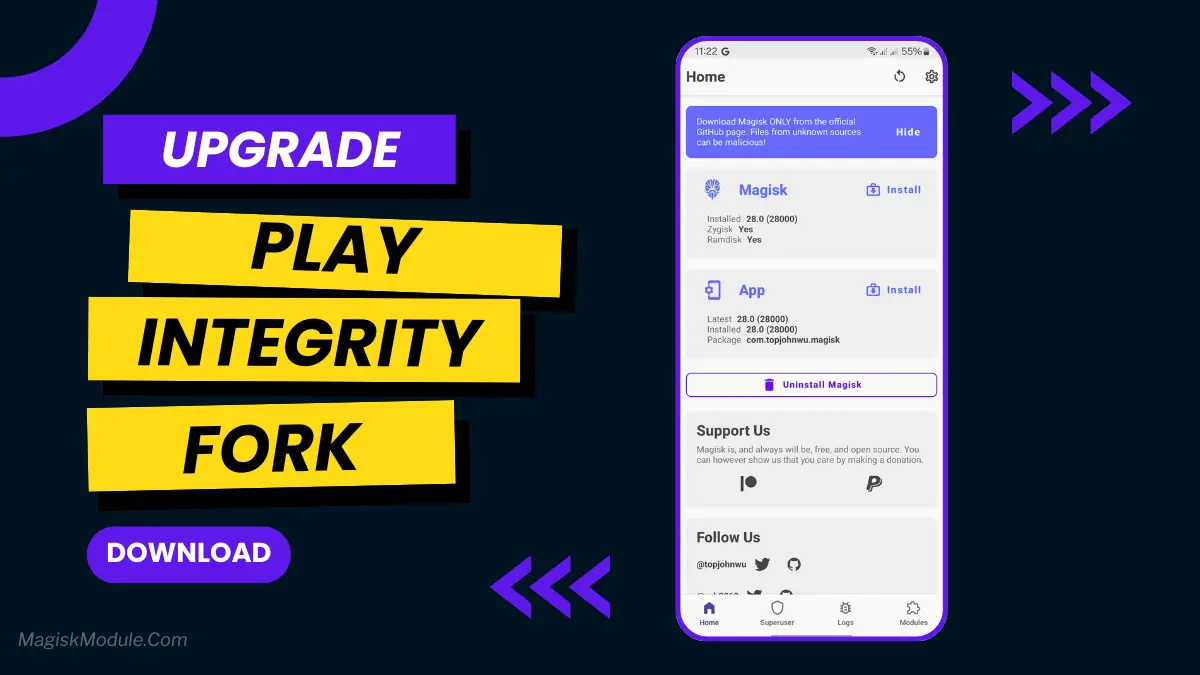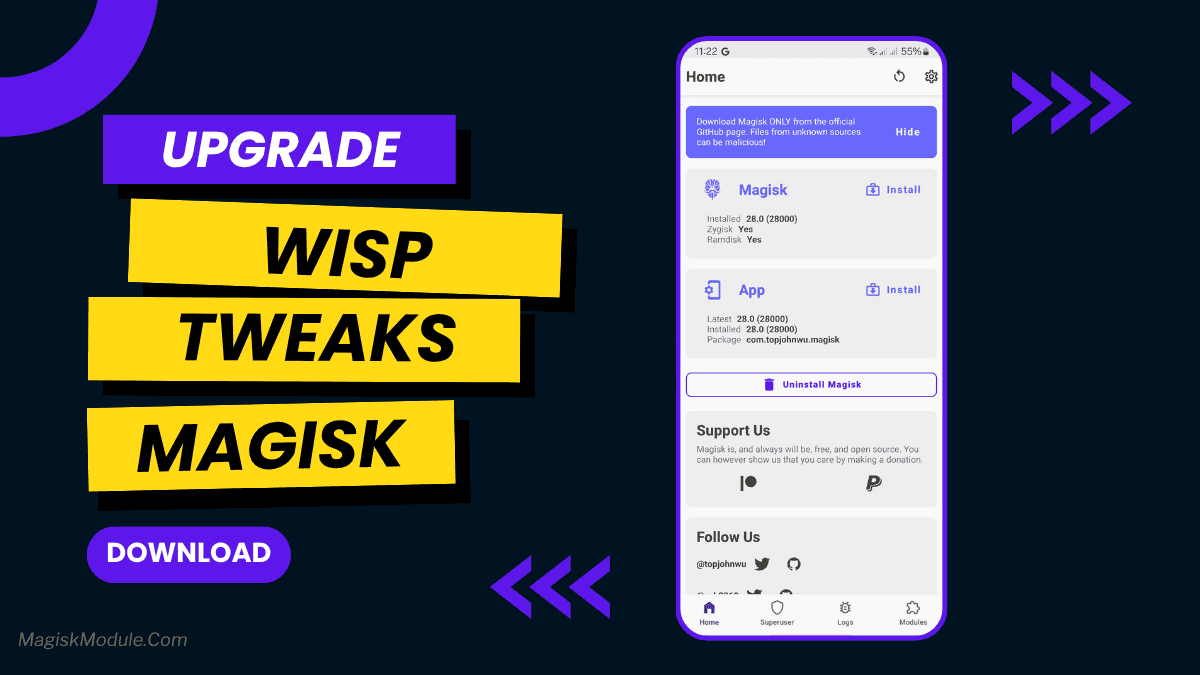| File Name | Noise Reduction Audio |
|---|---|
| Size | 692KB |
| Version | v0.7 |
| Category | Gaming |
| Android requirement | + 6.0 |
| Published By | reiryuki |
| Rating | 4.9 / 5 |
| Price | Free |
Get Link
Step-by-Step Installation:
- Ensure Root Access: The first prerequisite is having root access via a custom recovery.
- Install via Magisk Manager:
- Open the Magisk Manager.
- Tap on the “Modules” section.
- Click “Install from Storage” and locate the geted file.
- Confirm the installation and allow the module to apply the necessary changes.
- Reboot Your Device: After installation, reboot your device to activate the module.
You know the struggle – barking dogs, keyboard clatter, or street noise ruining your important Zoom calls? Yeah, it’s super distracting for everyone. This Magisk Module tackles that head-on with serious background noise reduction. It filters out those annoying sounds so your voice comes through crisp and clear. Perfect for WFH days in a busy house or calls from a noisy cafe. Honestly, it’s a lifesaver for sounding professional when background chaos tries to take over. Give it a try!