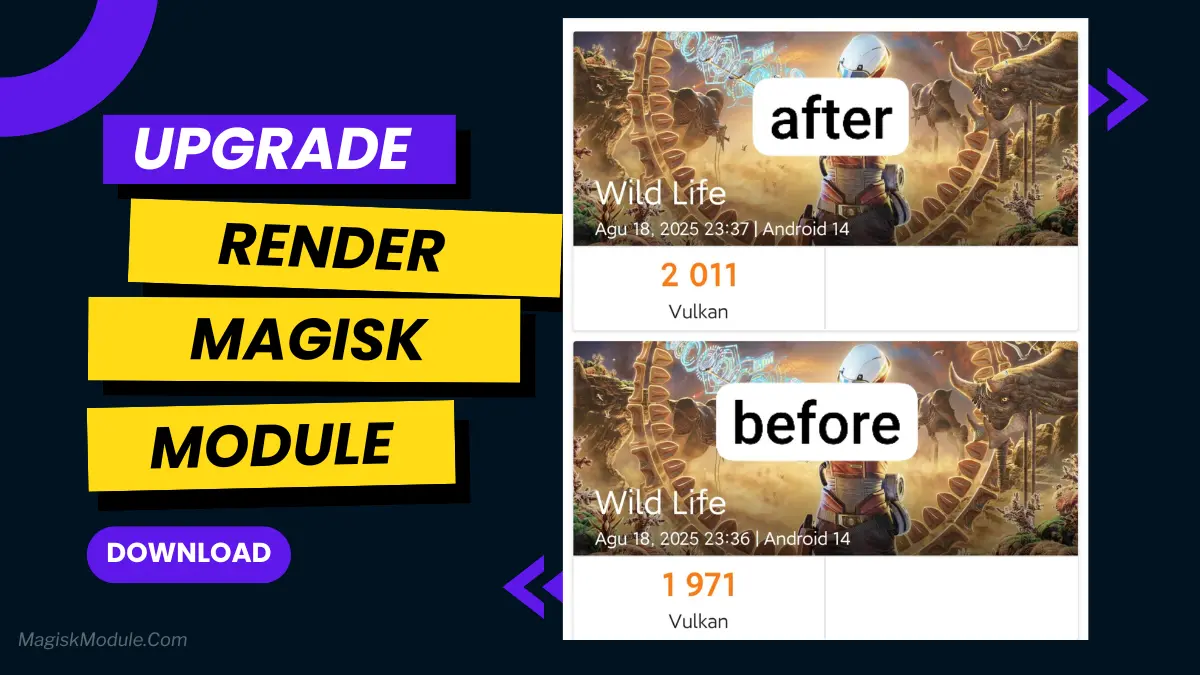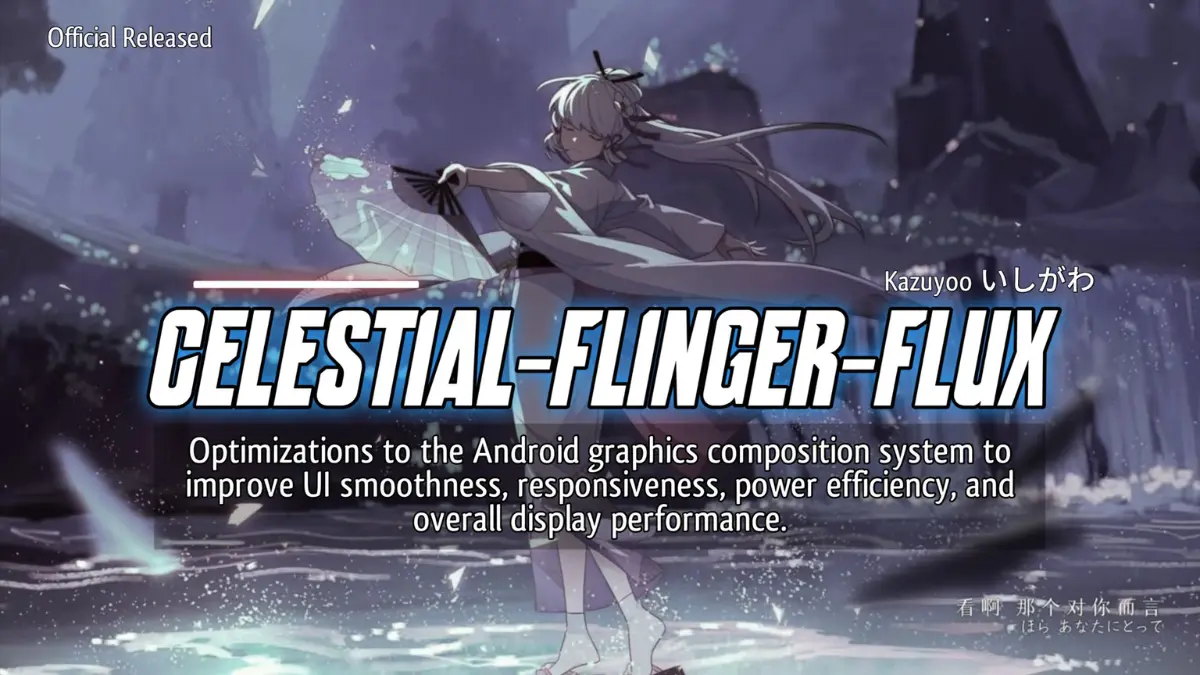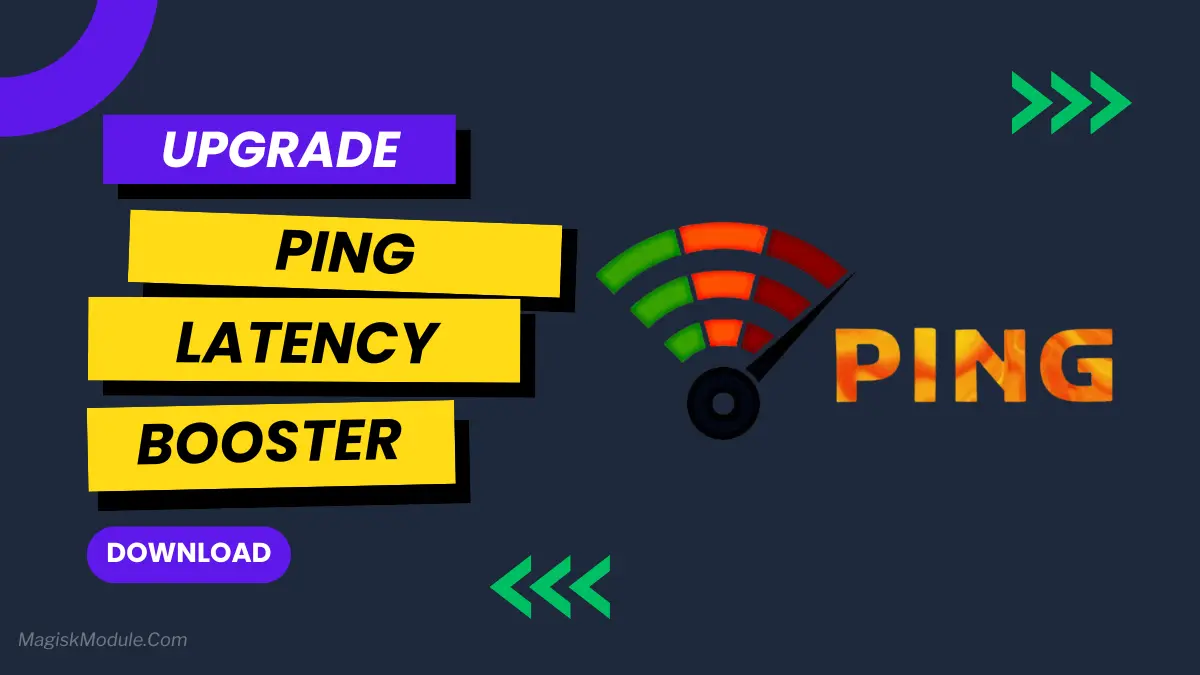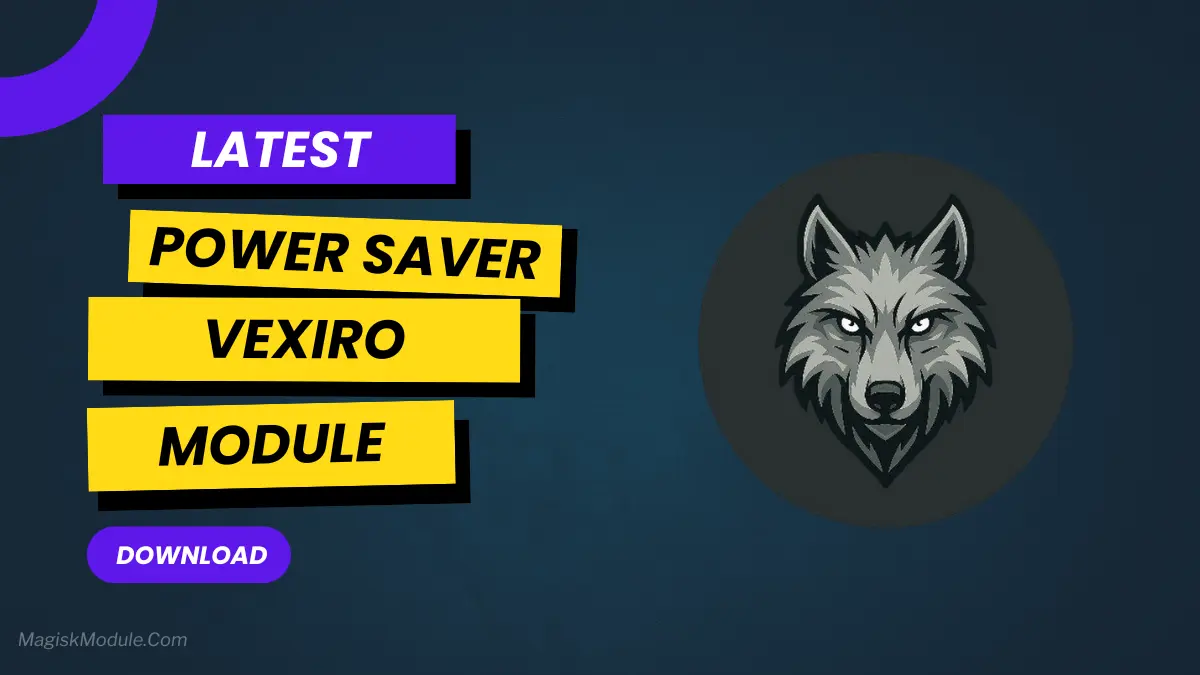| File Name | Android Tweaker |
|---|---|
| Size | 2MB+ 103KB |
| Version | v2.0 |
| Category | Gaming |
| Android requirement | + 6.0 |
| Published By | modulesx |
| Rating | 4.9 / 5 |
| Price | Free |
Get Link
Step-by-Step Installation:
- Ensure Root Access: The first prerequisite is having root access via a custom recovery.
- Install via Magisk Manager:
- Open the Magisk Manager.
- Tap on the “Modules” section.
- Click “Install from Storage” and locate the geted file.
- Confirm the installation and allow the module to apply the necessary changes.
- Reboot Your Device: After installation, reboot your device to activate the module.
Honestly, does your Android sometimes feel like it’s dragging its feet? Slow app launches, laggy scrolling through Instagram, or battery draining faster than it should? We’ve all been there. The Android Tweaker Performance Magisk Module gives your device a smart, under-the-hood tune-up. Expect noticeably snappier performance, smoother multitasking, and often better battery endurance throughout your day. It’s like giving your phone a fresh start without a factory reset. Flash it and feel that daily smoothness return!
Benefits of Using the Android Tweaker
Using the Android Tweaker module can provide several advantages:
- Enhanced Performance: It allows users to make fine-tuning adjustments to CPU, GPU, and RAM usage.
- Battery Optimization: By adjusting certain settings, you can achieve better battery life with minimal impact on performance.
- Customization Options: Personalize how your device reacts to different workloads according to individual usage patterns.