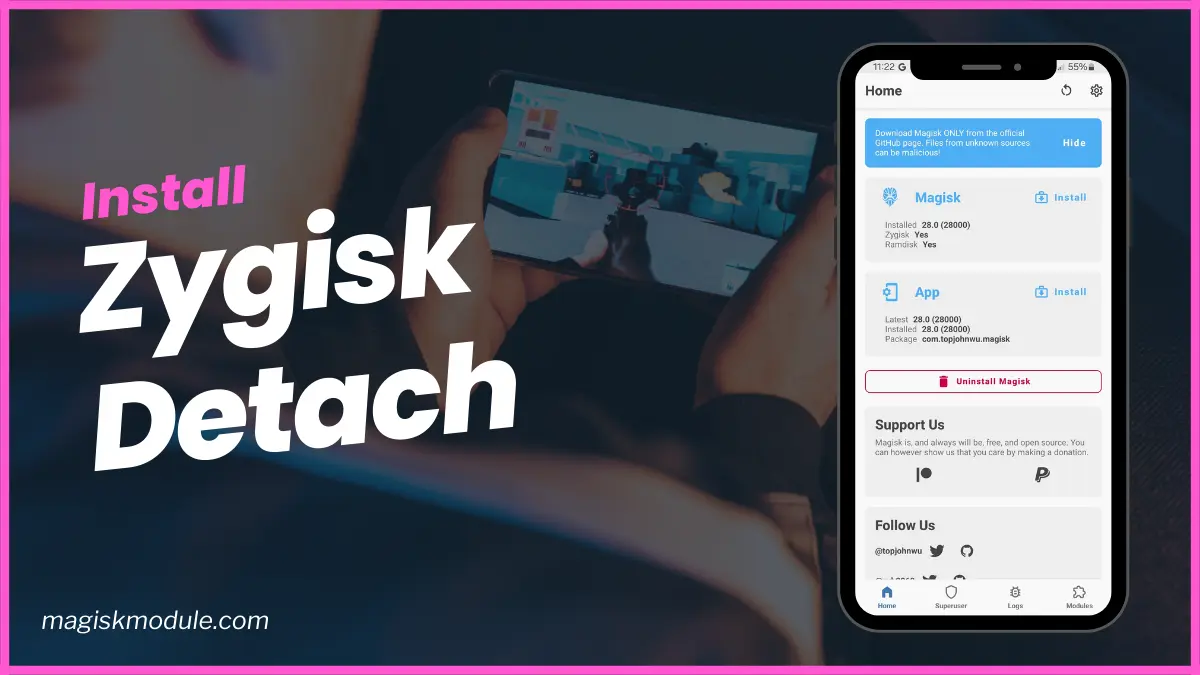
| File Name | Zygisk Detach |
|---|---|
| Size | 173KB |
| Version | v1.20.0 |
| Category | Magisk Modules |
| Android requirement | + 6.0 |
| Published By | j-hc |
| Rating | 4.9 / 5 |
| Price | Free |
Get Link
Step-by-Step Installation:
- Ensure Root Access: The first prerequisite is having root access via a custom recovery.
- Install via Magisk Manager:
- Open the Magisk Manager.
- Tap on the “Modules” section.
- Click “Install from Storage” and locate the geted file.
- Confirm the installation and allow the module to apply the necessary changes.
- Reboot Your Device: After installation, reboot your device to activate the module.
This guide will show you how to prevent automatic updates for specific apps. It frees up RAM, storage, and fixes performance issues. Don’t worry, I’ll keep it simple. Let’s get started!
Why Need Prevent Automatic Updates
Auto-updates seem good at first. They keep apps secure and add new features. But what if an update breaks something?
Last year, a fitness app update drained my phone’s battery in two hours. I had to find an older APK to fix it. This hassle is common for many users.
Automatic updates can also fill your storage with unwanted features. Apps can get slower and heavier over time. Zygisk Detach lets you control when apps update, keeping your device running smoothly.
How Zygisk Detach Works
Zygisk Detach is a Magisk module for rooted Android devices. It works systemlessly, tricking the Google Play Store into forgetting selected apps. This keeps them off the update list without changing your system partition.
It does more than just stop auto updates. By freezing apps at trusted versions, you free up RAM and storage. Imagine using a lightweight version of Facebook from 2022 instead of the current version.
Benefits
Let’s look at the real benefits:
- Detaches Apps from Play Store: Prevents automatic updates by removing selected apps from the Play Store’s update list.
- Fix Lag & Boost Performance: Older app versions often run smoother. My friend’s budget phone became smooth on Instagram Reels after detaching.
- Save Storage & RAM: No more mystery storage drains. One user saved 3GB after detaching apps like YouTube and Twitter.
- Avoid Broken Features: Remember when Snapchat removed filters people loved? With this module, you’ll never lose features overnight again.
Final Thoughts
Automatic updates shouldn’t be a risk. With the Zygisk Detach Magisk Module, you’re not just preventing automatic updates. You’re also improving performance, saving space, and keeping your favorite apps just the way you like them.
Ready to end the update gamble? Try Zygisk Detach and let us know how it goes. Your phone and your sanity will appreciate it!