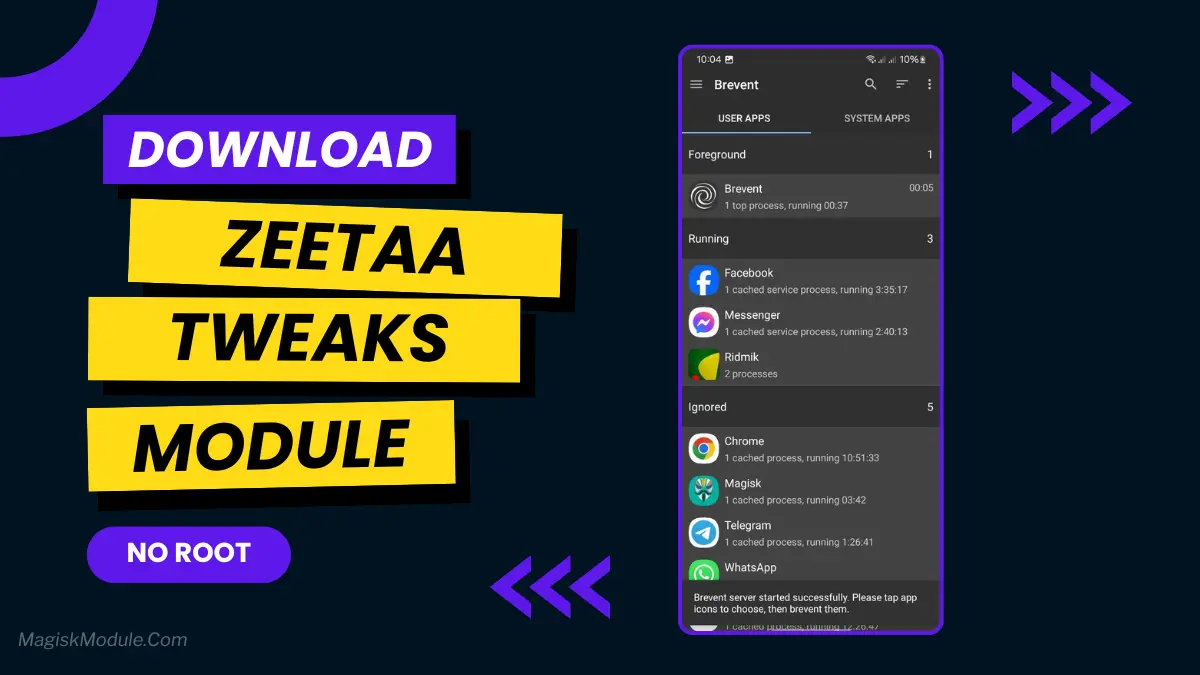
| File Name | Zeetaa Tweaks |
|---|---|
| Size | 3.8MB |
| Version | Final |
| Category | No Root |
| Android requirement | + 6.0 |
| Published By | Zx Tweaks |
| Rating | 4.9 / 5 |
| Support | Brevent/QUTE |
Get Link
Step-by-Step Installation:
Downloading Brevent App
- Download the Brevent app or Qute App from the google play store.
- Install the app on your device.
How to setup Brevent app or Qute App on your device
To use Brevent, you’ll need to enable Developer Options on your device:
- Turn on Wifi
- Go to Brevent App
- Tab on Developer Option
- Tap on
- Go to Settings > About Phone.
- Tap Build Number seven times to unlock Developer Options.
- Navigate to Settings > Developer Options and enable USB Debugging.
- Enable Wireless debugging from Developer Option.
- Then again goto the brevent app or Qute App and tap on wireless
debugging port. - Split Screen 1.Developer Option and 2.Brevent app or Qute App
- Goto Wireless debugging and tap on Pair device with pairing code from Developer Option..
- Copy the wifi paired code.
- Put the wireless pairing code in Brevent app and tap on wireless pair
- [Tutorial For Setup Brevent]
How to install the module?
- Download the module on your android.
- Open the Zarchiver app
- Extract the downloaded zip file and put the folder on internal storage.
- Go to Brevent or QUTE app and tap on Exec command from left site.
- Command: Now put on the installation command.
Installing Command
Get the command txt inside the downloaded zip fileUninstall Command
Get the command txt inside the downloaded zip fileStandard no-root optimizers often just clear cache or kill apps. Zeetaa aims deeper – tweaking hidden system parameters for better memory management, scheduler behavior, or I/O performance. But usually, you need root for this! Brevent changes the game. By leveraging ADB permissions granted to Brevent, Zeetaa scripts can send Brevent command tweaks Android to apply these changes without full root. It’s a no root Android tweak tool for those craving more control.
Features & Benefits
Think of Zeetaa Tweaks as a collection of expert-level adjustments, delivered via Brevent based Android tweaks:
- Targeted Performance Boosts: Apply specific Zeetaa performance tweaks no root known to improve performance without root. This can mean an Android speed boost no root, smoother multitasking, or better battery life – especially potent as a Zeetaa tweak tool for low-end devices.
- System Tuning: Go beyond surface cleaning. Zeetaa scripts can tweak kernel parameters (where possible via Brevent), virtual memory settings, or background process limits – a real system performance tweak no root.
- Leverages Brevent’s Power: Uses the established Brevent utility for Android tweaking. You run the Zeetaa Brevent script Android via ADB, which sends commands through Brevent to the system. It’s a smart Zeetaa Brevent integration module approach.
- Fight Lag: Specifically targets system-level slowdowns, offering a potential Android lag fix no root Zeetaa solution where simpler cleaners fail.
The payoff? Access to root-like Zeetaa system tweaks no root possibilities without actually rooting. It’s a Brevent command modding tool for enthusiasts.
Final Thoughts
Zeetaa Tweaks via Brevent command is powerful, but it’s not for beginners. You need ADB knowledge and comfort with command lines. Compatibility varies wildly – what works wonders on one phone might do nothing (or cause issues) on another. But if you’re technically inclined, frustrated by Android’s limits without rooting, and willing to experiment, it’s a fascinating no root phone booster Zeetaa option. Research your device, follow guides carefully, and these Android tweak commands no root could unlock noticeable gains. Tread carefully, but the potential is real!