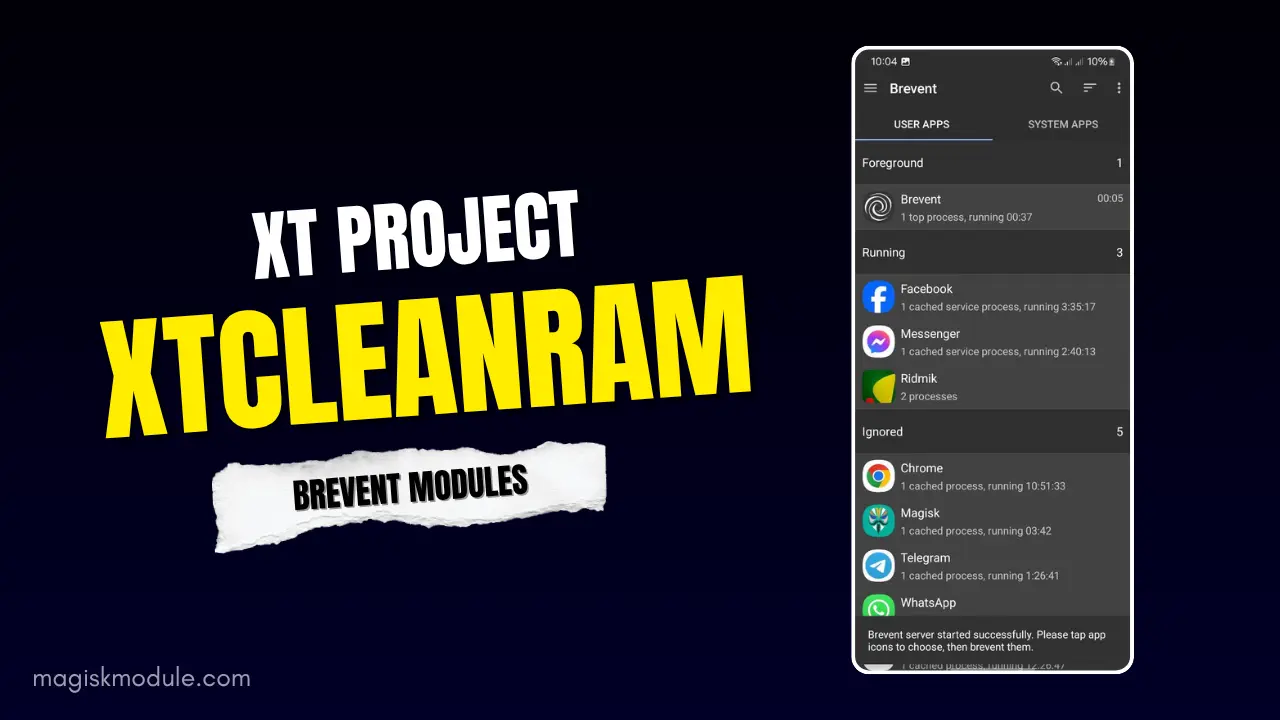
| File Name | XTCleanRAM |
|---|---|
| Size | 1KB Only |
| Version | Final |
| Category | No Root |
| Android requirement | + 6.0 |
| Published By | @SHAMIKO |
| Rating | 4.9 / 5 |
| Price | Free |
Get Link
Step-by-Step Installation:
Downloading Brevent App
- Download the Brevent app from the google play store.
- Install the app on your device.
How to setup Brevent app on your device
To use Brevent, you’ll need to enable Developer Options on your device:
- Turn on Wifi
- Go to Brevent App
- Tab on Developer Option
- Open Android Settings > About Phone.
- Tap Build Number seven times to unlock Developer Options.
- Navigate to Settings > Developer Options and enable USB Debugging.
- Enable Wireless debugging from Developer Option.
- Then again open the brevent app and tap on wireless
debugging port. - Tap on Pair device with pairing code from Developer Option..
- Copy the wifi paired code.
- Paste this in the wireless pair in the notification.
- [Video Tutorial]
How to install the module?
- Download the Zip File.
- Open the Zarchiver app
- Extract The Zip File and Copy ” Folder “.
- Paste it on your Device Storage.
- Open Brevent and tap on Exec command from left site.
- Paste The Commands.
Installing Command
sh /sdcard/XTCleanRAM/run.shEver picked up your Android, ready to do something quick, only to watch it chug? Apps stutter, switching takes ages, and that spinning circle becomes your nemesis. We’ve all felt that frustration. If your phone feels sluggish, especially if it’s not the latest model, the XTCleanRAM Brevent module might be the no-root hero you need. It’s a deep RAM cleaner module no root designed to give your device a breathing room. Let’s see how it works.
Why Would Your Phone Need This?
Over time, Android devices get bogged down. Apps you closed hours ago linger in the background, cached data piles up, and system processes get messy. This eats precious RAM, leading to slowdowns – a memory factor critical Android issue. Manually clearing cache for dozens of apps is tedious, and you can’t force stop user apps no root easily. If you want a simpler, deeper clean without rooting, a Brevent-based RAM cleaner like XTCleanRAM offers a powerful solution, especially vital for low-end devices.
Features & Benefits: What’s Under the Hood?
This isn’t your average task killer. XTCleanRAM leverages the Brevent ecosystem for deeper access without root:
- Force Stop & Clean: Aggressively force stop user apps no root that are hogging RAM in the background. It also helps clear app cache no root module and cleans up residual logs – a true no-root RAM cleaner Android.
- System-Level Tidy: Goes beyond apps to flush system cache no root and reset debug heap Android, tackling hidden junk that slows things down. Think of it as a lightweight RAM cleaner module doing heavy lifting.
- Reclaim Memory: Actively identifies and frees up stuck RAM, acting as a potent XTCleanRAM memory booster. This directly helps boost speed no root Android.
- Preventative Care: Designed for daily performance clean, it helps prevent slowdowns before they start. It’s a solid Android performance booster no root focused on memory health.
The result? A noticeably snappier phone. Apps launch faster, switching is smoother, and that infuriating lag often disappears. It’s arguably one of the best no-root RAM cleaner Android tools for deep maintenance.
Final Thoughts
If you’re tired of your Android feeling slow and bloated, and you don’t want (or can’t) root, the XTCleanRAM Brevent module is absolutely worth trying. This no-root Android optimizer module delivers a powerful punch, effectively clearing background clutter and reclaiming RAM to boost speed no root Android. While results vary, many users, especially those with older or low-end devices, report a significant return to smoother performance. It’s a fantastic tool for a daily performance clean. Grab it from trusted sources supporting the Brevent framework and give your phone the refresh it deserves!