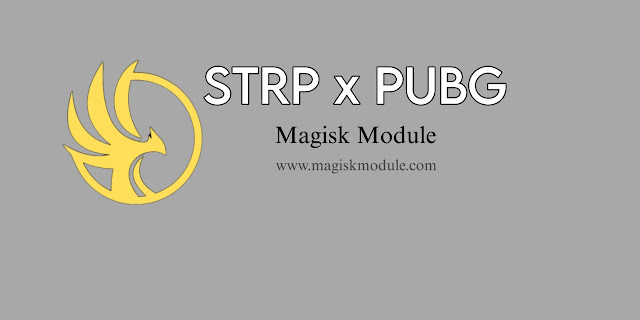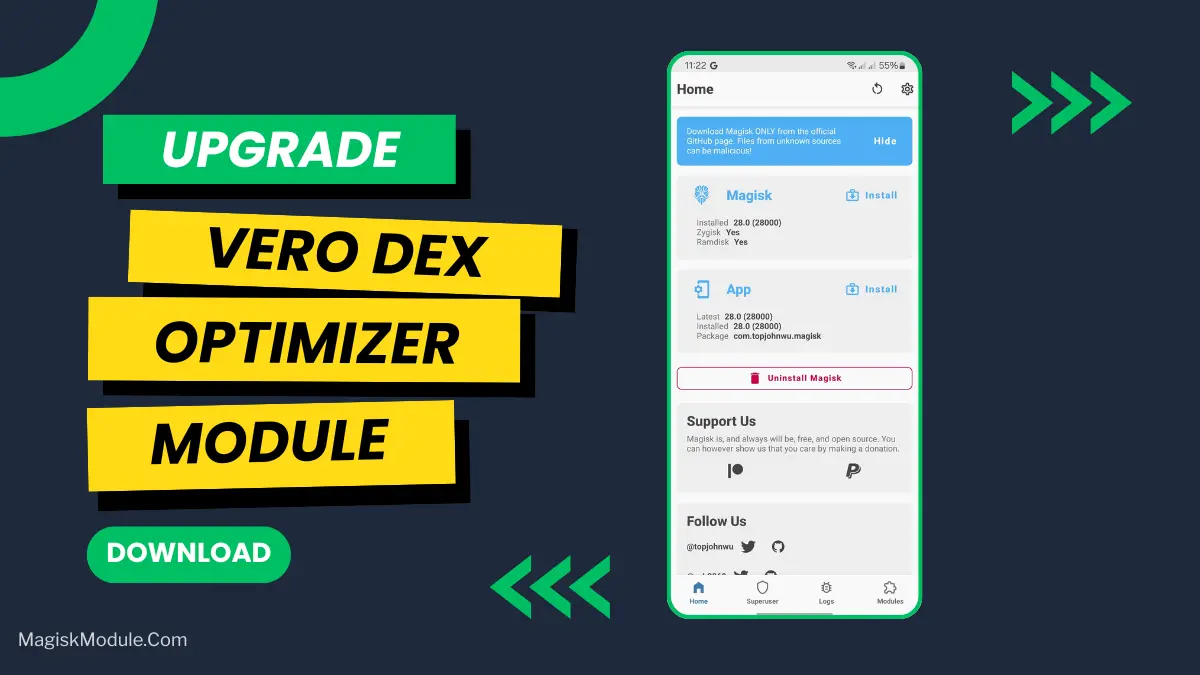
| File Name | Vero Dex Optimizer |
|---|---|
| Size | 347KB |
| Version | Final |
| Category | Magisk Modules |
| Android requirement | + 6.0 |
| Published By | @veroeugolius |
| Rating | 4.9 / 5 |
| Install Via | Magisk, KSU, APatch |
Get Link
Step-by-Step Installation:
- Ensure Root Access: The first prerequisite is having root access via a custom recovery.
- Install via Magisk Manager:
- Open the Magisk Manager.
- Tap on the “Modules” section.
- Click “Install from Storage” and locate the geted file.
- Confirm the installation and allow the module to apply the necessary changes.
- Reboot Your Device: After installation, reboot your device to activate the module.
You know that slight delay when you tap an app icon and wait for it to open? Or that tiny stutter when switching between apps? It drives me nuts. I always felt my phone could be just a bit snappier, but I didn’t know how to fix it without some crazy technical wizardry.
Turns out, the secret often lies in something called “dex compilation.” It’s basically how your phone preps apps to run smoothly. The Vero Dex Optimizer module gets right in there and fine-tunes this entire process. After flashing it, the difference was one of those “why didn’t I do this sooner?” moments. My phone just felt… lighter and more immediate.
It works by intelligently compiling your system and third-party apps in a way that balances speed and storage space. Think of it as a professional tune-up for your Android’s engine.
Here’s what you’ll likely notice after installing it:
- Apps launch noticeably faster—no more staring at a blank screen.
- Reduces everyday lag and stutter when scrolling or switching tasks.
- Improves multitasking so your phone keeps up with you.
- Gives gaming performance a nice little bump with quicker load times.
- Enhances overall system responsiveness; everything feels crisper.
- Saves a bit of storage space thanks to its smart compilation method.
- Cuts down on background resource overhead, freeing up power for what you’re actually doing.
If you’re rooted and want a simpler, smoother Android experience without any heavy lifting, this module is a total no-brainer. It’s one of those subtle tweaks that ends up feeling anything but subtle.