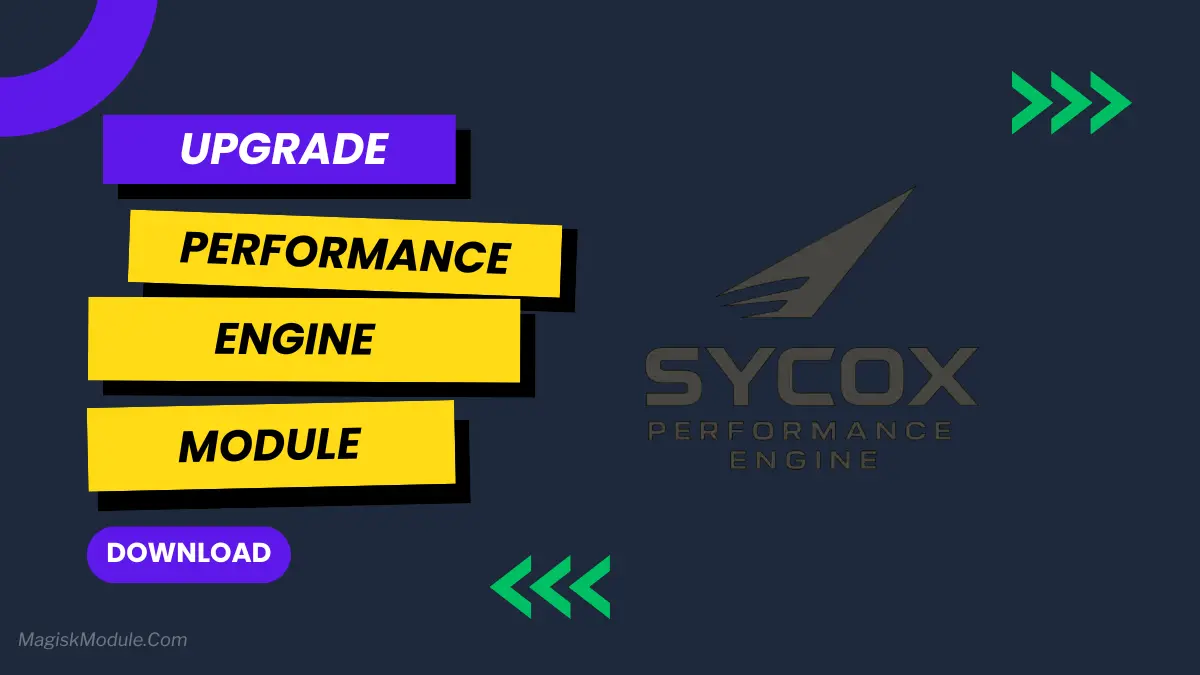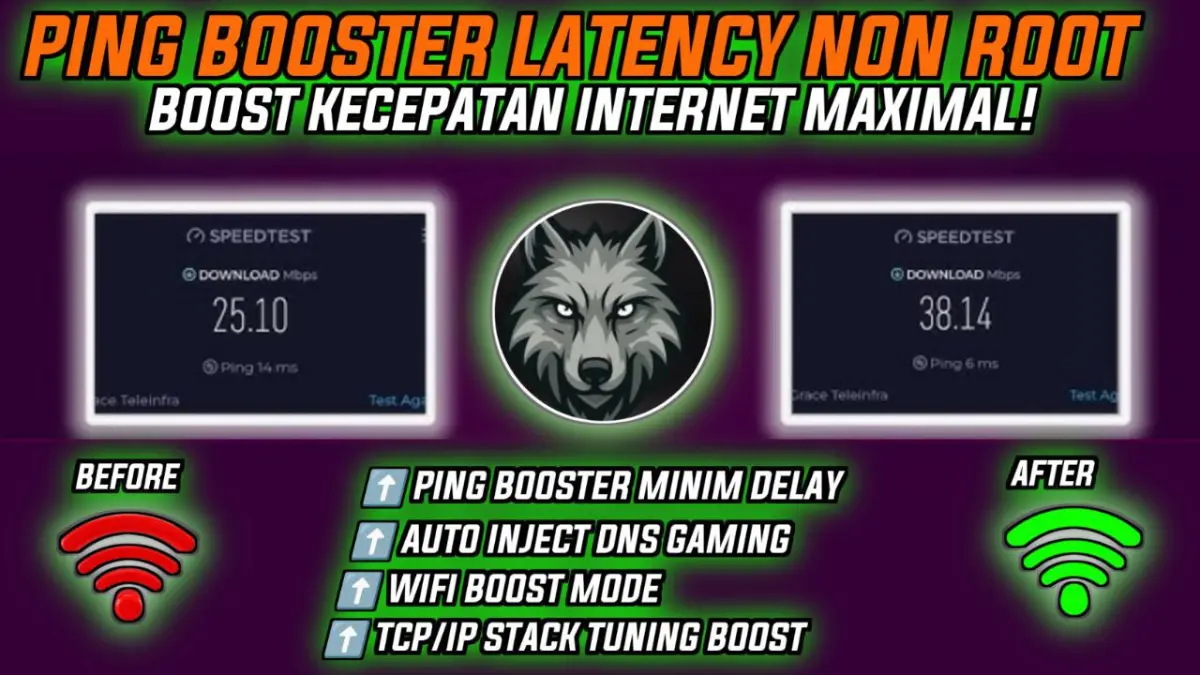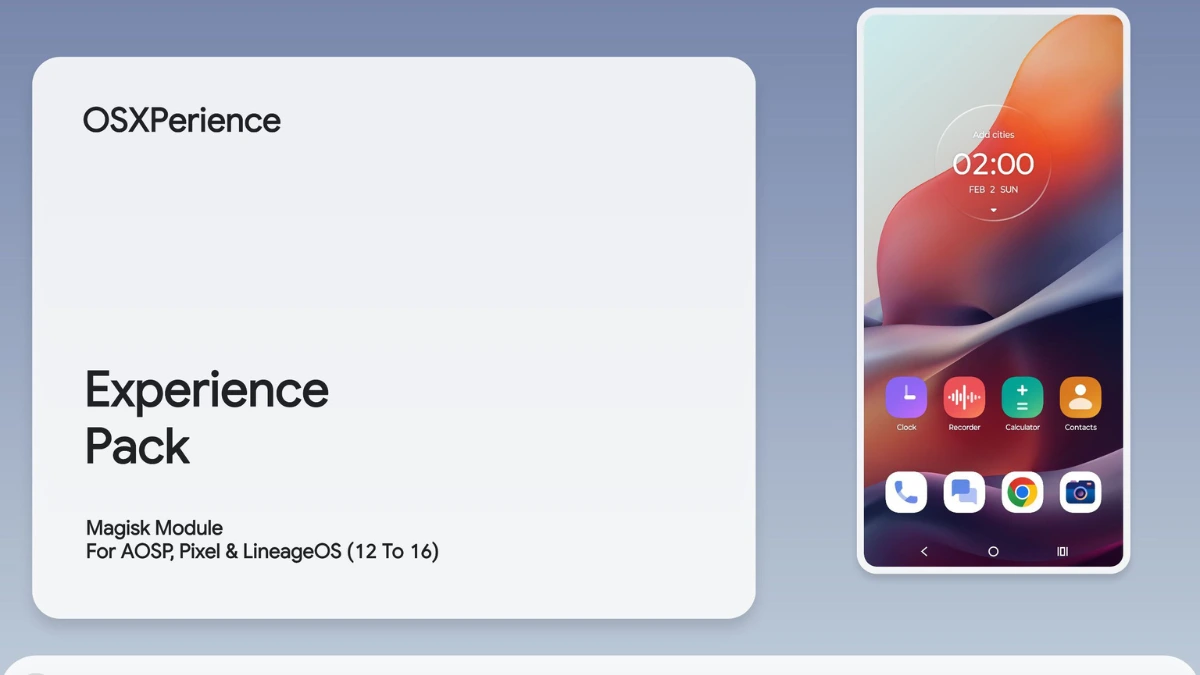| File Name | Vacoom |
|---|---|
| Size | 700KB |
| Version | v2.0 |
| Category | Magisk Module |
| Android requirement | + 6.0 |
| Published By | @kaminarich |
| Rating | 4.9 / 5 |
| Install Via | Magisk, KSU, APatch |
Get Link
Step-by-Step Installation:
- Ensure Root Access: The first prerequisite is having root access via a custom recovery.
- Install via Magisk Manager:
- Open the Magisk Manager.
- Tap on the “Modules” section.
- Click “Install from Storage” and locate the geted file.
- Confirm the installation and allow the module to apply the necessary changes.
- Reboot Your Device: After installation, reboot your device to activate the module.
Is your phone getting slower every week? You know the feeling apps stutter, storage is mysteriously full, and everything just feels clunky. Before you blame the hardware, consider the digital clutter. Over time, cache, leftover files, and general junk pile up like old magazines in a hallway.
That’s where the Vacoom Magisk module comes in. Think of it as a super powered, automated custodian for your Android’s deepest system folders. It doesn’t just scan the usual spots; it gets into the nooks and crannies you can’t easily reach.
Vacoom Features:
- Executes a seriously fast junk file sweep.
- Gives your device’s performance an instant, noticeable boost.
- Frees up valuable storage space (hello, more photos and games!).
- Frees up RAM so your apps can breathe easier.
- Safely removes app cache and orphaned leftover files.
- Improves app loading speed things just open quicker.
- Runs automatic cleaning on a schedule you set.
- Keeps Android running smoothly over the long haul.
I’ve used tools like this for years, and the difference isn’t just a number on a storage screen. Your phone suddenly feels snappier, like it did on day one. It’s one of the simplest ways to reclaim performance without buying a new device.
Just remember the catch:
Vacoom is a Magisk module. That means you need a rooted phone with Magisk installed. It’s not a simple Play Store app. Always get modules from trusted sources like the official Magisk repo or well-known developers on platforms like XDA Forums. A little caution goes a long way.
If you’re already rooted and tired of digital clutter, giving Vacoom a try is a no-brainer. It’s the set-it-and-forget-it solution to keep your phone feeling fresh.