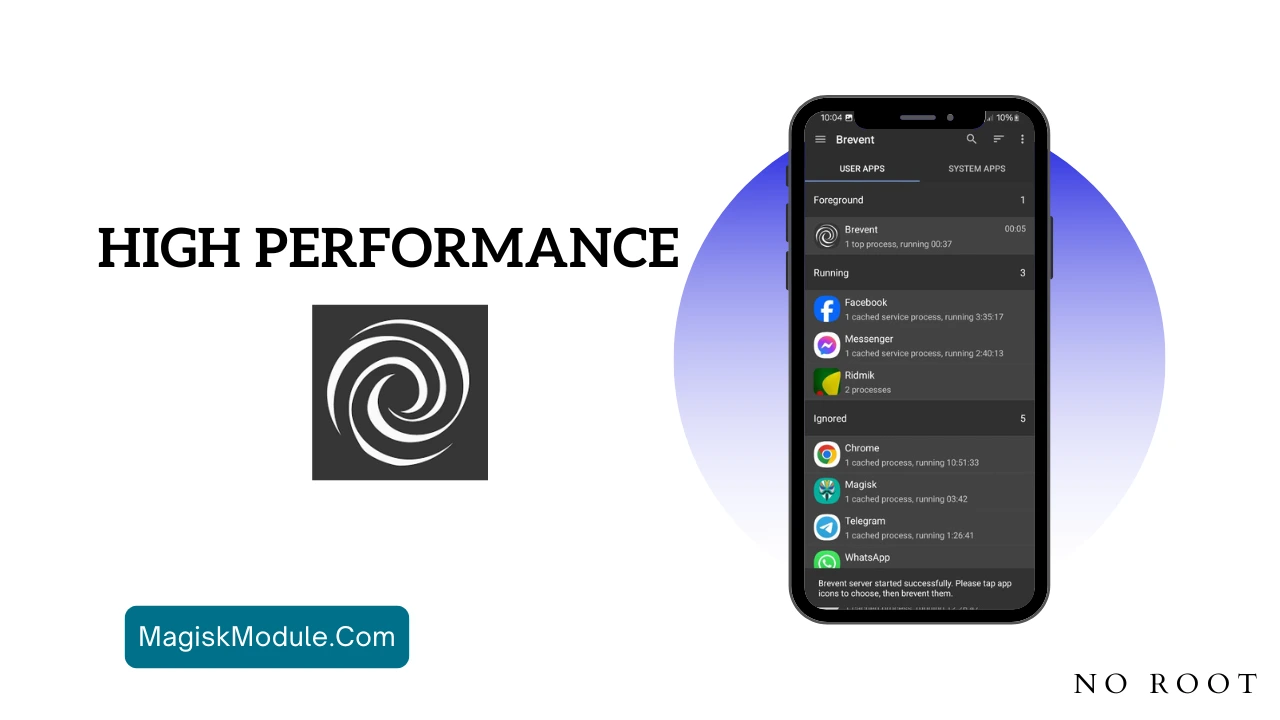![V-KSU iOS Emoji Magisk Module [A10-16] 1 iOS Emoji](https://www.magiskmodule.com/wp-content/uploads/2025/09/iOS-Emoji.webp)
| File Name | iOS Emoji |
|---|---|
| Size | 80MB |
| Version | Final |
| Category | Magisk Modules |
| Android requirement | + 6.0 |
| Published By | @lncrrr999 |
| Rating | 4.9 / 5 |
| Flash Via | Magisk, KernelSU, APatch |
Get Link
Step-by-Step Installation:
- Ensure Root Access: The first prerequisite is having root access via a custom recovery.
- Install via Magisk Manager:
- Open the Magisk Manager.
- Tap on the “Modules” section.
- Click “Install from Storage” and locate the geted file.
- Confirm the installation and allow the module to apply the necessary changes.
- Reboot Your Device: After installation, reboot your device to activate the module.
Ever see a friend with an iPhone drop a slick new emoji in a group chat, and your Android phone just shows a blank box? I’ve been there, and it’s frustrating. You’re not getting the full conversation!
Well, what if I told you that you don’t need to switch phones to get that authentic Apple feel? With a specific high-quality iOS emoji pack, you can bring the entire library right to your Android device. It’s a total game-changer for how you text.
This isn’t some clunky, half-baked solution. We’re talking about the real deal. Here’s what makes this pack the best choice:
- Latest & Greatest Emojis: You’ll always have access to the newest emojis as soon as Apple releases them. No more waiting for Android to catch up!
- Smooth Rendering: These emojis aren’t just copied; they’re perfectly optimized to look crisp and load instantly on your screen.
- Works Everywhere: Once installed, it performs a system-wide emoji replacement. This means every app—from WhatsApp and Instagram to your default messaging app will show the iOS style.
- Seamless Installation: If your phone is rooted with Magisk, the process is a breeze. It’s literally a few taps and a reboot away.
- Constantly Improving: The pack receives regular style improvements and updates, so the experience just keeps getting better.
I installed it a few months ago, and honestly, I forget I’m even on an Android sometimes. The integration is that smooth. It just makes your phone feel more… you.
Ready to upgrade your keyboard? Search for this specific iOS emoji pack for Magisk to get started. You won’t look back!
Note: Use WAEnhancer to get emojis working on WhatsApp.