Advertisement
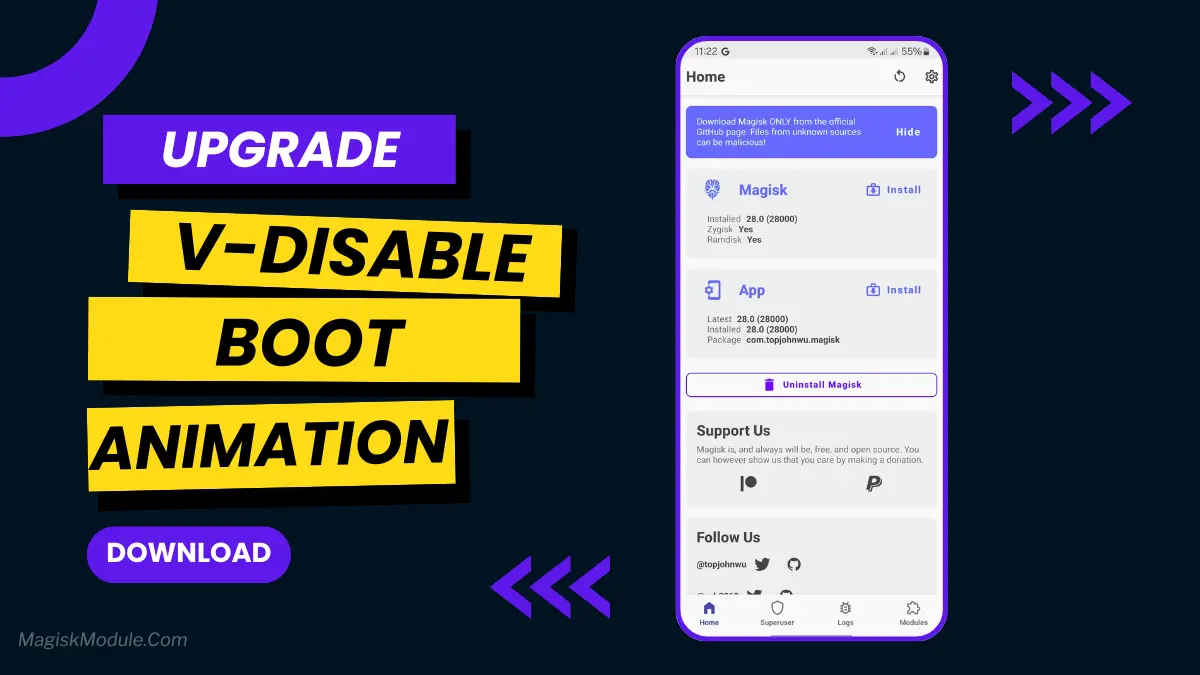
| File Name | V-Disable Boot Animation |
|---|---|
| Size | 2KB |
| Version | Final |
| Category | Magisk Modules |
| Android requirement | + 6.0 |
| Published By | @Lncrrr999 |
| Rating | 4.9 / 5 |
| Flash Via | Magisk/kSU/Apatch |
Get Link
Step-by-Step Installation:
- Ensure Root Access: The first prerequisite is having root access via a custom recovery.
- Install via Magisk Manager:
- Open the Magisk Manager.
- Tap on the “Modules” section.
- Click “Install from Storage” and locate the geted file.
- Confirm the installation and allow the module to apply the necessary changes.
- Reboot Your Device: After installation, reboot your device to activate the module.
Is your phone taking forever to start up? I used to just stare at my screen, waiting for that boot animation to finish. The V-Disable Boot Animation Magisk module finally fixed that for me. It simply skips those slow startup visuals, letting your Android system initialize much faster. You’ll be amazed at the difference it makes—it’s one of the easiest ways to get a seriously fast reboot. Give your old device a new lease on life and get to your home screen in record time!