Advertisement
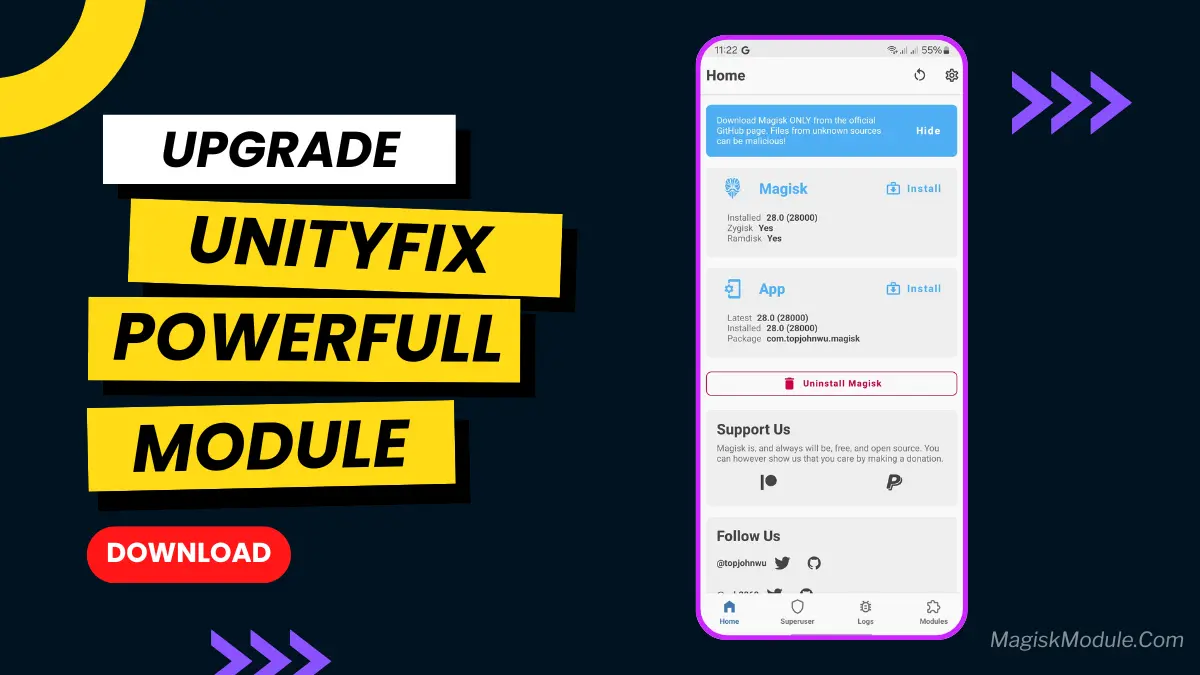
| File Name | UnityFix Powerfull |
|---|---|
| Size | 2.5KB |
| Version | v1.0 |
| Category | Magisk Modules |
| Android requirement | + 6.0 |
| Published By | Zuan |
| Rating | 4.9 / 5 |
| Price | Free |
Get Link
Step-by-Step Installation:
- Ensure Root Access: The first prerequisite is having root access via a custom recovery.
- Install via Magisk Manager:
- Open the Magisk Manager.
- Tap on the “Modules” section.
- Click “Install from Storage” and locate the geted file.
- Confirm the installation and allow the module to apply the necessary changes.
- Reboot Your Device: After installation, reboot your device to activate the module.
Initial Release Highlights:
- Auto-detect Unity Engine processes:
↪️ UnityMain, libunity.so, libmain.so, UnityGfxDeviceW - Kernel scheduler tuning:
↪️ Writes to sched_lib_name & walt (mask = 255) - Self-healing system:
↪️ Monitors thermal zones every 20s
↪️ Reverts tweak above 48°C
↪️ Restores when temperature normal - Background loop service (runs after boot)
↪️ Can be stopped manually via:
touch /data/local/tmp/unityfix.stop - Logging system:
↪️ Output to /data/local/tmp/unityfix.log - Zero dependencies:
↪️ Fully written in POSIX shell script (sh)
↪️ No busybox, no rootkit, no python - Compatible with:
↪️ Any Magisk-based ROM (Android 8+)
↪️ GKI / Non-GKI kernels with sched_lib_name support