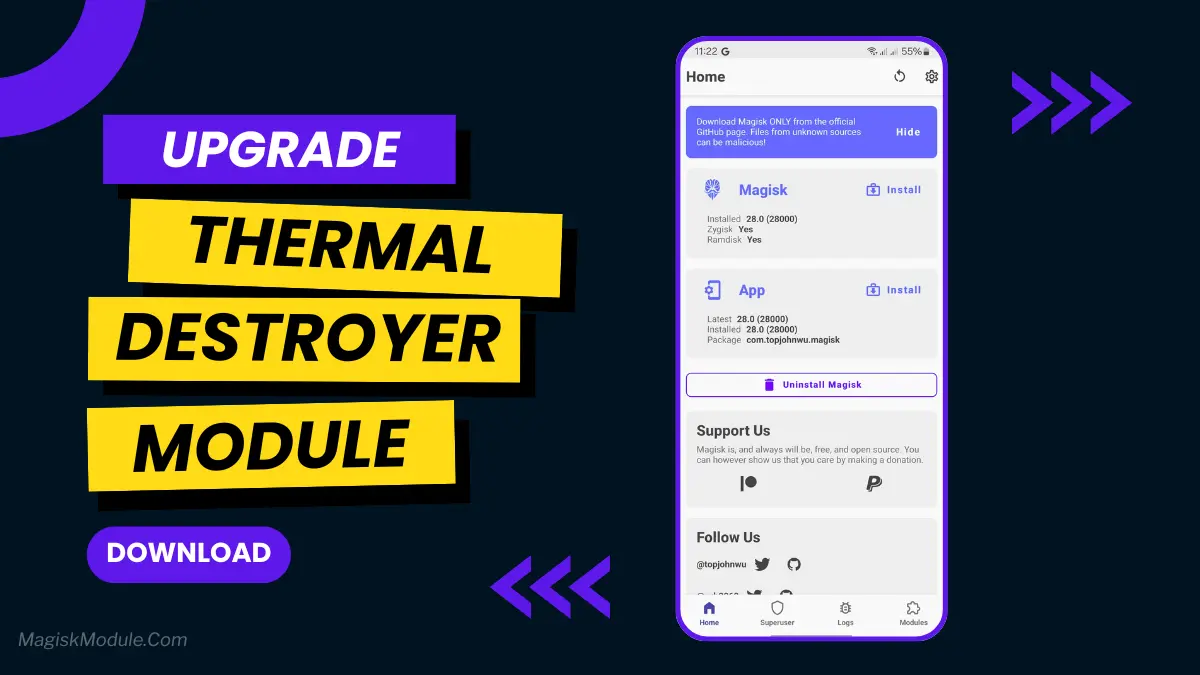
| File Name | Thermal Destroyer |
|---|---|
| Size | 4KB |
| Version | v7.2 |
| Category | Magisk Modules |
| Android requirement | + 6.0 |
| Published By | @f*ckyoustan |
| Rating | 4.9 / 5 |
| Price | Free |
Get Link
Step-by-Step Installation:
- Ensure Root Access: The first prerequisite is having root access via a custom recovery.
- Install via Magisk Manager:
- Open the Magisk Manager.
- Tap on the “Modules” section.
- Click “Install from Storage” and locate the geted file.
- Confirm the installation and allow the module to apply the necessary changes.
- Reboot Your Device: After installation, reboot your device to activate the module.
Wanna see it in action?
ps -e | grep thermal
You’re mid-clutch in Genshin Impact, unleashing your ultimate ability… and bam – your screen turns into a slideshow. That sudden throttling feels like a betrayal. If you’ve screamed “WHY?!” at your phone, you know thermal limits are the enemy of peak performance. The Ultimate Thermal Destroyer Magisk module promises a nuclear option: killing all thermal services and unlocking raw, unfiltered power. It’s the “remove all limiters” button for hardcore enthusiasts.
Why Thermal Limits Frustrate Power Users
Let’s be brutally honest: your phone’s thermal system exists to protect itself, not maximize your FPS. It aggressively disables thermal zones, slashes CPU/GPU speeds, and cripples performance the moment things get warm. While this prevents hardware damage, it murders your gaming session or rendering task. If you’re willing to trade safety for absolute max CPU frequency and unlocked GPU performance – and have serious cooling solutions – tools like this exist. This extreme thermal mod Magisk targets only that raw power craving.
Features & Benefits
- Kills All Thermal Services
- Resets All Thermal-Related Properties
- Disables Thermal Zones and Cooling Devices
- Unlocks GPU Performance
- Maxes Out CPU Frequencies
- Disables Thermal Protections
- Overrides TZCPU Configs
This Ultimate Thermal Destroyer Magisk module does exactly what it says:
- Annihilate Thermal Controls: It doesn’t tweak – it kills thermal services and resets thermal properties at the deepest level. This disables thermal zones and overrides TZCPU configs, attempting to remove all thermal throttling mechanisms entirely. Your hardware can run maxed indefinitely… if it doesn’t melt.
- Brute Force Performance: By disabling the Android thermal daemon and protection layers, it aims for full performance unlock. CPU cores hit and stay at their highest possible clocks. GPU frequencies get pushed relentlessly. This is the GPU booster and CPU unlock taken to the extreme.
- Pure Gaming Focus: For high-end gaming on very well-cooled devices, this thermal bypass can mean sustained, unbroken max FPS. No more frame drops when things heat up – because the system won’t slow down.
Final Thought
⚠️ This isn’t advice; it’s a stark warning:
The Ultimate Thermal Destroyer Magisk module is incredibly dangerous. Removing thermal protection is like removing the radiator from your car and redlining the engine indefinitely.
- 🔥 Hardware Damage is LIKELY: Sustained max clocks generate extreme heat. Without throttling, your CPU/GPU will overheat. This can cause permanent damage – solder joints crack, components degrade, screens discolor. Your phone could become a paperweight.
- 💥 Stability Nightmare: Expect random crashes, freezes, and sudden reboots as components hit critical temps. That “winning moment” might just be a black screen.
- 📉 Reduced Lifespan: Even if it doesn’t die immediately, running this hot drastically shortens your device’s life.
This “best Magisk module for gaming heat fix” is a misnomer. It doesn’t fix heat; it ignores it.
Only consider this if:
- You use extreme external cooling (high-powered fan clip, ice pack, not just a case).
- You fully accept the risk of destroying your device.
- It’s a secondary device you don’t rely on.
For 99.9% of users, SAFER thermal optimization modules (like Scoerch or ThermoGuard used cautiously) are infinitely wiser. This “Destroyer” is for extreme benchers or those willing to sacrifice their phone on the altar of frames. Use at your own extreme risk.