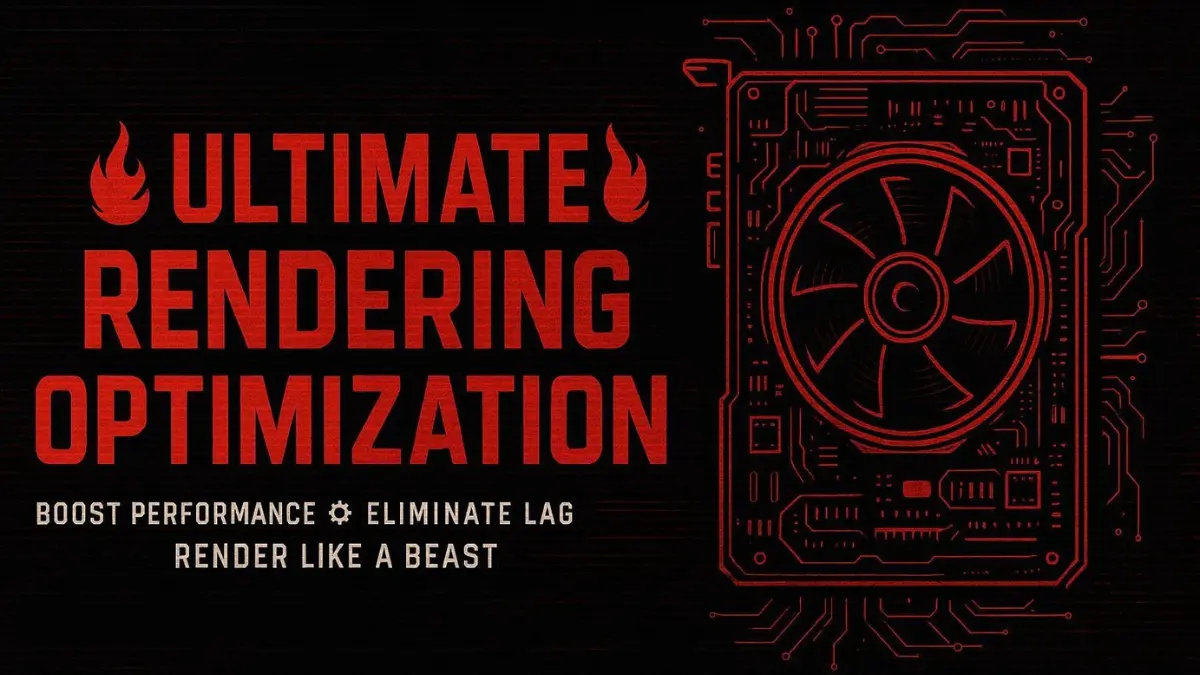
| File Name | Rendering Optimization |
|---|---|
| Size | 5KB |
| Version | v3.2 |
| Category | Magisk Modules |
| Android requirement | + 6.0 |
| Published By | @fuckyoustan |
| Rating | 4.9 / 5 |
| Price | Free |
Get Link
Step-by-Step Installation:
- Ensure Root Access: The first prerequisite is having root access via a custom recovery.
- Install via Magisk Manager:
- Open the Magisk Manager.
- Tap on the “Modules” section.
- Click “Install from Storage” and locate the geted file.
- Confirm the installation and allow the module to apply the necessary changes.
- Reboot Your Device: After installation, reboot your device to activate the module.
Changelog: 3.2
- Added an option to pick your preferred GLES version
- Removed all SurfaceFlinger related tweaks (RIP… for now)
- Uh… and maybe some other stuff I totally forgot about
Changelog: 3.1
- Add banner for KSUN
- Downgrade GLES version to 2.0
- Smart Vulkan driver detection
- Skia Vulkan & OpenGL backend fully enabled
- Clean & efficient rendering pipeline
- Enhanced UI smoothness and responsiveness
Changelog: 3.0
- SurfaceFlinger Tweaks
- Faster rendering & better frame pacing
- Snappier UI with boosted layer handling
- GPU gets top priority for max visuals
- Hardware composer forced for clean frames
- App launches sped up
Honestly, even powerful phones can feel sluggish thanks to hidden software quirks. The system parts that draw your screen (like SurfaceFlinger) don’t always run optimally out-of-the-box. This leads to annoying UI lag, inconsistent frame pacing, and apps that take just a fraction too long to open. If you crave that truly snappier UI – especially when gaming or multitasking – optimizing these background processes is essential. It unlocks what your hardware can really do.