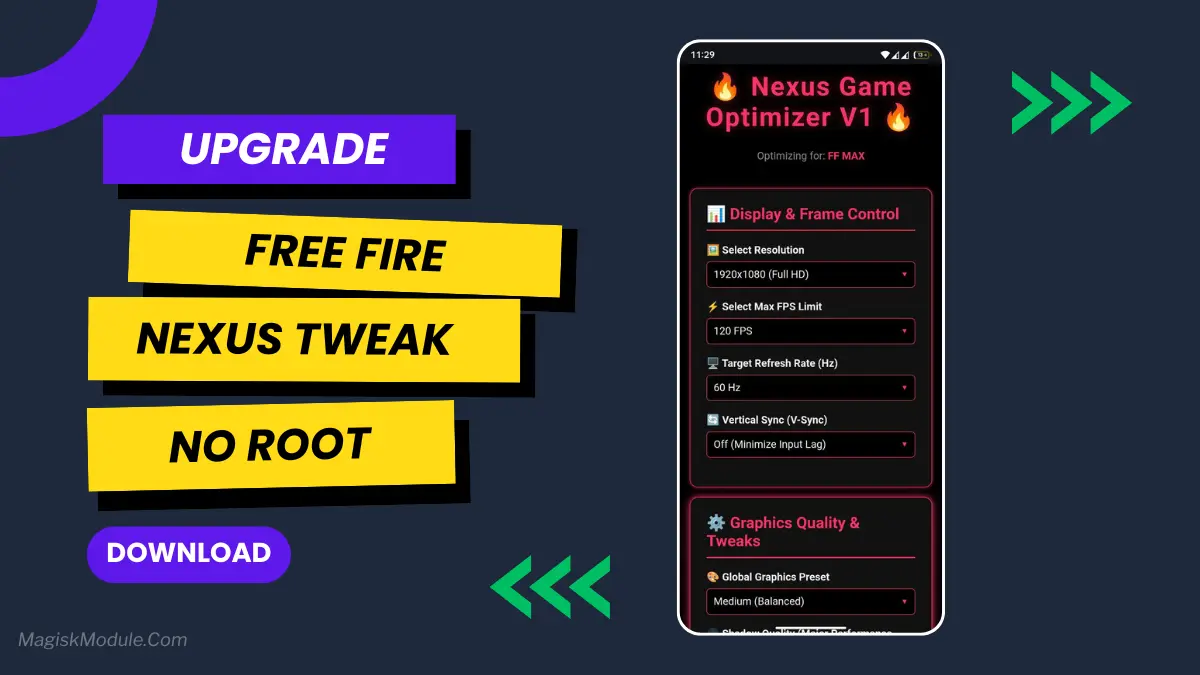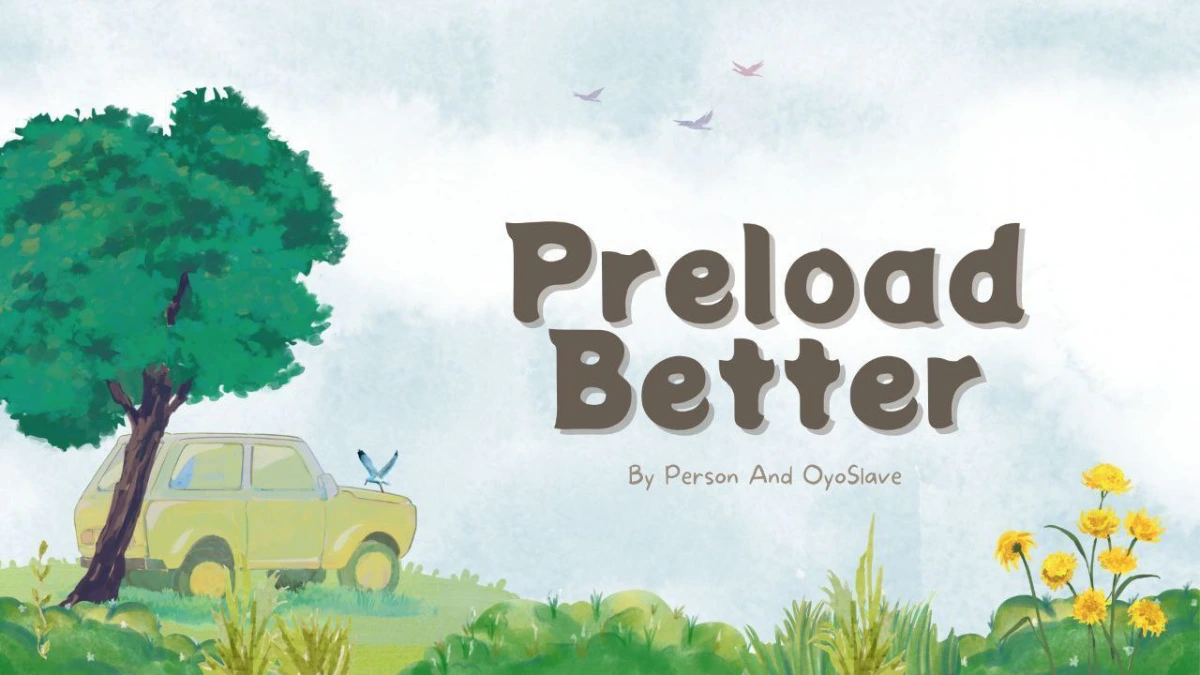| File Name | Trash Cleaner |
|---|---|
| Size | 1.5KB |
| Version | Final |
| Category | No Root |
| Android requirement | + 6.0 |
| Published By | ©SukitooV1 |
| Rating | 4.9 / 5 |
| Support | Brevent/QUTE |
Get Link
Step-by-Step Installation:
Geting Brevent App
- Get the Brevent app from the google play store.
- Install the app on your device.
How to setup Brevent app on your device
To use Brevent, you’ll need to enable Developer Options on your device:
- Turn on Wifi
- Go to Brevent App
- Tab on Developer Option
- Tap on
- Go to Settings > About Phone.
- Tap Build Number seven times to unlock Developer Options.
- Navigate to Settings > Developer Options and enable USB Debugging.
- Enable Wireless debugging from Developer Option.
- Then again goto the brevent app and tap on wireless
debugging port. - Split Screen 1.Developer Option and 2.Brevent app
- Goto Wireless debugging and tap on Pair device with pairing code from Developer Option..
- Copy the wifi paired code.
- Put the wireless pairing code in Brevent app and tap on wireless pair
- [Tutorial For Setup Brevent]
How to install the module?
- Get the module on your android.
- Open the Zarchiver app
- Extract the Geted zip file and put the folder on internal storage.
- Go to Brevent or QUTE app and tap on Exec command from left site.
- Command: Now put on the installation command.
Installing Command
sh /storage/emulated/0/TrashCleaner/apply.shUninstall Command
Get the command txt inside the Geted zip fileWhy Should You Need Trash and Cache?
Before we dive into how the Brevent Module works, let’s talk about why cleaning trash and cache is so important.
1. Free Up Storage Space
Apps create temporary files (cache) to speed up future use. But these files can add up and take up a lot of space. Cleaning trash and cache can free up a lot of space, giving you room for more photos, videos, and apps.
2. Reduce Lag in Games
Mobile gamers know how frustrating it is when games lag or crash. This often happens because of too many background processes and junk files. Cleaning your device can make games run smoother.
3. Extend Battery Life
Apps running in the background use battery power, even when you’re not using them. The Brevent Module helps save battery by hibernating these apps, making your phone last longer.
4. Improve Overall Performance
A cluttered device is slow. By removing unnecessary files and processes, you can make your phone faster and more responsive.