Advertisement
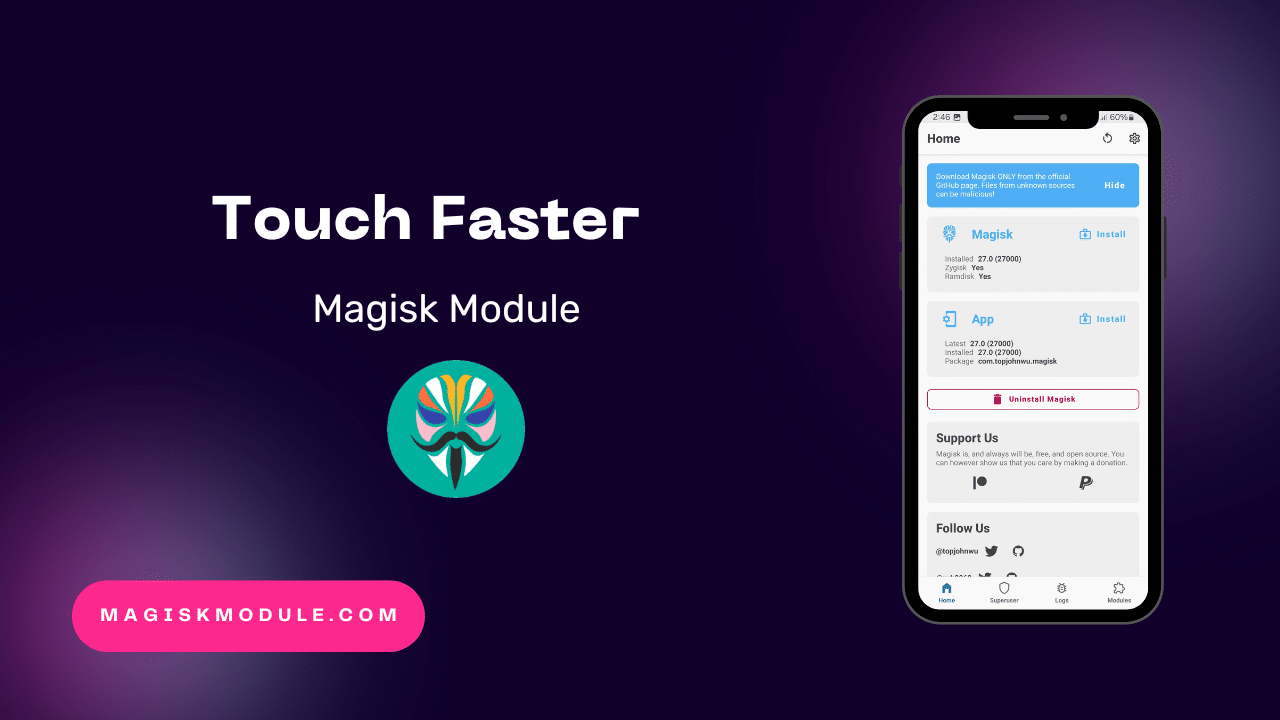
| File Name | Touch Faster |
|---|---|
| Size | 5KB |
| Version | v |
| Category | Gaming |
| Android requirement | + 6.0 |
| Published By | # |
| Rating | 4.9 / 5 |
| Price | Free |
Get Link
Step-by-Step Installation:
- Ensure Root Access: The first prerequisite is having root access via a custom recovery.
- Install via Magisk Manager:
- Open the Magisk Manager.
- Tap on the “Modules” section.
- Click “Install from Storage” and locate the geted file.
- Confirm the installation and allow the module to apply the necessary changes.
- Reboot Your Device: After installation, reboot your device to activate the module.
As an Android user, you might have felt frustrated with touch responses that aren’t as smooth as iPhones. But now, you can have that same fast touch on your Android. The Touch Faster Magisk module makes it possible.
This module uses Magisk, a well-known Android root platform, to make your touch more sensitive and quick. It improves how your device responds to touch, making everything feel smoother. Whether you’re scrolling, using apps, or playing games, your phone will feel more natural and responsive.
With the Touch Faster Magisk module, you can enjoy the fast touch of an iPhone on your Android. No more lag or slow responses. Just a smooth, natural touch experience that makes using your phone better.