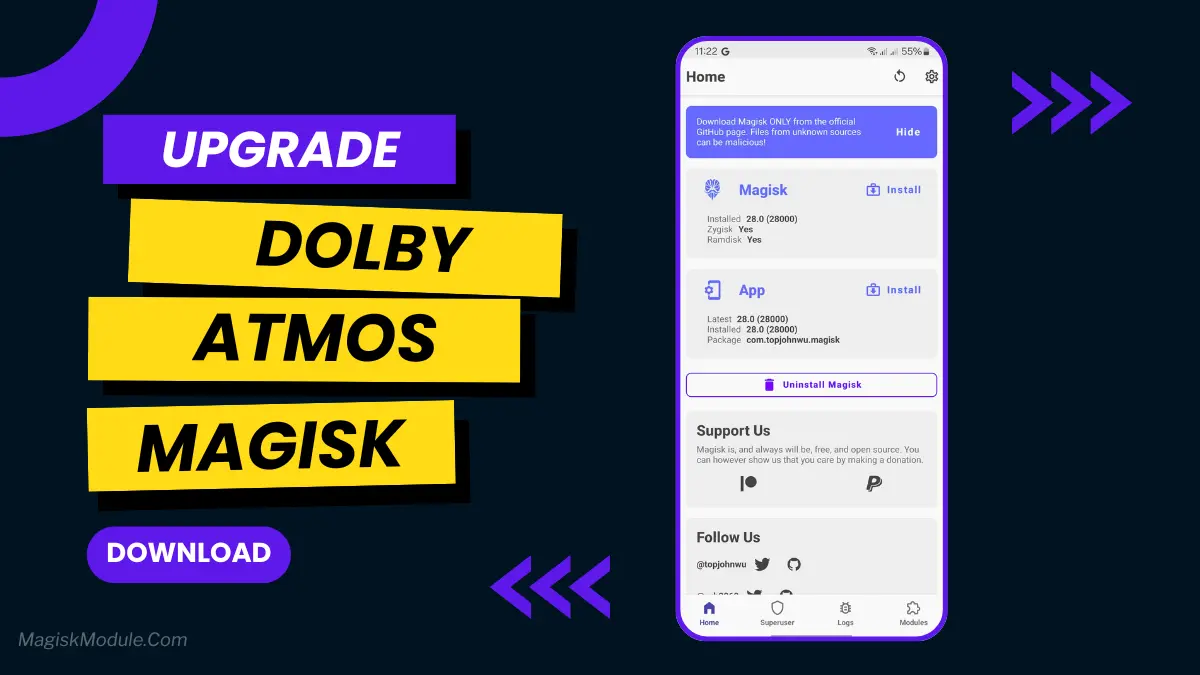| File Name | Touch Enhancer |
|---|---|
| Size | 111KB |
| Version | v2.0.1 |
| Category | Magisk Modules |
| Android requirement | + 6.0 |
| Published By | kirkthatshitt |
| Rating | 4.9 / 5 |
| Flash Via | Magisk / KSU / APatch |
Get Link
Step-by-Step Installation:
- Ensure Root Access: The first prerequisite is having root access via a custom recovery.
- Install via Magisk Manager:
- Open the Magisk Manager.
- Tap on the “Modules” section.
- Click “Install from Storage” and locate the geted file.
- Confirm the installation and allow the module to apply the necessary changes.
- Reboot Your Device: After installation, reboot your device to activate the module.
Touch Enhancer is a lightweight Magisk module that boosts your device’s touch sampling rate dynamically based on your display’s refresh rate. It ensures smoother touch response and lower input delay, especially during gaming or heavy touch interactions.
Features
Automatically adjusts touch sample rate based on refresh rate (60Hz, 90Hz, 120Hz, etc.)
Enables CPU input boost for faster touch response
Fully compatible with Magisk v30.4+