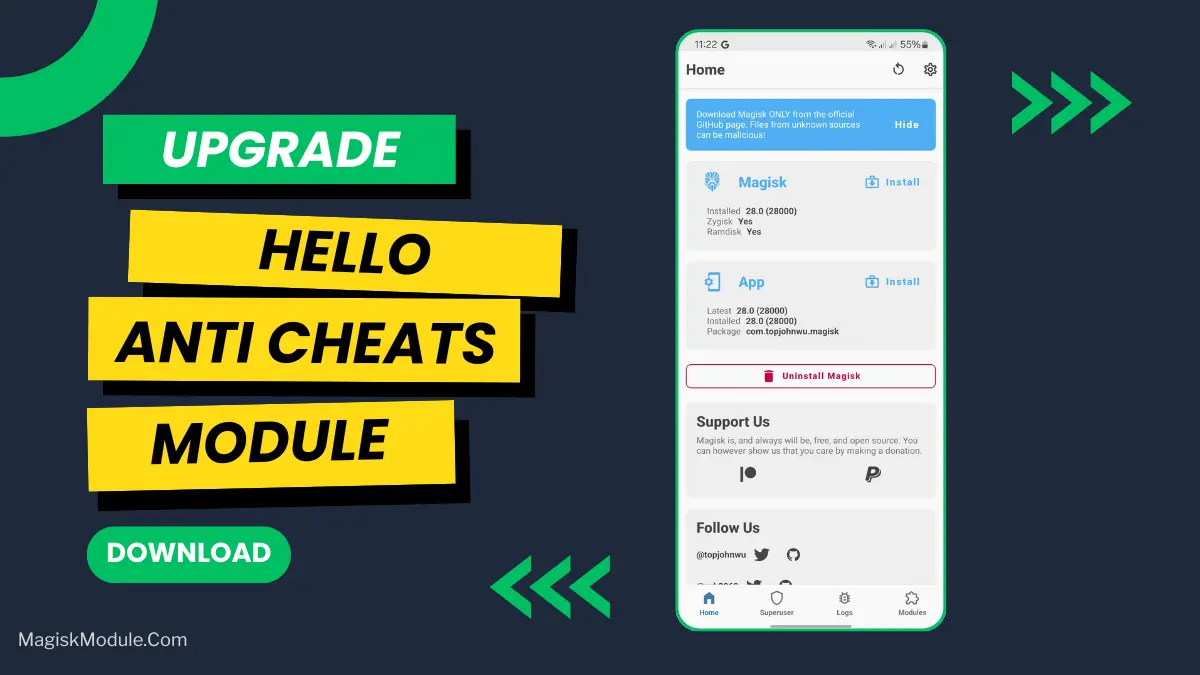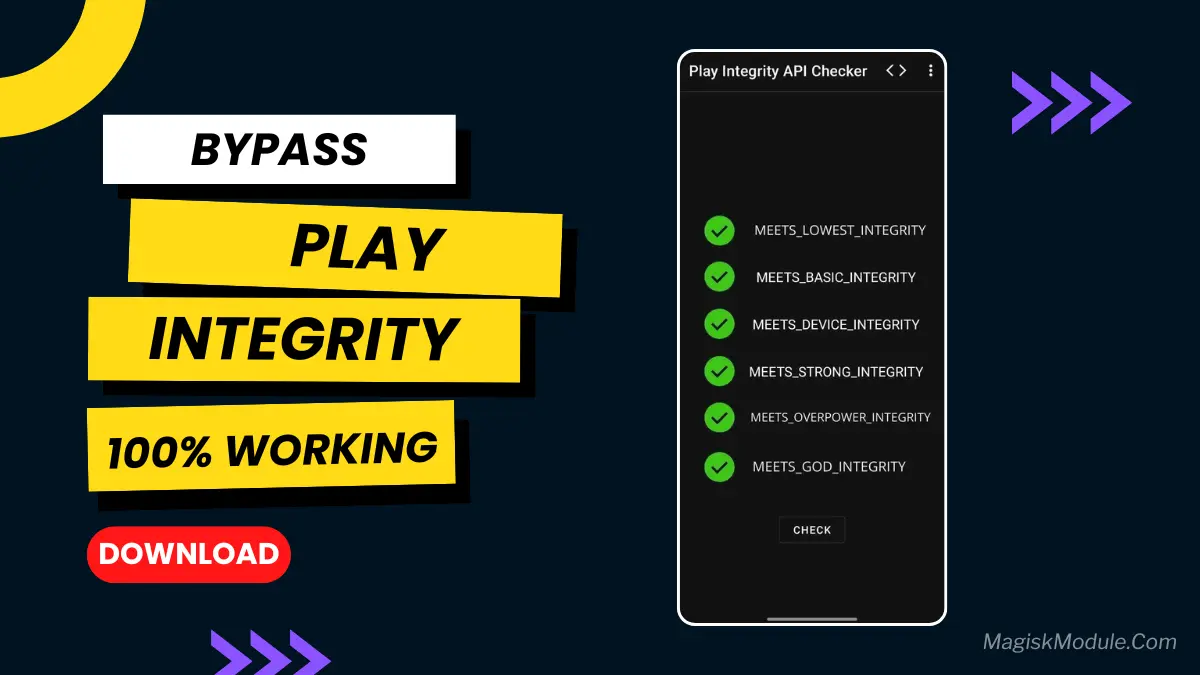
| File Name | Integrity Box |
|---|---|
| Size | 5MB |
| Version | v15 |
| Category | Magisk Modules |
| Android requirement | + 6.0 |
| Published By | 𝗠𝗘𝗢𝗪𝗻𝗮 |
| Rating | 4.9 / 5 |
| Support | Magisk • KernelSU• KernelSU Next |
Download
Integrity Box.zip
PlayIntegrityFork
Tricky-Store.zip
Tricky-Addon-Module.zip
Zygisk-Next.zip
Step-by-Step Installation:
- Ensure Root Access: The first prerequisite is having root access via a custom recovery.
- Install via Magisk Manager:
- Open the Magisk Manager.
- Tap on the “Modules” section.
- Click “Install from Storage” and locate the geted file.
- Confirm the installation and allow the module to apply the necessary changes.
- Reboot Your Device: After installation, reboot your device to activate the module.
Let’s face it: rooting your Android gives you great power, but Google’s Play Integrity checks can be a big problem. Suddenly, your banking app won’t open, Google Pay gives errors, or Netflix vanishes. You need a reliable Play Integrity fix for rooted Android.
Why SafetyNet & Play Integrity Break on Root
Google’s security checks (SafetyNet and Play Integrity) look for any changes. Root access, custom ROMs, or kernel tweaks set off alarms. This means apps like banking, streaming, or payments block you. It’s annoying when your own phone feels like it’s locked down!
Current Top Magisk Modules for Play Integrity
Finding the best Magisk modules for Play Integrity is essential. The community trusts these solutions:
- Play Integrity Fork Magisk Module: A well-liked, often updated fork that tackles core integrity checks.
- Tricky Store Magisk Module: Mimics official device signals very well for many users.
- Integrity Box Magisk Module: Offers a detailed way to bypass checks, often used with other tools.
For deeper system integration, Zygisk Next Magisk Module is key. It makes Zygisk (Magisk’s system framework) work better – important for an Android Play Integrity module with Zygisk.
Getting It Working & Important Notes
Here’s the truth: There’s no single “forever fix”. Google keeps updating its checks. To fix Play Store Integrity error Android right now:
- Install Magisk (Canary often works best) and enable Zygisk.
- Install your chosen module (Play Integrity Fork, Tricky Store, or Integrity Box).
- Add Tricky Addon Magisk Module if needed for extra spoofing.
- Clear Google Play Store & Services data. Reboot.
Check using apps like “Play Integrity API Checker”. If one module fails, try another! Community forums (like XDA) are great for your specific device. Remember: pass Play Integrity and SafetyNet requires staying updated.