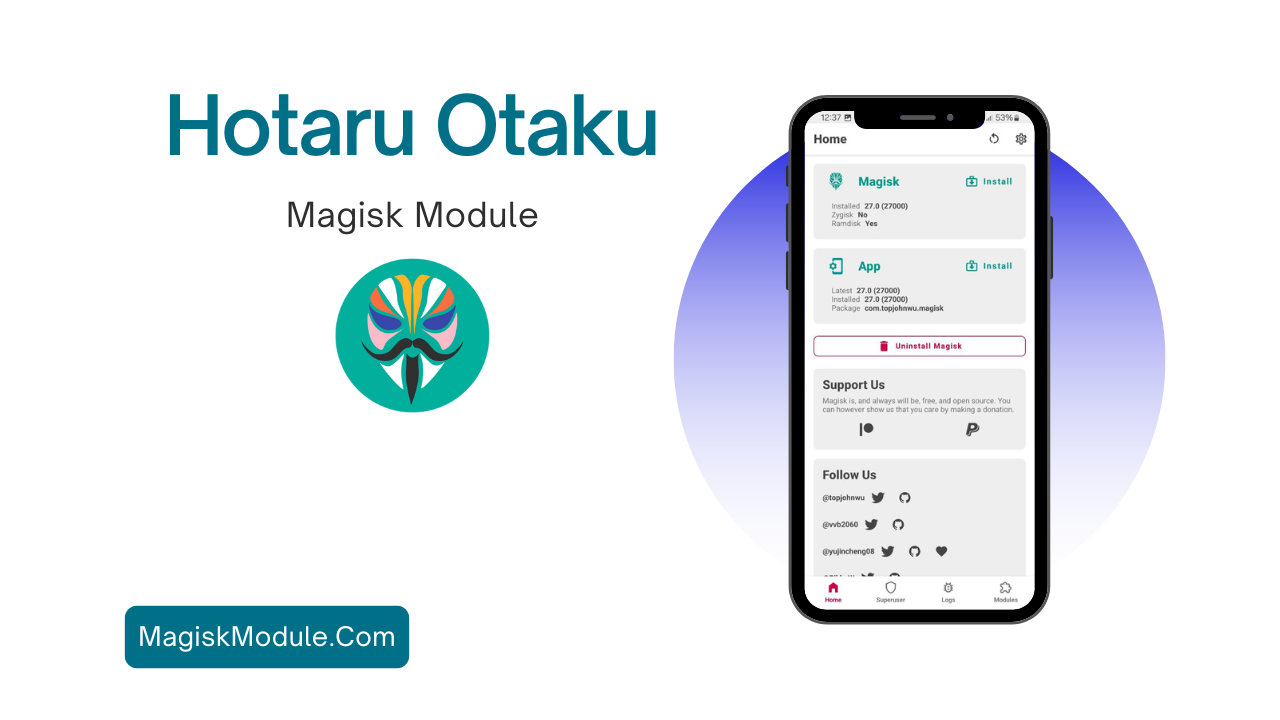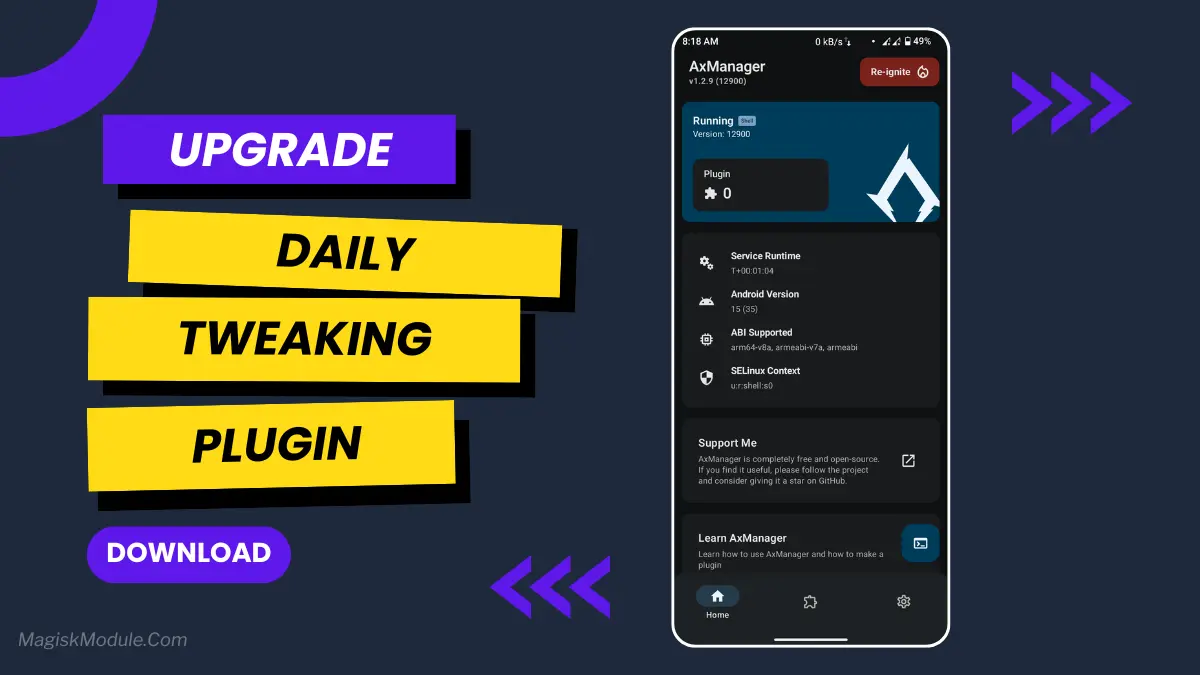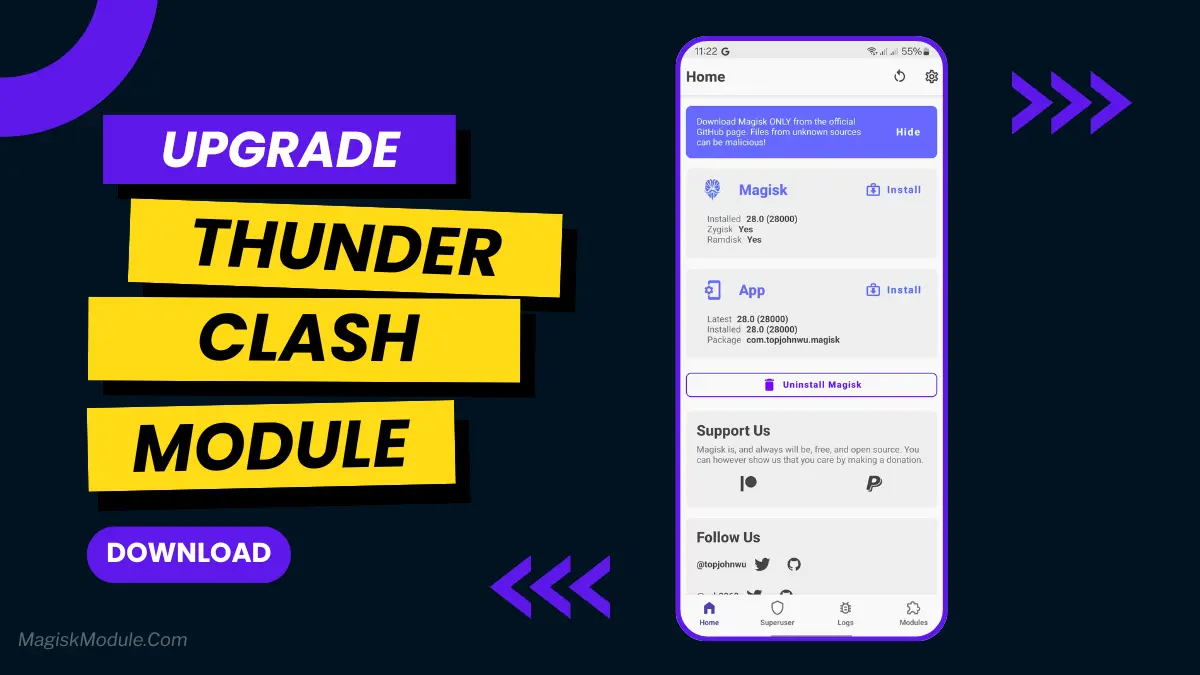
| File Name | ThunderClash |
|---|---|
| Size | 723KB |
| Version | v1.55 |
| Category | Magisk Modules |
| Android requirement | + 6.0 |
| Published By | @kaminarich |
| Rating | 4.9 / 5 |
| Price | Free |
Get Link
Please install Termux first and grant root access, before flashing module
Step-by-Step Installation:
- Ensure Root Access: The first prerequisite is having root access via a custom recovery.
- Install via Magisk Manager:
- Open the Magisk Manager.
- Tap on the “Modules” section.
- Click “Install from Storage” and locate the geted file.
- Confirm the installation and allow the module to apply the necessary changes.
- Reboot Your Device: After installation, reboot your device to activate the module.
How to use?
Don’t combine with other Performance Module
- Open Termux
- su {enter}
- thunder {enter}
Changelog
- Used PID to track Game detection to prevent mode applied multiple times
- Fix Priority
- Add Heapsize tweak based on RAM Capacity
- Refactor Perf mode
- remove post-fs-data.sh
- Improve soc detection
- Improve Vulkan
- Kill app background/Free RAM manually by action button
- etc
Are you tired of PUBG Mobile stuttering when you see an enemy? Or Free Fire being too slow to react? We’ve all been there, losing because of a tiny lag. If your phone is powerful but feels slow, the Thunder Clash Magisk Module might help. It’s not just a tweak; it unlocks your phone’s gaming power.
Why Stock Settings Hold You Back
Your phone is made for emails and videos, not games. Background apps use up RAM, and the CPU doesn’t focus on games. Thermal throttling starts too early, causing delays and drops in games.
Generic performance modules can drain your battery. You need something that understands gaming needs. Thunder Clash Magisk is all about precision for victory.
Features & Benefits
What makes Thunder Clash special? Here’s why it’s a top Magisk module for 2025:
- Smooth FPS: It boosts FPS by optimizing CPU and GPU. Say goodbye to lag ruining your game.
- Fast Response: It makes your phone respond quickly. Your taps and swipes are instant, giving you an edge in games.
- Smart Power: It saves battery during games but not when you’re not playing. More playtime, less charger hunting.
- Game-Tuned: It’s designed for PUBG, Free Fire, and more. It focuses resources for smoother gameplay.
- Advanced Tweaks: It uses Magisk to improve memory and I/O schedulers. It’s a deep upgrade for gaming.
Final Thought
Thunder Clash won’t turn a budget phone into a flagship. But if your phone is capable but feels slow, it’s worth trying. It makes games smoother, touch response better, and your phone cooler.
I love that it boosts gaming without overheating. If you want to improve in PUBG Mobile, Free Fire, or other games, try Thunder Clash. Less lag, more wins!