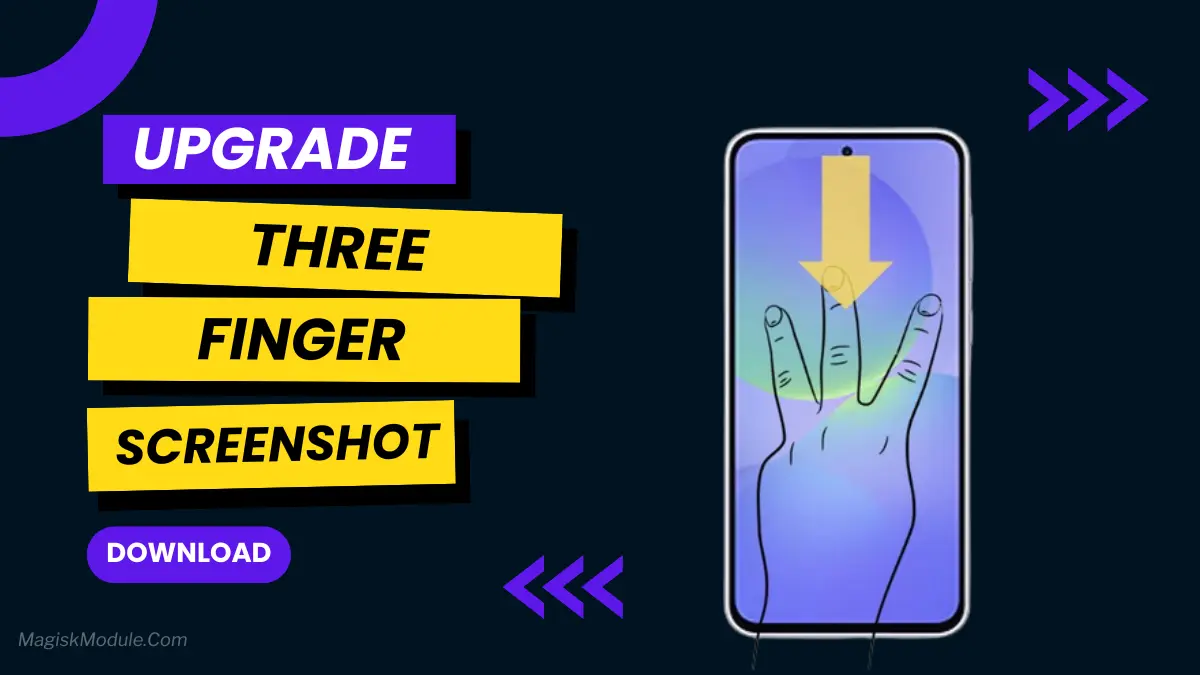
| File Name | Three Finger Screenshot |
|---|---|
| Size | 50KB |
| Version | v1.0 |
| Category | Magisk Modules |
| Android requirement | + 6.0 |
| Published By | MeowDump |
| Rating | 4.9 / 5 |
| Flash Via | Magisk/kSU/Apatch |
Get Link
Step-by-Step Installation:
- Ensure Root Access: The first prerequisite is having root access via a custom recovery.
- Install via Magisk Manager:
- Open the Magisk Manager.
- Tap on the “Modules” section.
- Click “Install from Storage” and locate the geted file.
- Confirm the installation and allow the module to apply the necessary changes.
- Reboot Your Device: After installation, reboot your device to activate the module.
Tired of fumbling with clumsy power and volume buttons just to take a screenshot? We’ve been there too. This Magisk module finally lets you capture your screen with a simple three-finger tap or swipe, just like on premium phones. The best part? It works on any rooted Android device without needing Accessibility services, so it’s incredibly fast and reliable. It’s a total game-changer for LineageOS users or anyone with a broken power button. Seriously, you won’t know how you lived without it!
This module lets you take screenshots using three-finger tap or swipe gestures on any rooted Android device. It works by tracking touch input directly, so it doesn’t need Accessibility permissions or screen overlays. This makes it fast, accurate, and easy to use.
This module can be especially helpful for those with broken volume or power buttons, or for ROMs like LineageOS and stock ROMs that don’t support three-finger screenshot gestures natively.