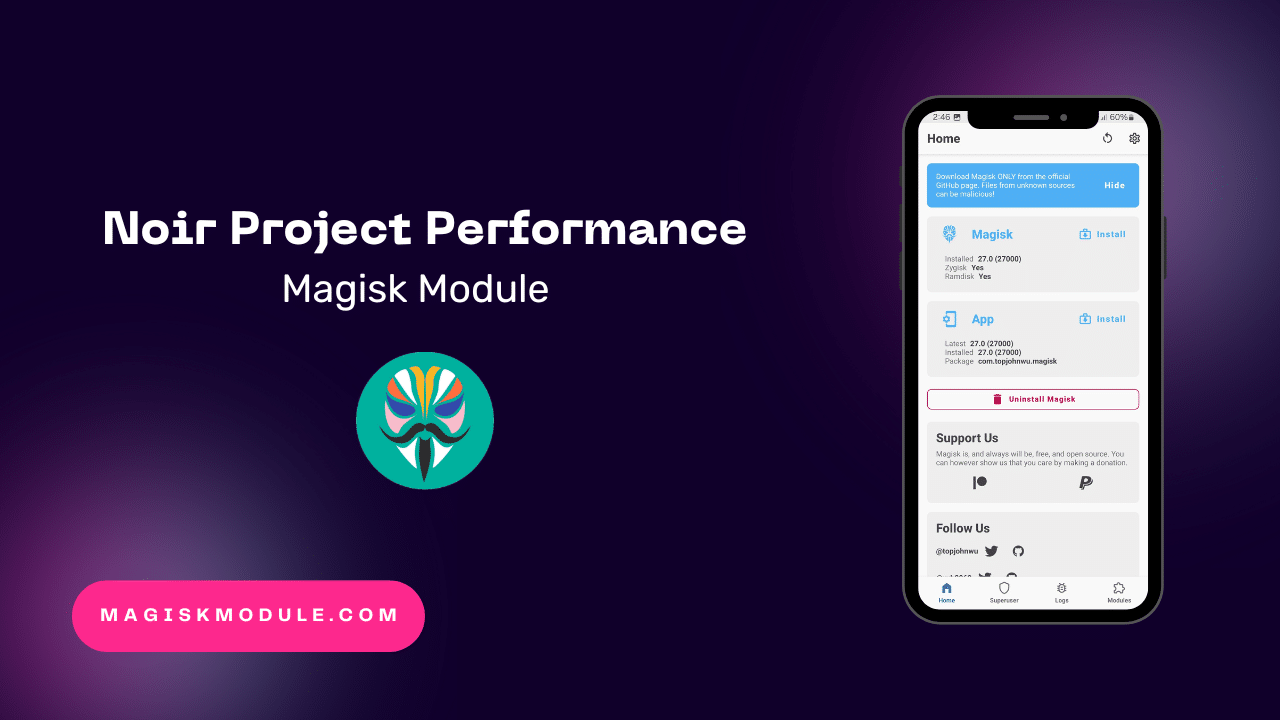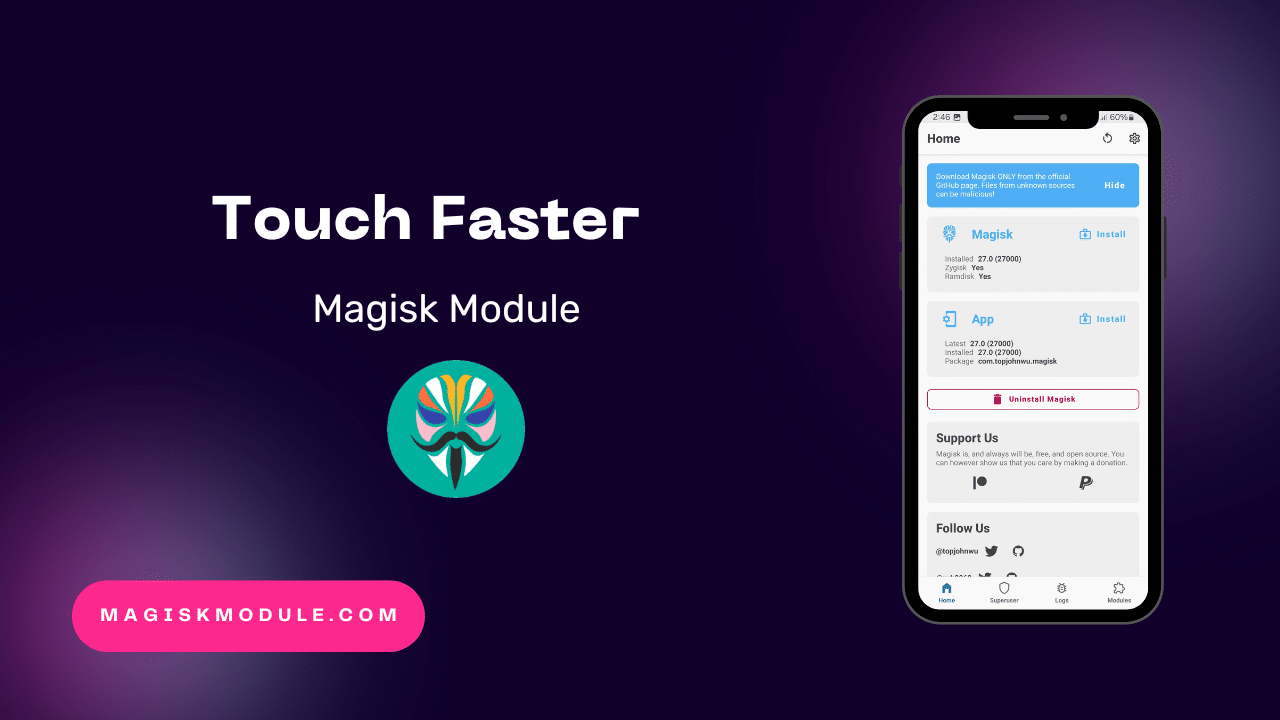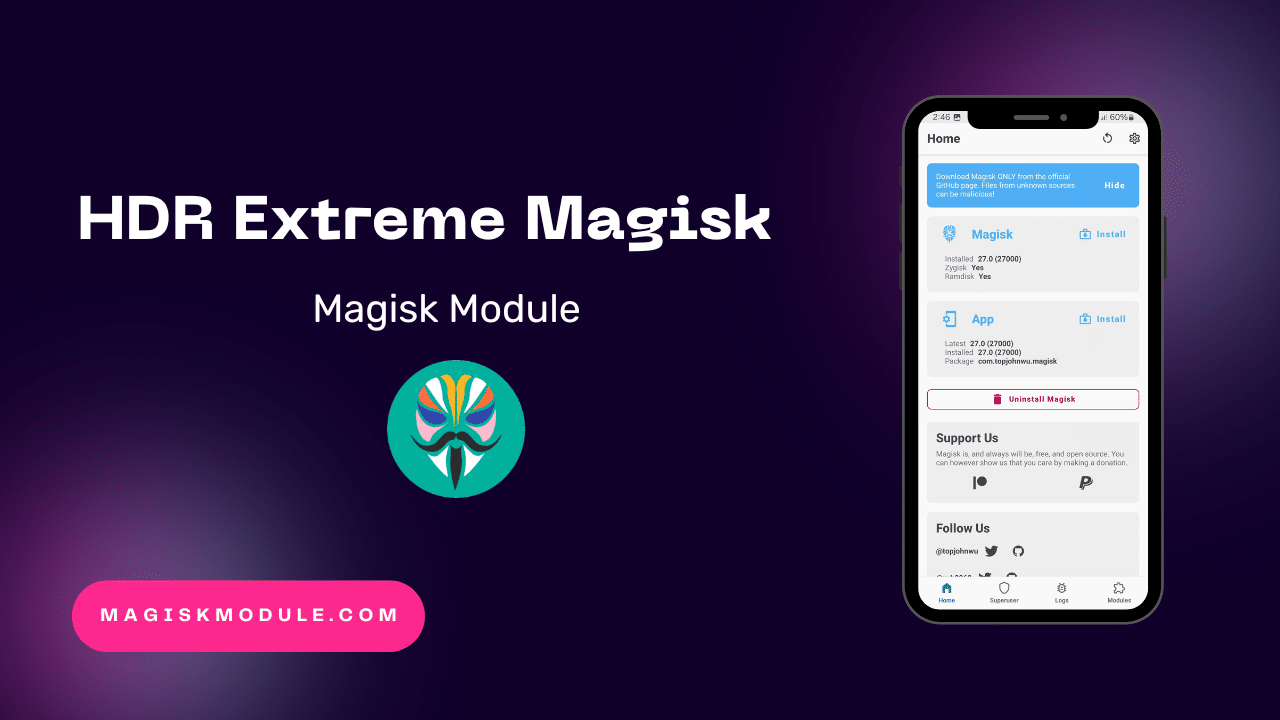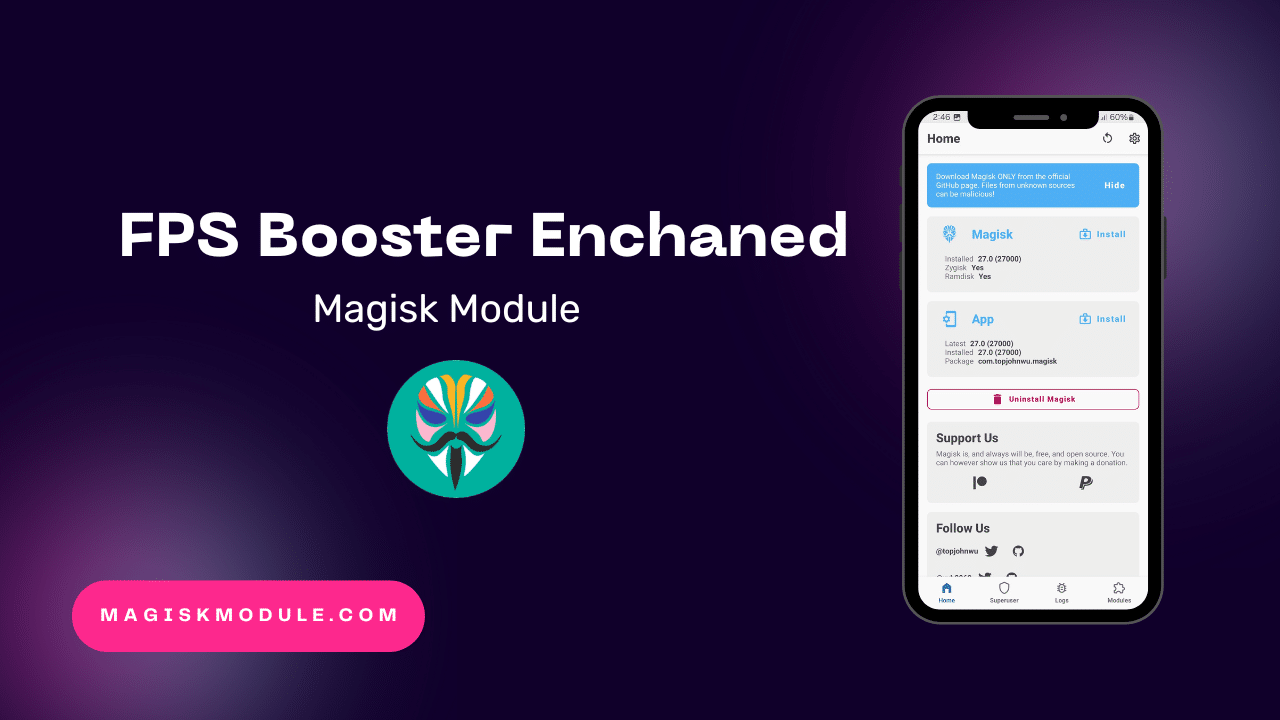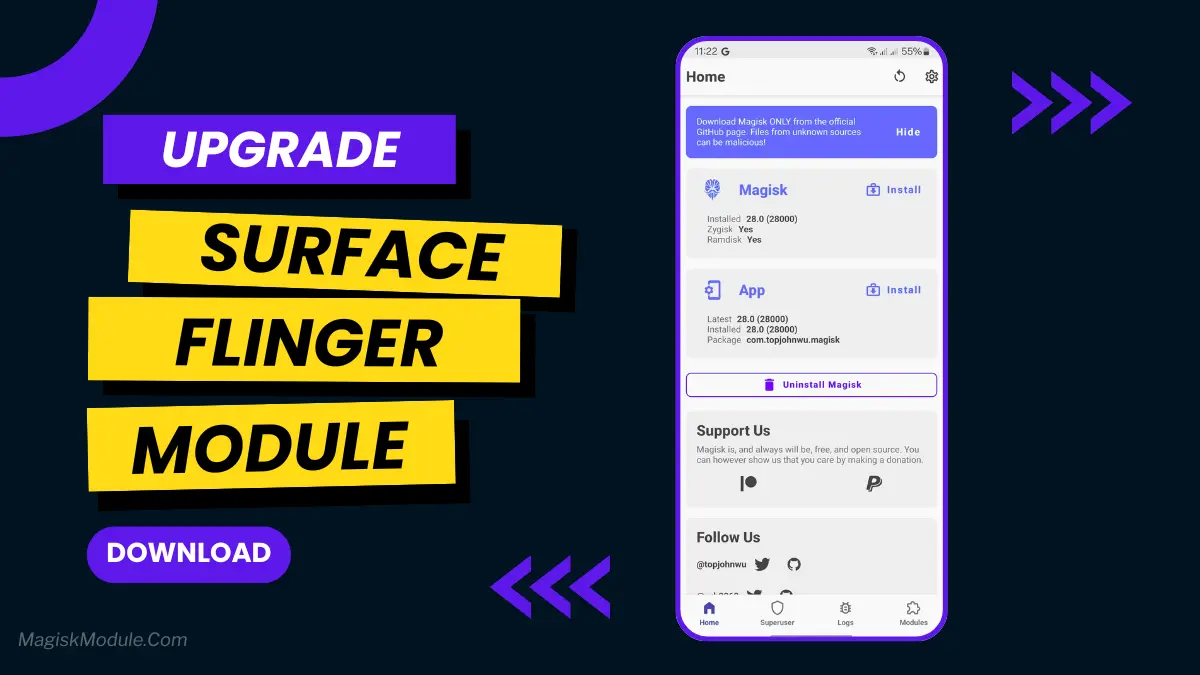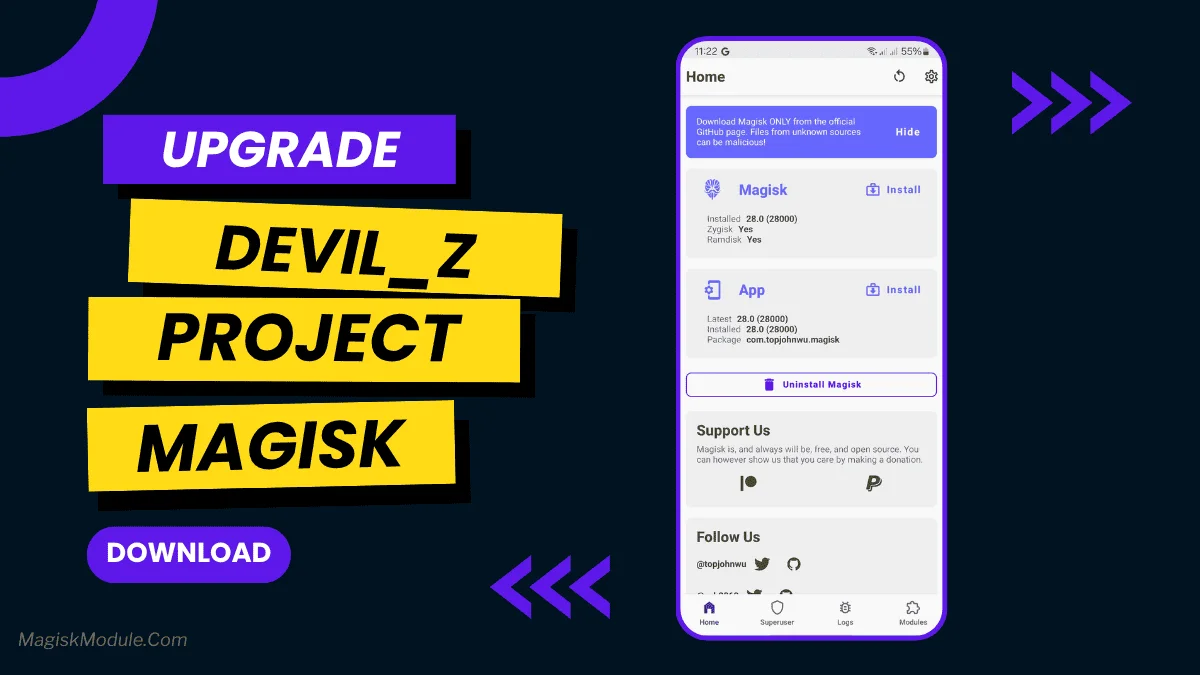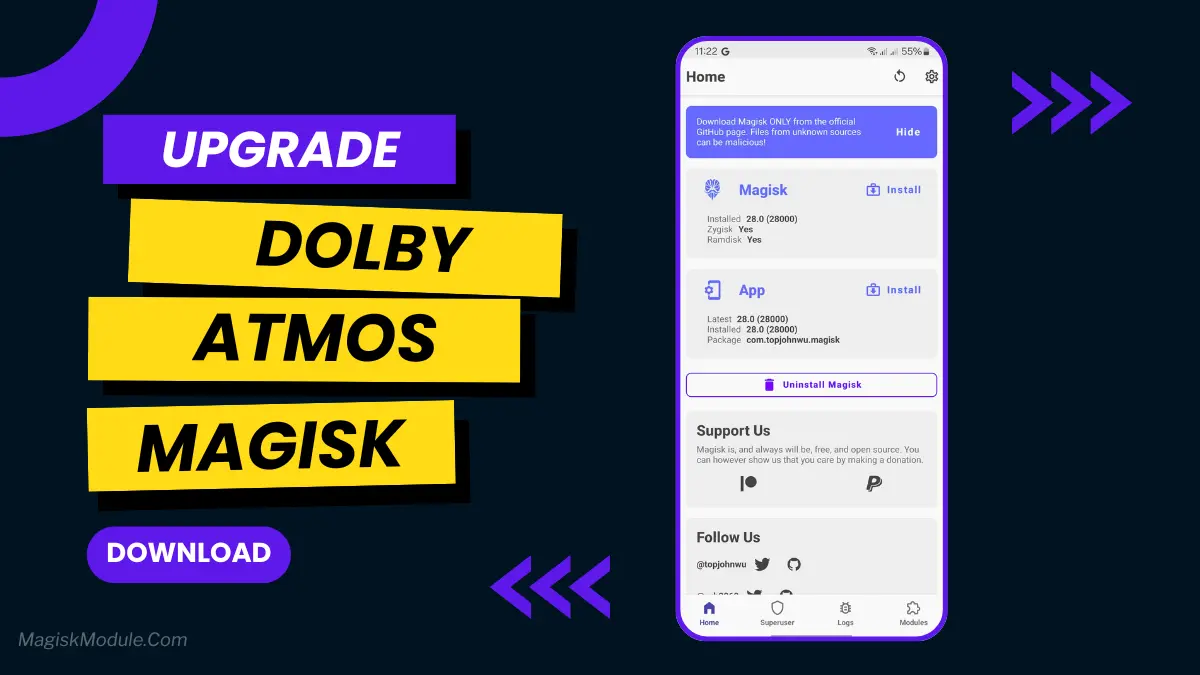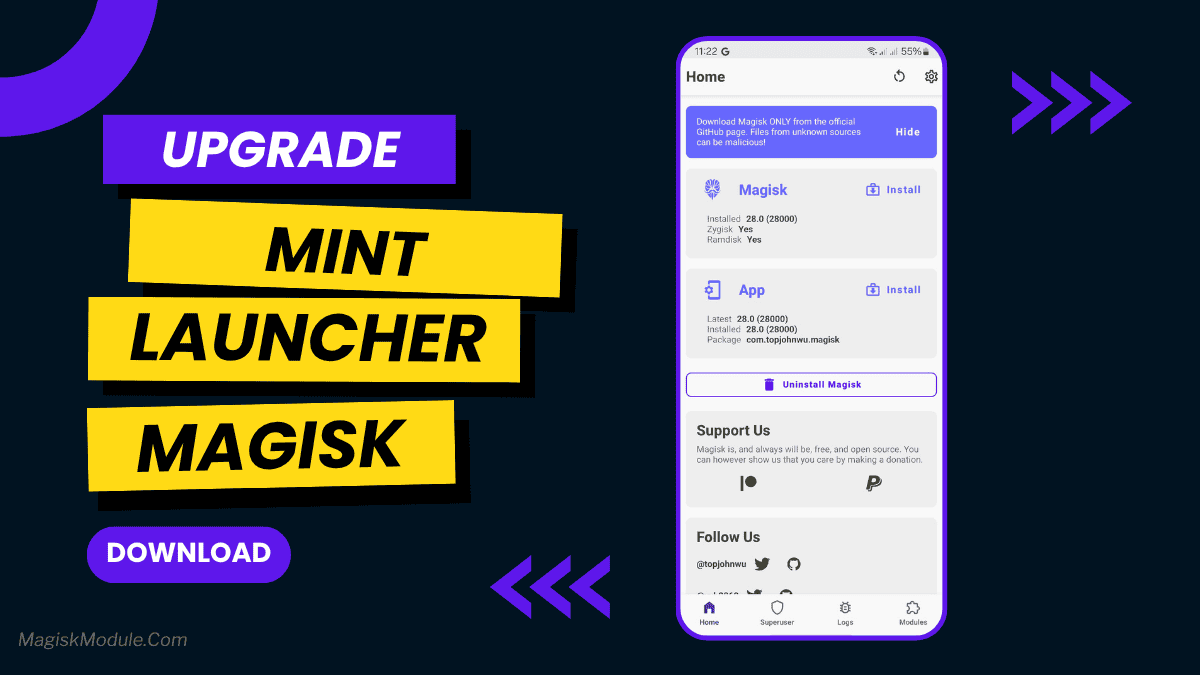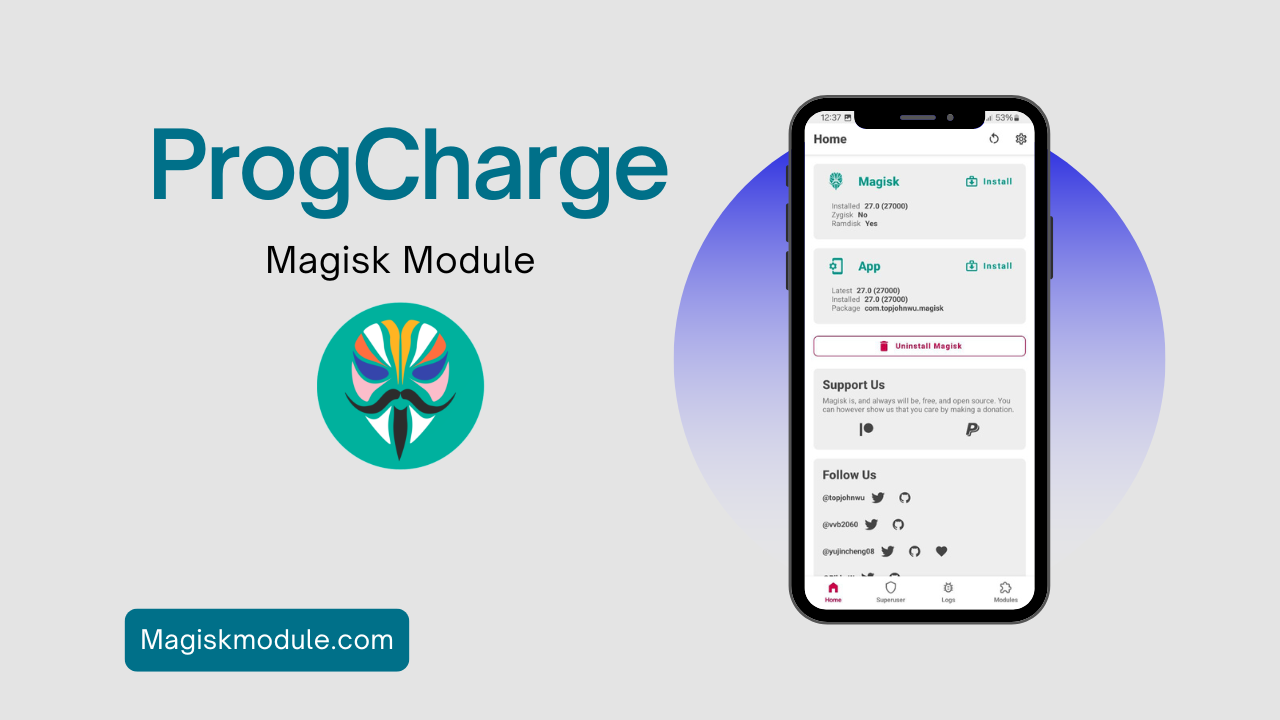magiskmodule.com is currently a 100% trusted and official website. Although it started as a third-party platform, it has now grown into a trusted hub where many developers actively contribute. Since this is a module-based website, we publish not only Magisk modules but also No-Root modules.
© MagiskModule.Com • All rights reserved