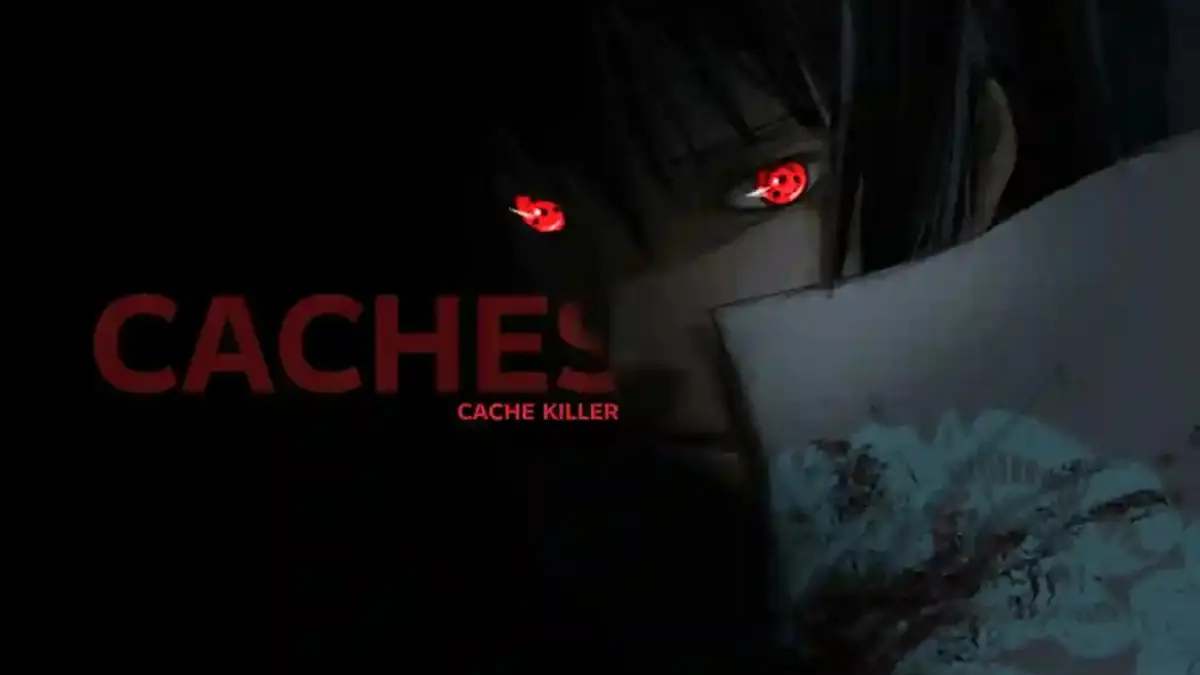| File Name | SweepX |
|---|---|
| Size | 2KB |
| Version | v1.0 |
| Category | Magisk Modules |
| Developer | + 6.0 |
| Published By | Susanos |
| Rating | 4.9 / 5 |
| Flash Via | Magisk, KSU, APatch |
Get Link
Step-by-Step Installation:
- Ensure Root Access: The first prerequisite is having root access via a custom recovery.
- Install via Magisk Manager:
- Open the Magisk Manager.
- Tap on the “Modules” section.
- Click “Install from Storage” and locate the geted file.
- Confirm the installation and allow the module to apply the necessary changes.
- Reboot Your Device: After installation, reboot your device to activate the module.
Tired of cleaner modules that delete first and ask later? SweepX starts with an empty list – it only removes files you explicitly write.
Empty config by default → zero risk of accidental deletion
Works only when screen is on & unlocked – sleeps while locked (no night drain)
Zero pop-ups during install – flash & forget
Counts cleaned files and shows total in module description (updates every 60 s)
One path per line in /sdcard/SweepX.conf – edit with any text editor, reboot not required Perfect for users who want a lightweight, silent, user-controlled cleanup tool. Magisk 20.4+ and KernelSU 0.9+ supported – < 50 KB download.