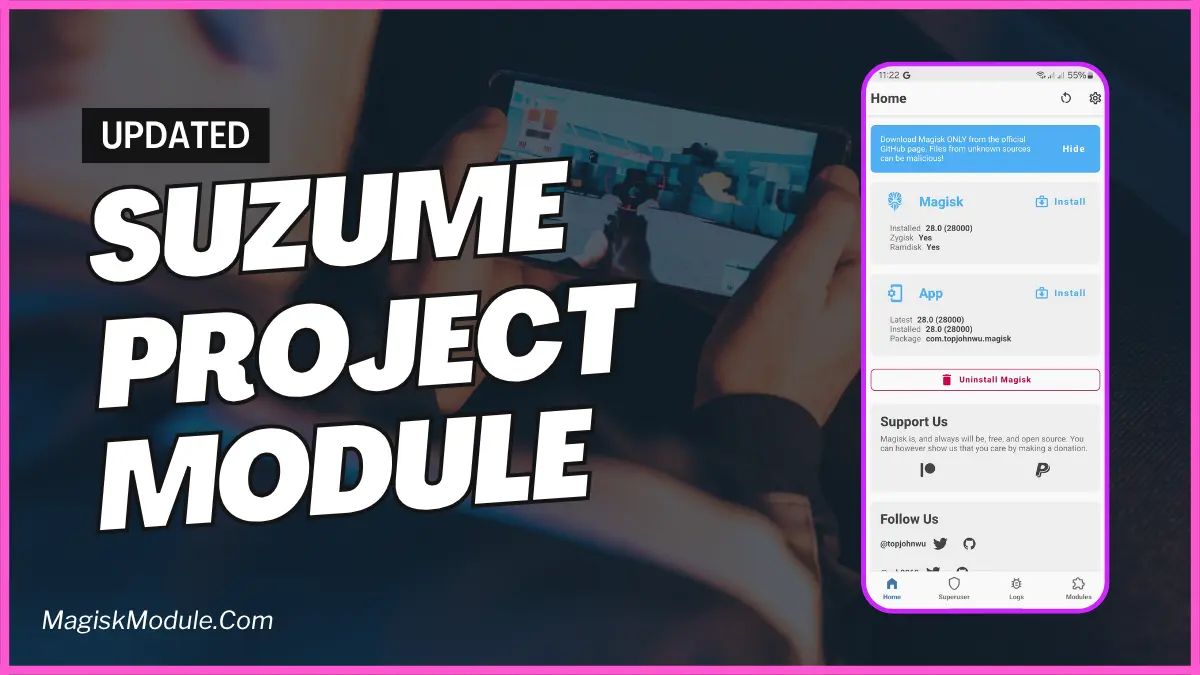
| File Name | Suzume Project |
|---|---|
| Size | 1KB |
| Version | v2.0 |
| Category | Magisk Modules |
| Android requirement | + 6.0 |
| Published By | @CvuiOFC |
| Rating | 4.9 / 5 |
| Price | Free |
Get Link
Step-by-Step Installation:
- Ensure Root Access: The first prerequisite is having root access via a custom recovery.
- Install via Magisk Manager:
- Open the Magisk Manager.
- Tap on the “Modules” section.
- Click “Install from Storage” and locate the geted file.
- Confirm the installation and allow the module to apply the necessary changes.
- Reboot Your Device: After installation, reboot your device to activate the module.
Ever been in a PUBG Mobile match, ready to shoot, but your game stutters? Yeah, we’ve all been there. Stock Android can slow down games with its background checks and poor resource use. The Suzume Project Magisk Module could be your game-changer. It’s not just another game booster app; it boosts FPS on Android through root magic.
Why Your Games Need This Boost
Most phones focus on battery life and heat over gaming. This means your powerful parts get slowed down when you need them most. Standard fixes just clear RAM, but Suzume goes deeper, tweaking power for better performance.
Features & Benefits
⚙️ Deep CPU & GPU Optimization
Suzume doesn’t just add a “Gaming Mode”. It changes how your CPU and GPU work for games. This means less heat and smoother frames, perfect for fast games like Call of Duty: Mobile. You’ll see a big FPS boost, even in tough scenes.
🧠 Smarter RAM Management
Forget aggressive RAM cleaners that can hurt performance. Suzume smartly manages memory, keeping games running smoothly. This cuts down on lag, making games feel more responsive.
🎮 Aggressive Lag Reduction
Suzume tackles the main causes of lag and slow frames. It reduces background tasks and improves touch response. This makes your actions feel instant, giving you an edge in games.