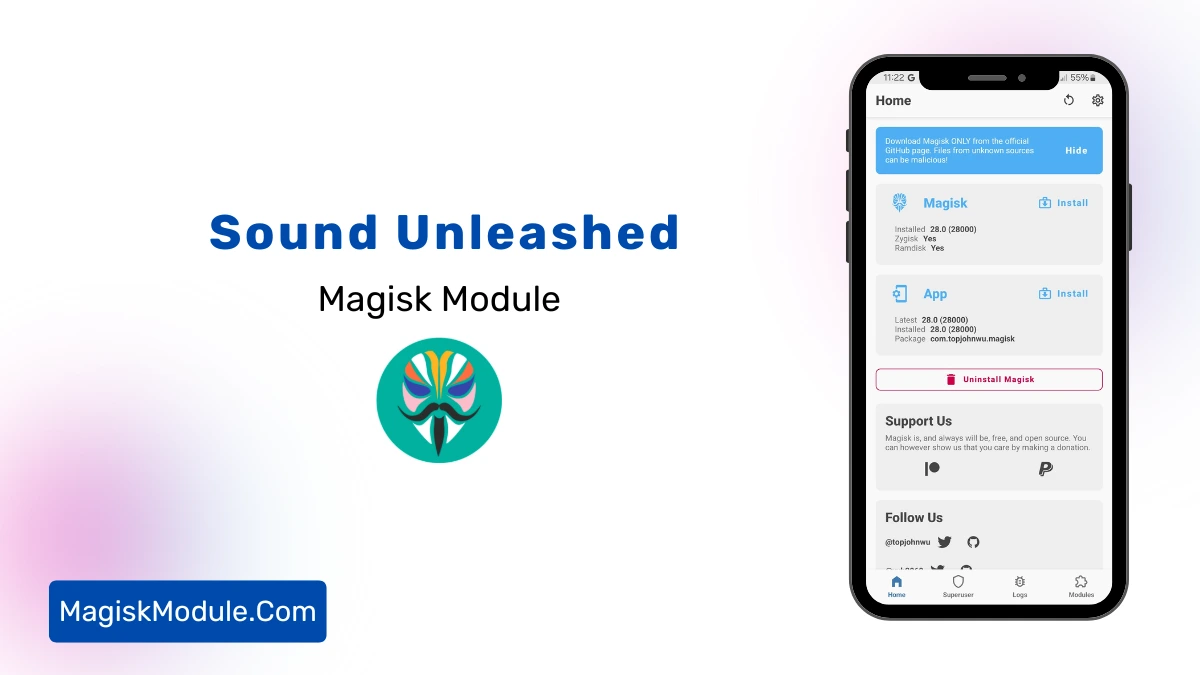
| File Name | Sound Unleashed |
|---|---|
| Size | 16KB |
| Version | v1.0 |
| Category | Magisk Modules |
| Android requirement | + 6.0 |
| Published By | @Demonitty |
| Rating | 4.9 / 5 |
| Price | Free |
Get Link
Step-by-Step Installation:
- Ensure Root Access: The first prerequisite is having root access via a custom recovery.
- Install via Magisk Manager:
- Open the Magisk Manager.
- Tap on the “Modules” section.
- Click “Install from Storage” and locate the geted file.
- Confirm the installation and allow the module to apply the necessary changes.
- Reboot Your Device: After installation, reboot your device to activate the module.
The Sound Unleashed Magisk Module is a powerful tool for rooted Android devices. It helps solve a big problem for both audiophiles and casual users. The “Safe Media Volume” restriction limits your media volume to protect your hearing. But, it often feels too restrictive.
This module lets you control your device’s audio output fully. It deactivates Safe Media Volume permanently. So, your volume stays at its highest even after rebooting. Whether you use wired headphones, Bluetooth speakers, or your phone’s speakers, Sound Unleashed makes sure you get every decibel you need.
Why Your Device Needs Sound Unleashed
Android’s volume limits are there to protect your hearing. But, they can be too cautious, making background noise overpower your audio. Sound Unleashed Magisk Module fixes these issues:
- Remove Volume Restrictions Safely
This module works at the system level to safely eliminate volume caps. It doesn’t damage your speakers but lets them reach their full capacity. - Consistent Performance After Every Reboot
Unlike other tools, Sound Unleashed keeps your sound preferences the same after every reboot. So, your audio stays perfect. - Bypass Android’s “Safe Media Volume” Warnings
No more annoying pop-ups asking you to confirm high volume levels. Once installed, the module deactivates Safe Media Volume checks, giving you seamless control. - Maximum Media Volume Set to Your Preference
Customize your audio experience without limits. It’s great for outdoor workouts, parties, or making dialogue clearer in videos.
How Does Sound Unleashed Work?
The module works with Magisk, a popular rooting framework. It modifies your Android system without changing core partitions. Here’s how it works:
- Modifies Audio Policy Files: Android uses configuration files to enforce volume limits. Sound Unleashed edits these files to bypass Safe Media Volume controls.
- Persistent Adjustments: Changes are embedded into the system, ensuring your maximum media volume set preferences survive updates and reboots.
- Compatibility First: Designed to work across Android versions and devices, it avoids conflicts with other audio mods or apps.
Benefits You’ll Notice Immediately
- Louder, Richer Audio: You’ll hear more details in your music and videos.
- No More Interruptions: Say goodbye to annoying “Safe Volume” pop-ups.
- Long-Lasting Settings: Your preferences will stay the same, saving you time.
Important Precautions
Sound Unleashed is safe, but use it wisely:
- Avoid Prolonged High Volume: Listening at 100% volume for hours can harm your hearing or speakers.
- Check Device Compatibility: Some devices might have issues. Test it slowly and uninstall if problems occur.
- Keep Software Updated: Make sure Magisk and Android OS are current to avoid problems.
Conclusion
If you’ve felt limited by your device’s audio, try the Sound Unleashed Magisk Module. It’s a simple, reliable way to enjoy clear sound. It removes limits and ensures consistent, top-notch sound.
Ready to unlock your device’s full sound? Install Sound Unleashed today and see the difference.
Frequently Asked Questions
Q: Will Sound Unleashed damage my speakers or headphones?
A: No—when used responsibly. It removes software limits but doesn’t push hardware too hard.
Q: Does it work with Bluetooth devices?
A: Yes! The module affects all media output, including Bluetooth.
Q: Can I revert the changes?
A: Absolutely. Uninstall the module via Magisk, and your device will go back to default volume settings.
Q: Is rooting safe for my device?
A: Rooting has risks (e.g., voiding warranties), but tools like Magisk use systemless methods to minimize them.
Q: Will this work on Android 13/14?
A: Sound Unleashed is updated regularly to support the latest Android versions. Check the module’s documentation for specifics.