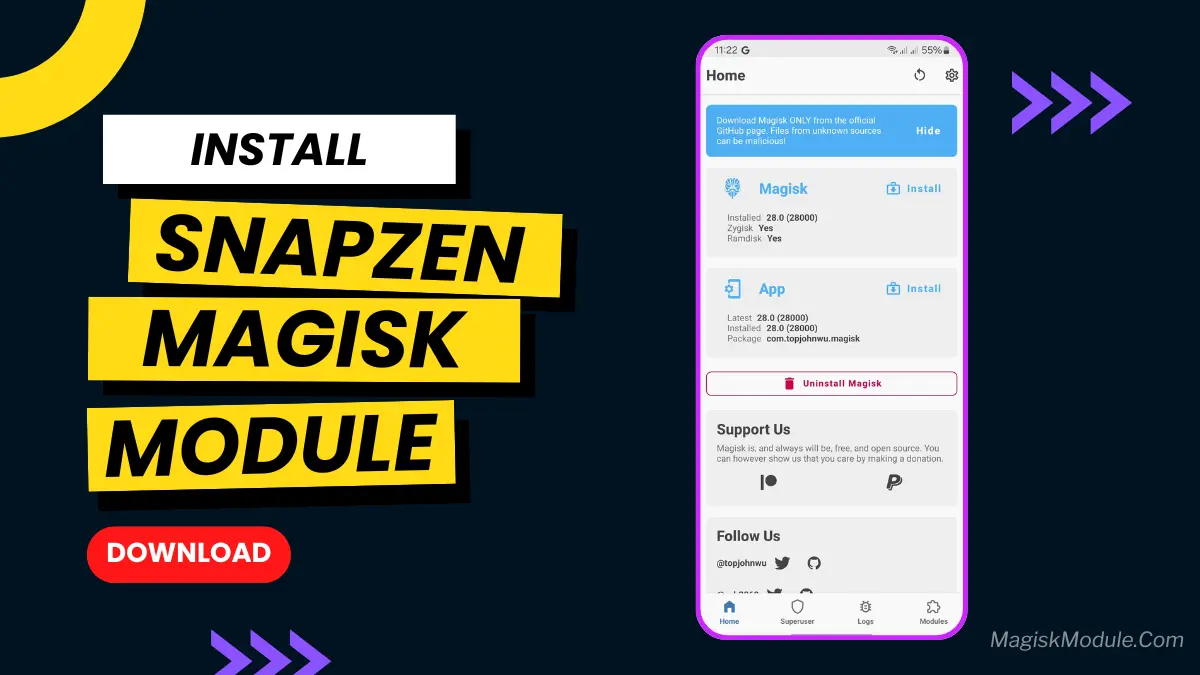
| File Name | SnapZen |
|---|---|
| Size | 10.5KB |
| Version | v1.5 |
| Category | Magisk Modules |
| Android requirement | + 6.0 |
| Published By | @ZuanDroidPrjkt |
| Rating | 4.9 / 5 |
| Price | Free |
Get Link
Step-by-Step Installation:
- Ensure Root Access: The first prerequisite is having root access via a custom recovery.
- Install via Magisk Manager:
- Open the Magisk Manager.
- Tap on the “Modules” section.
- Click “Install from Storage” and locate the geted file.
- Confirm the installation and allow the module to apply the necessary changes.
- Reboot Your Device: After installation, reboot your device to activate the module.
Changelog:
- Auto-switch: Gaming / Balanced / Battery
- Temp-aware: Switches to Battery Mode if too hot
- Real-time CPU load via /proc/stat (more accurate)
- Runs every 30s in background
- Log: /data/local/tmp/snapzen.log
- Auto-uninstall: touch /data/local/tmp/snapzen_disable
- Supports all Snapdragon (SD660 – SD8 Gen)
Are you tired of switching between Battery Saver and Performance mode on your Snapdragon phone? I used to switch modes before gaming, forgetting and facing lag or battery drain. It’s frustrating when your phone can handle both gaming and battery well, but you have to choose.
The SnapZen Magisk module is a game-changer. It acts as a smart co-pilot for your Snapdragon chip, finding the perfect balance for what you’re doing. It’s a universal tuner built for brains, not just power.
Why Manual Mode Switching Gets Old Fast
Your phone’s built-in modes are static and simple. “Performance” mode makes your device hot during videos. “Battery Saver” is slow when gaming. You shouldn’t need to be a kernel expert for good daily use and gaming.
Generic performance modules often ignore thermals and battery. SnapZen Magisk solves this with smart tuning. It works on Snapdragon devices from SD660 to SD8 Gen, ensuring seamless adaptation.
Features & Benefits
This isn’t just another performance toggle. SnapZen brings genuine smarts:
- Truly Automatic Mode Switching: SnapZen acts as a CPU load monitor and temperature aware module. It switches modes automatically, so you don’t have to.
- Thermally Aware, Not Blind: SnapZen respects heat. It subtly adjusts CPU governors before throttling, keeping performance high without overheating.
- Real-Time Optimization: SnapZen constantly adjusts CPU tuning based on load and thermals. This means smooth response, whether launching apps or gaming.
- Universal Snapdragon Love: SnapZen works across a huge range (SD660 to SD8 Gen Magisk support). It understands different Snapdragon generations, applying the right optimizations.
- Transparent & Controllable: Need logs? Check /data/local/tmp/snapzen.log. Changed your mind? You can auto disable the module easily. It’s powerful but user-respectful.
Final Thought
The SnapZen Magisk module isn’t magic for old hardware, but it’s transformative for capable Snapdragon phones. It automates everything, so you don’t have to think about modes. Your phone feels reliably snappy for messages and social media, and delivers smooth gaming while managing heat.
If you’re tired of the performance/battery trade-off and own a Snapdragon device, SnapZen is the upgrade you’ll notice daily. It makes your phone feel smarter. Just install it, forget it, and enjoy the seamless flow. Highly recommended for effortless optimization.