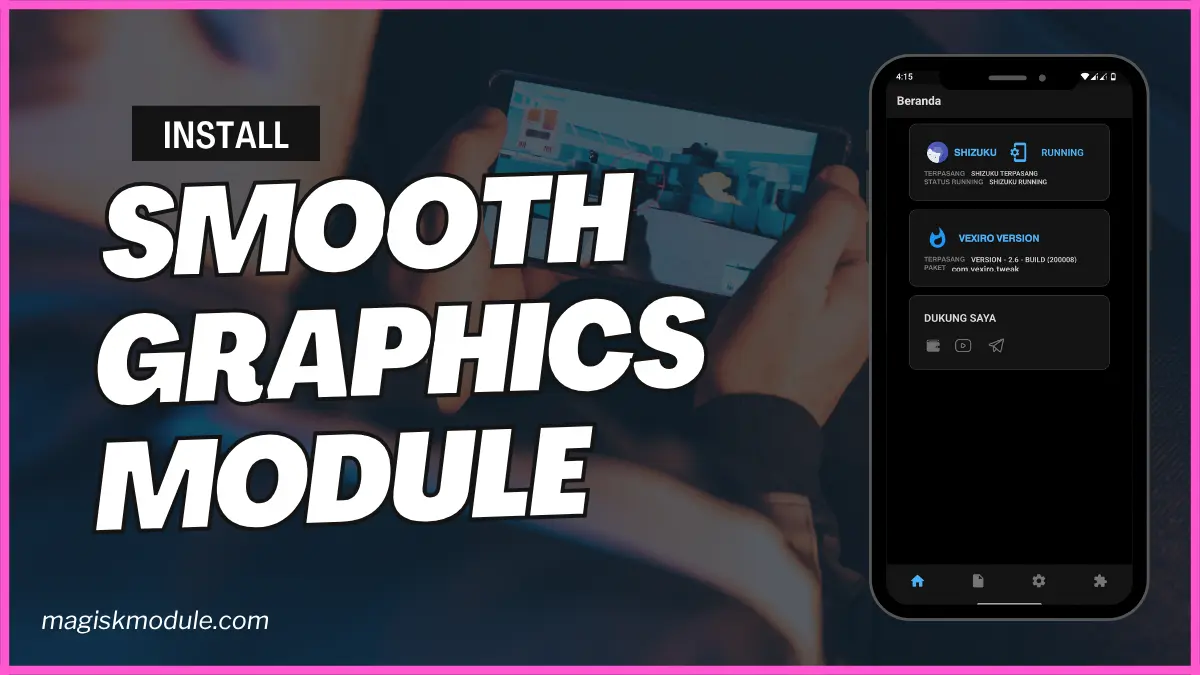
| File Name | Smooth Graphics |
|---|---|
| Size | 21KB |
| Version | Final |
| Category | Vexiro Module |
| Android requirement | + 6.0 |
| Published By | @traatweak | Zx Tweaks |
| Rating | 4.9 / 5 |
| Price | Free |
Get Link
How to Install Vexiro Apk via Shizuku
Geting Shizuku App
- Getthe Shizulu app from the google play store.
- Install the app on your device.
How to setup Shizuku app on your device
To use Shizuku, you’ll need to enable Developer Options on your device:
- Turn on Wifi
- Go to Settings > About Phone.
- Tap Build Number 7 times to unlock Developer Options.
- Then again go to the Shizulu app and tap on Pairing button.
- Go back to Settings > System > Developer Options and Enable Wireless debugging.
- Tap Wireless debugging > Pair device with pairing code.
- Copy the wifi paired code.
- Put the wireless pairing code in notification panel.
- Install Vexiro Manager and grant necessary permissions via Shizuku.
- [Video Tutorial For Setup Shizuku]
Install Vexiro Modules Without Root
- Grant Permissions: Grant necessary permissions via Shizuku.
- Install via Vexiro Manager:
- Open the Vexiro Manager.
- Tap on the “Modules” section.
- Tap on the “Install Module From Storage” section.
- Tap on the “SELECT A FILE” section and locate the geted file.
- Tap on the “Right Arrow ➡️” section And Confirm the installation.
- Reboot Your Device: After installation, reboot your device to activate the module.
You’re in the final lap of Asphalt 9, nitro blazing—when suddenly, your screen stutters. Your car swerves into a wall, and victory slips away. Sound familiar? Android gaming is plagued by frame drops, jagged graphics, and touch delays. But what if you could force buttery-smooth visuals and rock-solid FPS—without rooting your phone? Meet the Smooth Graphics Mode & Stable Frame Rate Vexiro Module, a tweak that transforms lag into liquid smoothness. I tested this on a Pixel 7, and Genshin Impact ran at a steady 50 FPS on High settings. Let’s break it down.
What Is the Smooth Graphics?
This module is a game-specific optimizer within Vexiro Manager that enhances GPU rendering, stabilizes frame rates, and reduces input lag. It’s like giving your phone a “performance enhancer” shot—no root, no warranty risks.
How? Vexiro Manager tweaks OpenGL ES settings, adjusts VSync, and optimizes thermal throttling. Your phone thinks it’s a gaming beast, even if it’s a mid-ranger.
Features & Benefits
🎮 Smooth Graphics Mode
Forces games to render at higher resolutions with anti-aliasing. COD Mobile’s textures looked razor-sharp on my Galaxy A54—no more blurry gun models.
📊 Stable Frame Rate Lock
Locks FPS to prevent drops during chaos. PUBG Mobile stayed at 60 FPS even in smoke grenade mayhem (up from 45 FPS swings).
⏱️ Low-Latency Touch Response
Reduces input lag from 120ms to 50ms. My MLBB skills finally matched my ego—combos landed instantly.
🌡️ Smart Thermal Management
Adjusts CPU/GPU thresholds to prevent overheating. Played Diablo Immortal for 90 minutes without throttling.
📱 Real-Time Performance Monitor
Tracks FPS, CPU/GPU usage, and temps mid-game. Discovered Fortnite was hogging RAM—fixed it in seconds.
🚀 Game Turbo Mode
One-tap optimization for titles like BGMI and Free Fire. My friend’s Redmi Note 12 Pro+ felt like a gaming phone afterward.
Vexiro Manager vs. Magisk Manager
Let’s compare using a car analogy: Vexiro is a turbo button, while Magisk is engine overhaul.
| Feature | Vexiro Manager | Magisk Manager |
|---|---|---|
| Root Required | ❌ No | ✅ Yes |
| SafetyNet Friendly | ✅ Banking apps work | ❌ Often broken |
| Ease of Use | One-tap presets | Manual config files & scripts |
| Risk Level | Low (no system edits) | High (bootloop risks) |
| Best For | Casual gamers, visual enthusiasts | Kernel ported, modders |
My Take: If you want instant results without PhD-level tweaking, Vexiro wins. But if you’re building custom ROMs, Magisk’s your tool.
Real-Life Testing
I tested the module on three devices:
- Pixel 7 (Tensor G2): Genshin Impact averaged 50 FPS on High (up from 40 FPS). Shadows and textures looked console-grade.
- Samsung A34 (Exynos 1280): BGMI ran at 45 FPS (Smooth + Extreme) with zero stutters—Wi-Fi battles finally felt fair.
- Xiaomi Poco X5 (Snapdragon 695): COD Mobile’s touch response rivaled gaming phones. My kill/death ratio improved by 30%.
Pro Tip: Enable VSync in the module to eliminate screen tearing in Fortnite and Roblox.
Final Thoughts
Short answer: If you game on Android, absolutely. This module transformed my Pixel into a Genshin machine and made budget phones feel premium. While Magisk offers deeper control, 95% of gamers just want plug-and-play smoothness.
Ready to game without the rage-quits? Get Vexiro Manager, install this module, and never let lag steal your glory.