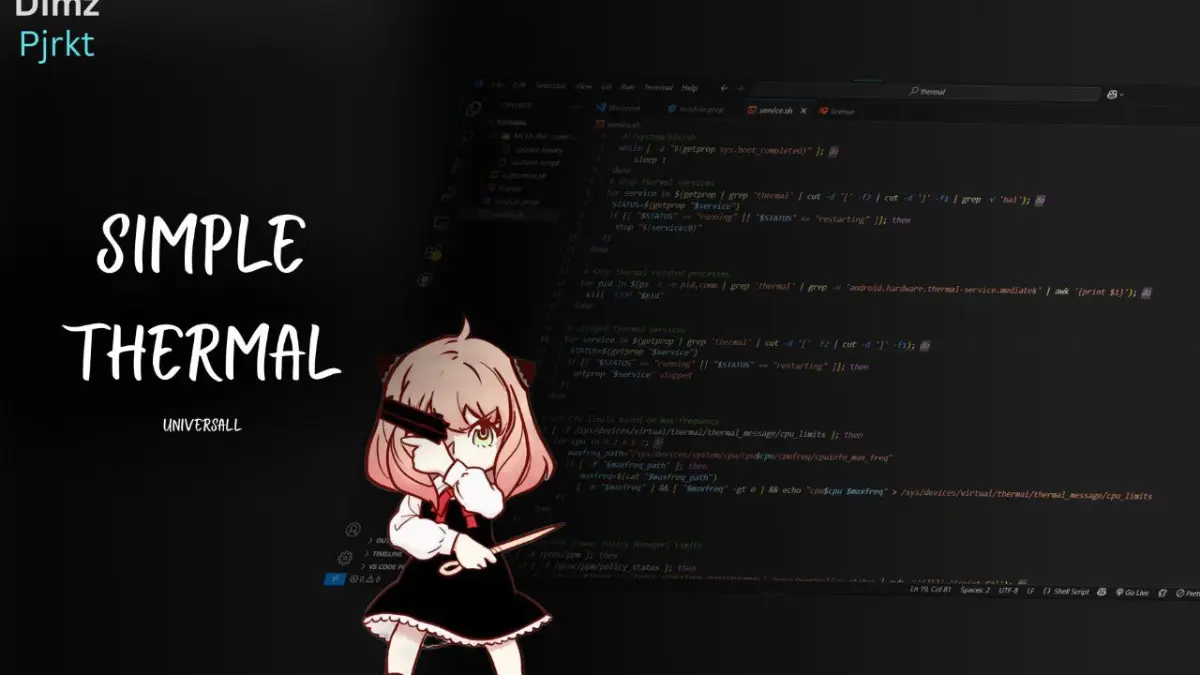
| File Name | Simple Thermal |
|---|---|
| Size | 3.3KB |
| Version | v3.0 |
| Category | Magisk Modules |
| Android requirement | + 6.0 |
| Published By | @DimAkbr29 |
| Rating | 4.9 / 5 |
| Support | Magisk/Ksu/Apatch |
Get Link
Step-by-Step Installation:
- Ensure Root Access: The first prerequisite is having root access via a custom recovery.
- Install via Magisk Manager:
- Open the Magisk Manager.
- Tap on the “Modules” section.
- Click “Install from Storage” and locate the geted file.
- Confirm the installation and allow the module to apply the necessary changes.
- Reboot Your Device: After installation, reboot your device to activate the module.
Changelog
– disableThermalControl() function to fully suppress system thermal management across major subsystems.
– Overriding system thermal services via cmd thermalservice override-status 0.
– Reset multiple thermal-related system properties using resetprop (including dalvik.vm.dexopt.thermal-cutoff, ro.vendor.fps.switch.thermal, etc).
– Force-stopping active thermal services by checking status from resetprop.
– Pausing all running thermal-related processes using SIGSTOP.
– Disabling /sys/class/thermal/*/mode to prevent kernel-side throttling.
– Removing read/write permissions from critical thermal control nodes:
– temp, mode, cdev0/cur_state, cdev1/cur_state, policy
– Disabling thermal controls from common MSM thermal drivers and GPU throttling flags.
– Applying hard-permission lock (chmod 000) to /sys/devices/virtual/thermal.
Cleanup / Termination Script
– terminate script safely resets specific properties and logs all thermal-related properties to external storage:
– Resets debug and service props related to MediaTek thermal HAL.
– Dumps all getprop entries containing thermal to /storage/emulated/0/simple_thermal/thermal_log.txt.
Warning
This script aggressively disables thermal mechanisms, which may lead to hardware overheating or instability. Intended strictly for development or benchmarking under controlled conditions. Use at your own risk.