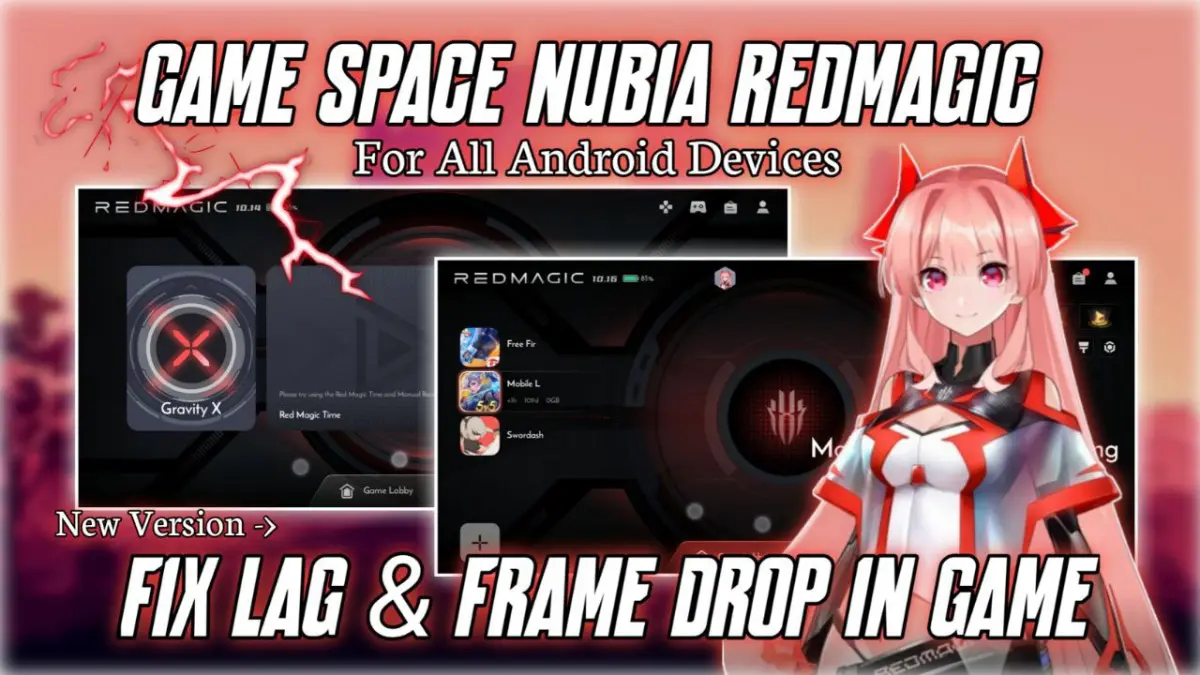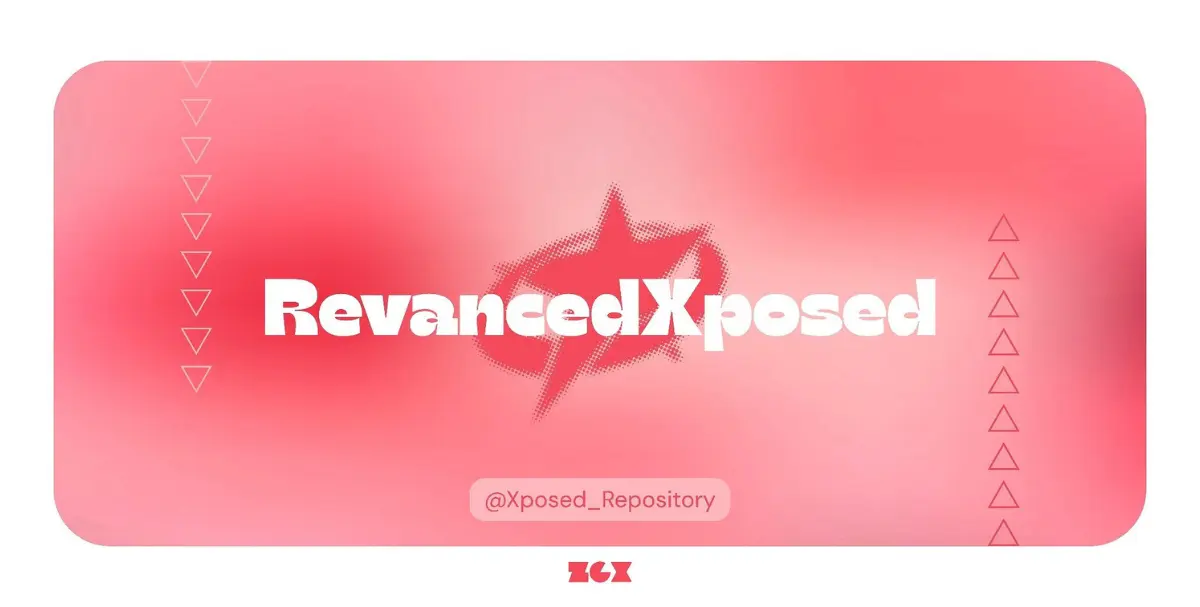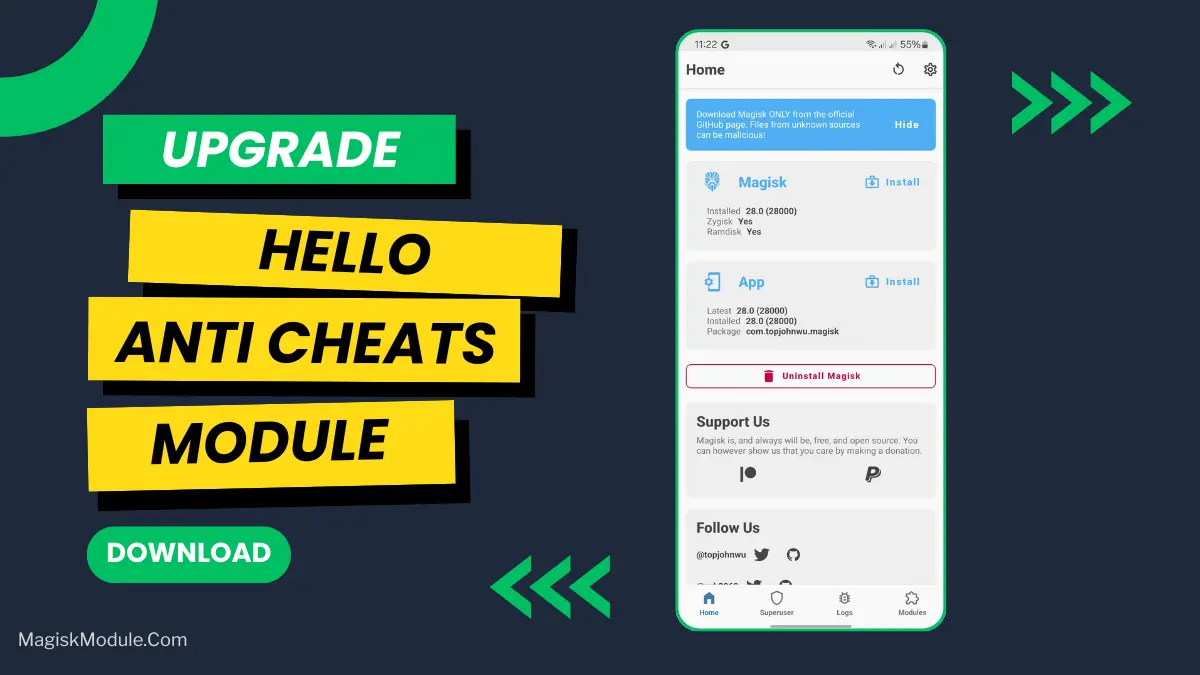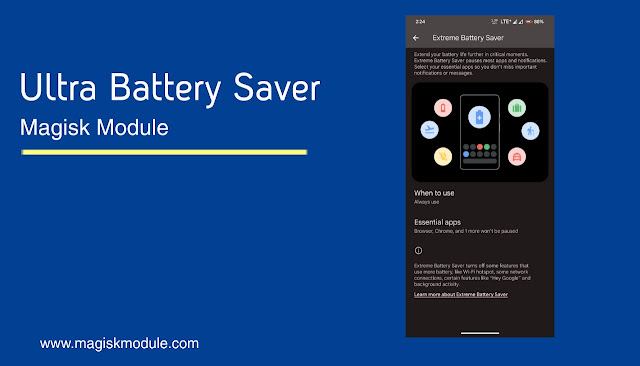| File Name | GameBooster Pro |
|---|---|
| Size | 48MB |
| Version | Final |
| Category | No Root |
| Android requirement | + 6.0 |
| Published By | ElectricMoves |
| Rating | 4.9 / 5 |
| Supported | All Android [No Root] |
Get Link
Step-by-Step Installation
- How To Install:
- Enable “Unknown sources” in your device’s settings
- Open your device’s file manager
- Find the APK file
- Tap the APK file to install the app
- Confirm the installation
Active GameBooster Pro via Shizuku
Install Shizuku App
- Get the Shizuku app from the google play store.
- Install the app on your device.
How to setup Shizuku app on your device
To use Shizuku, you’ll need to enable Developer Options on your device:
- Turn on Wifi
- Go to Settings > About Phone.
- Tap Build Number 7 times to unlock Developer Options.
- Open the Shizuku, Click on Pairing button > Click Developer Options.
- Click Wireless debugging & Enable Wireless debugging.
- Click Pair device with pairing code.
- Click on “Enter Pairing Code” above and paste the WiFi pairing codes there.
- After pairing is Successful open Shizuku again and click on start button.
- [Video Tutorial For Shizuku]
Let’s be honest there’s nothing worse than your game stuttering during a crucial moment. I’ve been there, and it’s enough to make you want to upgrade your phone. But before you do, if you’re using an ROG device (or even some other gaming phones), there’s a trick you should know about.
I’ve been testing the ROG Game Booster Pro, and it’s one of those tools that just makes everything… better. It doesn’t magically turn your phone into a supercomputer, but it does squeeze every bit of performance out of what you already have. The difference was clear from the first match: smoother action, less heat, and no annoying notifications killing the vibe.
It feels like having a dedicated gaming co-pilot built right into your system.
Here’s what it does well:
- Boosts gaming performance the second you launch a game
- Smartly optimizes CPU and RAM usage so resources go where they’re needed
- Cuts down system lag for seriously smooth gameplay
- Advanced thermal control keeps your phone cool, even during long sessions
- Blocks background apps from interrupting your flow
- Pushes graphics rendering speed for better visual clarity
- Extends battery life so you can game longer
- Lets you choose from customizable modes—like a quiet mode for bedtime gaming
- Locks in high FPS stability so frames don’t drop at the worst time
- Improves touch response, making controls feel instant
- Cleans junk files automatically to keep your system snappy
- Works seamlessly with ROG devices, but can help other phones too
If you’re serious about mobile gaming in 2025, this is one of those small tweaks that makes a big difference. Give it a try your gameplay will thank you.