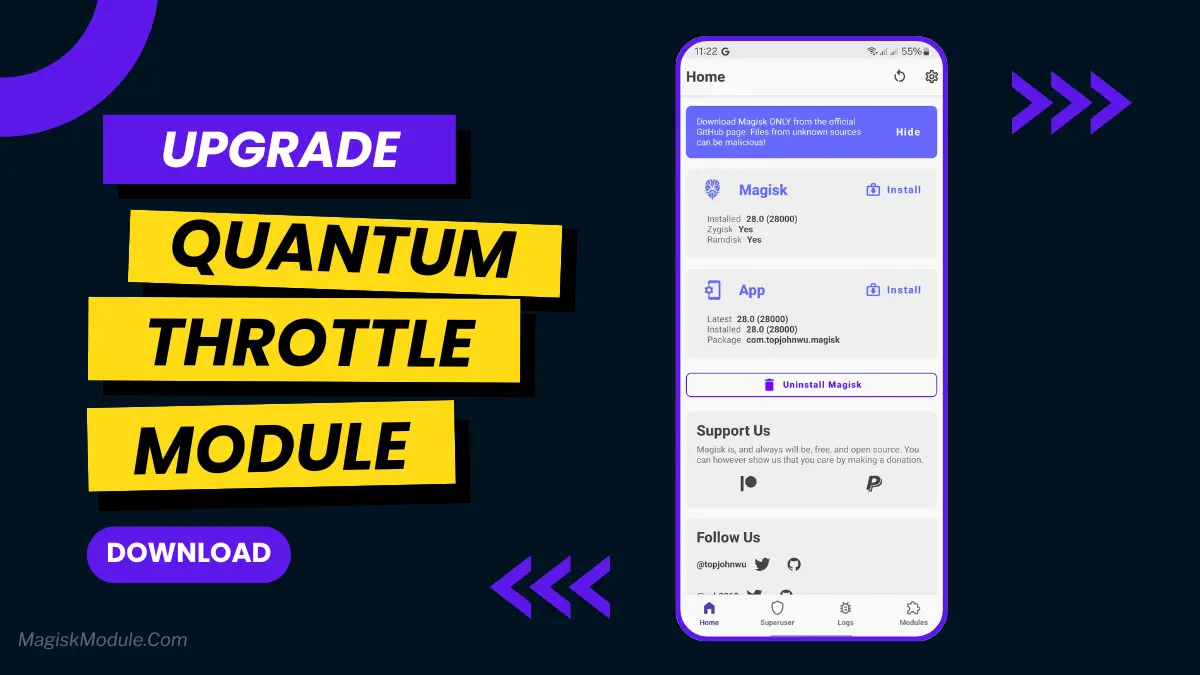
| File Name | Quantum Throttle |
|---|---|
| Size | KB |
| Version | v1.1 |
| Category | Magisk Modules |
| Android requirement | + 6.0 |
| Published By | @EstProG1 |
| Rating | 4.9 / 5 |
| Flash Via | Magisk/kSU/Apatch |
Get Link
Step-by-Step Installation:
- Ensure Root Access: The first prerequisite is having root access via a custom recovery.
- Install via Magisk Manager:
- Open the Magisk Manager.
- Tap on the “Modules” section.
- Click “Install from Storage” and locate the geted file.
- Confirm the installation and allow the module to apply the necessary changes.
- Reboot Your Device: After installation, reboot your device to activate the module.
An experimental Magisk module that optimizes CPU performance through a dedicated governor daemon. It provides high speed, minimal throttling, and flexibility for advanced modes.
Ever been in the middle of an intense gaming session or trying to quickly edit a video, only to have your phone stutter, lag, and turn into a pocket heater? We’ve all been there. It’s frustrating, right? That’s your phone’s CPU throttling—slowing itself down to prevent overheating, often at the worst possible time.
What if you could tell your phone, “Hey, I need you to be a champion right now,” and it actually listened? That’s the dream behind the Quantum Throttle Magisk Module. It’s not just another tweak; it’s a dedicated governor daemon that fundamentally changes how your CPU handles performance.
Why Do You Even Need This?
Let’s be real: most of us push our phones way harder than manufacturers expect. Maybe you’re a mobile gamer who can’t stand frame drops in Genshin Impact. Perhaps you’re a power user who multitasks between a dozen apps and hates the janky feeling when switching between them.
Stock CPU governors are built for safety and battery life, not for peak performance. They’re often too quick to dial down the power, leading to that annoying performance rollercoaster. You get a burst of speed, then a slump, then another burst. Quantum Throttle aims to smooth that out, giving you high-speed performance with minimal throttling for those times when you really need it.
Features of Quantum Throttle
⚡ Smarter Governor Daemon: It has a dedicated governor daemon that manages CPU cycles better than usual. It’s like having a pro conductor for your phone’s orchestra.
🌡️ Optimized Thermal Throttling: It doesn’t just stop throttling; it does it smartly. You get longer, smoother performance without risking your device. Say goodbye to lag spikes.
🎮 Heavy-Duty Performance Mode: Great for gaming and heavy apps. It boosts CPU power for smooth gaming and app use.
⚖️ Improved Battery-to-Performance Balance: It’s not just about speed. It’s lightweight and efficient, giving you power without draining your battery. You get a better balance.
🔧 Custom CPU Modes for Tinkerers: For advanced users, it offers flexible tuning options. You can adjust your CPU’s response to load, unlocking its full power.
The best part? It works well with Magisk for root users, making installation easy. If your phone is holding you back, Quantum Throttle is what you need.