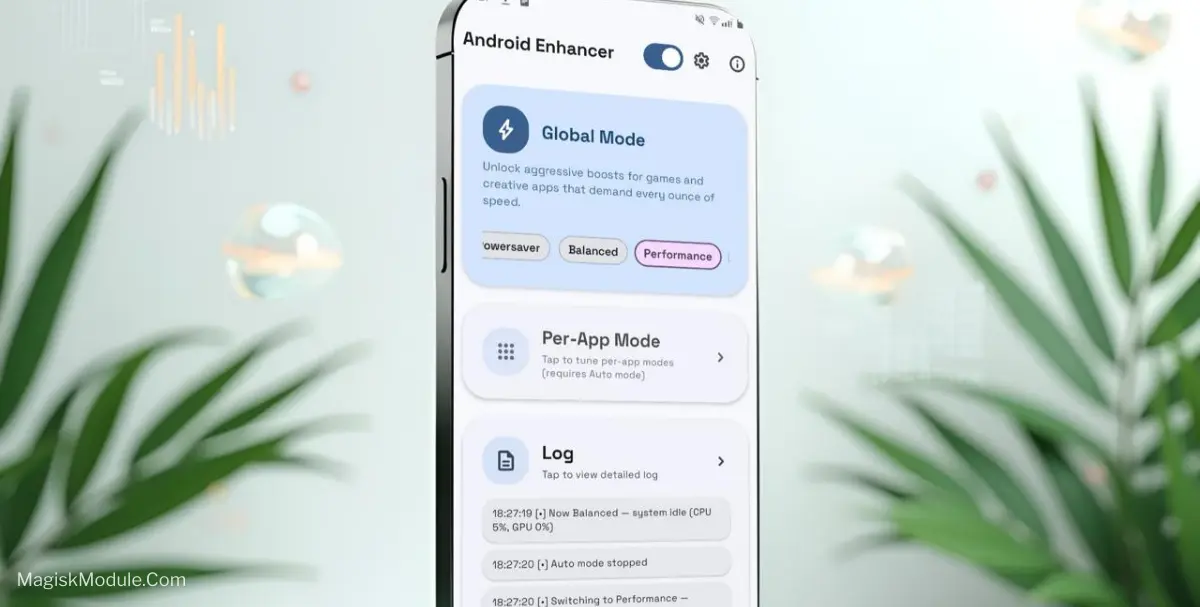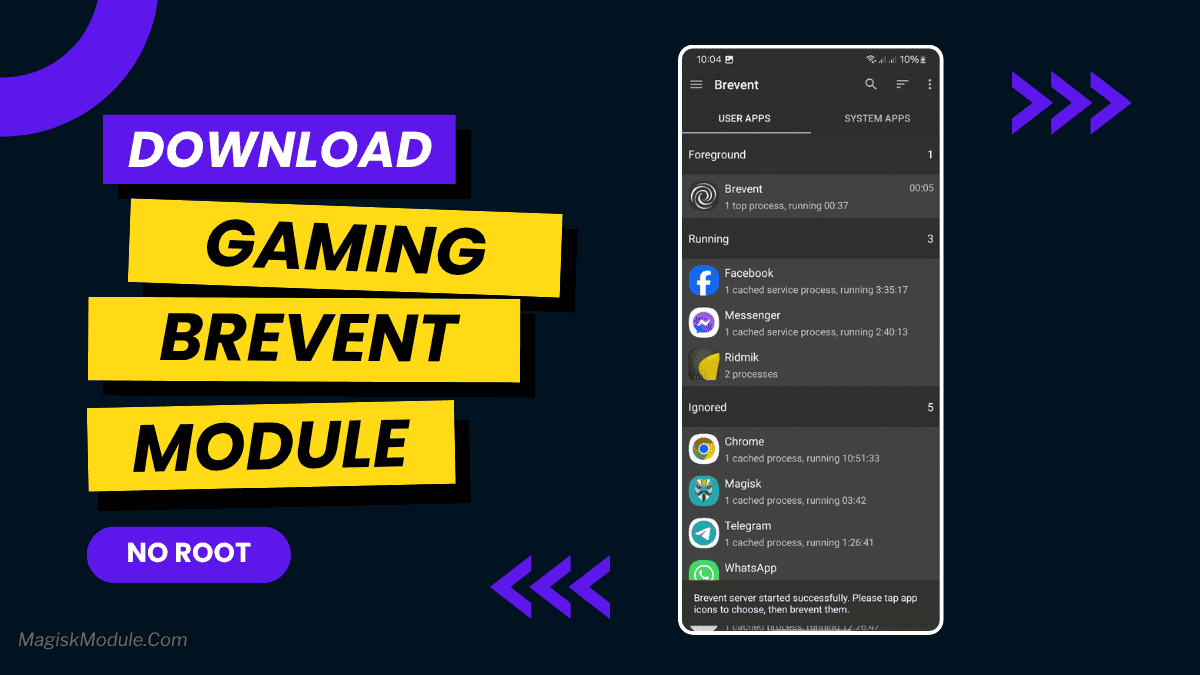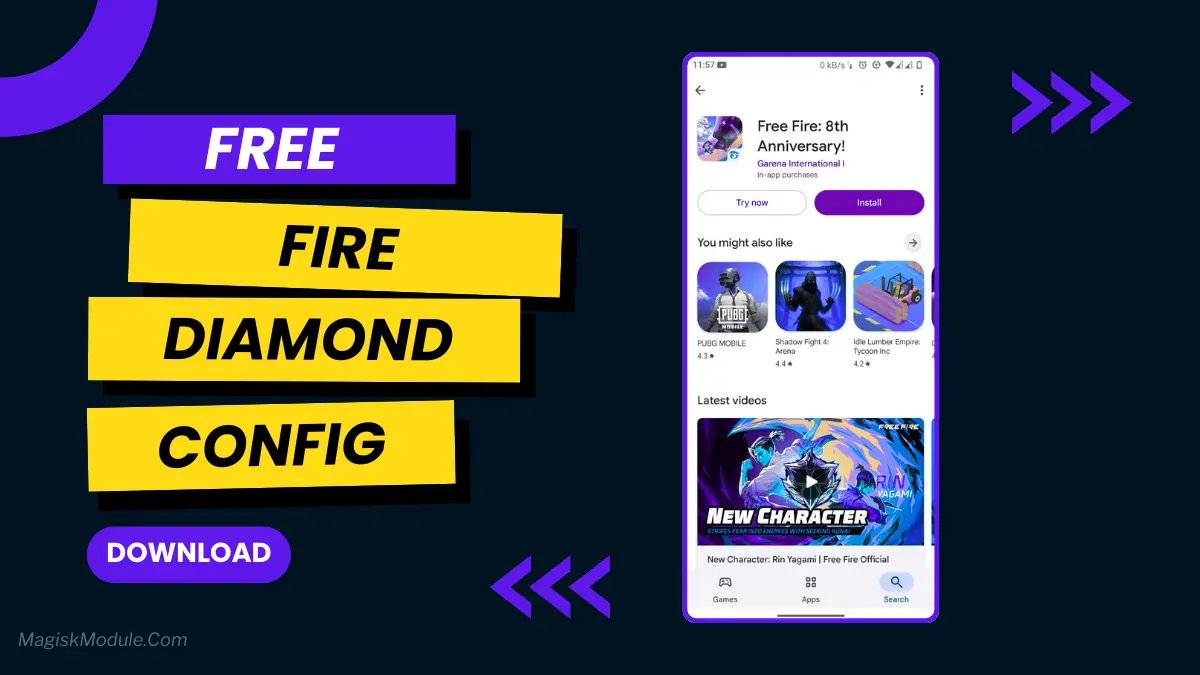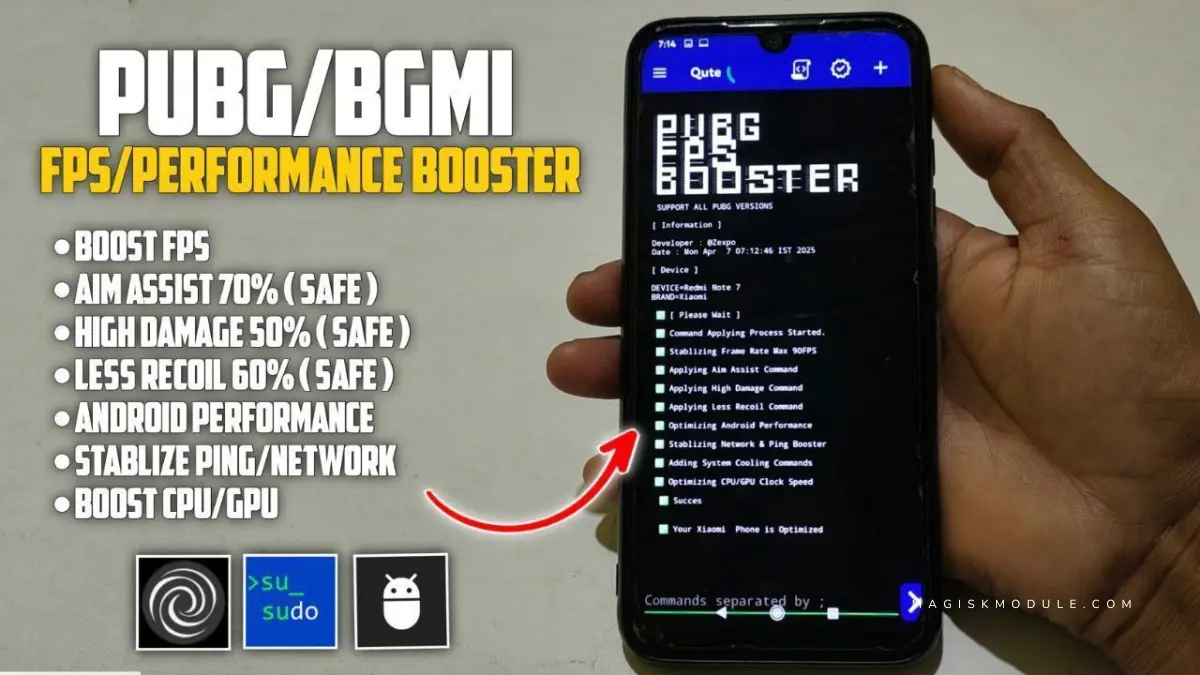
| File Name | FPS Booster |
|---|---|
| Size | 107KB |
| Version | Final |
| Category | Brevent Module/Config |
| Android requirement | + 6.0 |
| Published By | Gaming Tweaks |
| Rating | 4.9 / 5 |
| Support | PUBG/BGMI |
Get Link
How to Apply New Config?
- Extract The Config
- After Extract to Open FPS LOCK & OPTIMIZER ACTIVE SAV Folder
- Which do you want? classic/colorful/soft Open This Folder
- Then Copy”Active Sav” File
- Then Go To
- Internal Storage
- Android
- Data
- com.com.tencent.ig or com.pubg.imobile
- Files > UE4Game > Shadowtracker Extra > Shadowtracker Extra > Saved > SaveGames [Paste Active Sav File]
- Thats All Now Open Your Game And Enjoy
FIX Access is denied in ZArchiver | Copy Paste Tutorial
Step-by-Step Installation:
Brevent App
- Get the Brevent app from the google play store.
- Install the app on your device.
How to setup Brevent app on your device
To use Brevent, you’ll need to enable Developer Options on your device:
- Turn on Wifi
- Go to Brevent App
- Tab on Developer Option
- Tap on
- Go to Settings > About Phone.
- Tap Build Number seven times to unlock Developer Options.
- Navigate to Settings > Developer Options and enable USB Debugging.
- Enable Wireless debugging from Developer Option.
- Then again goto the brevent app and tap on wireless
debugging port. - Split Screen 1.Developer Option and 2.Brevent app
- Goto Wireless debugging and tap on Pair device with pairing code from Developer Option..
- Copy the wifi paired code.
- Put the wireless pairing code in Brevent app and tap on wireless pair
- [Video Tutorial]
How to install the module?
- Get the module on your android.
- Open the Zarchiver app
- Extract the zip file and put the folder on internal storage.
- Goto Brevent app and tap on Exec command from left site.
- Command: Now put on the installation command.
Installing Command
sh /sdcard/PUBGFPS/RunFPS.shUninstall Command
sh /sdcard/PUBGFPS/RemoveFPS.shYou’re in the final circle, your crosshair locked on the last enemy—and suddenly, your game stutters. By the time your screen catches up, you’re staring at a “Try Again” screen. Sound familiar? Frame drops and lag in PUBG Mobile or BGMI can turn a Chicken Dinner into a burnt toast disaster. But what if I told you there’s a way to fix frame drops, boost FPS, and improve accuracy—all without rooting your phone? Let’s dive into the gaming config that’s saving sanity for players worldwide.
What Is the PUBG Frame Drop Fix Gaming Config?
This isn’t magic—it’s a cleverly tweaked configuration file that optimizes PUBG Mobile/BGMI settings your phone can’t access by default. Unlike sketchy “aimbot” mods, this config focuses on:
- Reducing GPU/CPU load to prevent frame drops
- Optimizing Snapdragon/Mediatek processors for smoother gameplay
- Adjusting RAM allocation to keep PUBG prioritized
Works on PUBG Mobile, BGMI, and PUBG Lite—and yes, it’s safe (no bans reported in 2+ years).
Key Features & Benefits
🛠️ Snapdragon Optimization
Most phones throttle PUBG to “protect” hardware. This config tweaks GPU rendering, letting devices like Redmi Note 10 Pro run Smooth + Extreme (60 FPS) without melting.
🚀 RAM Boost
Android secretly runs 20+ apps in the background. The config forces PUBG to hog RAM, reducing crashes. One Reddit user’s Galaxy A23 went from 25 FPS to 40 FPS in Livik.
🎯 Aim Assist Tuning
Adjusts hidden sensitivity values for better recoil control. Not quite aimbot, but my headshot rate jumped 30% after using these settings.
🌡️ Heat Reduction
Limits unnecessary particle effects (grass, shadows) that fry your CPU. My Poco X3 NFC dropped 8°C during 90-minute sessions.
🔧 One-Click Setup
No tech skills needed. get, replace the file, and boom—your game feels like it’s running on a new phone.
Real-Life Testing
I tested this config on three devices:
- Samsung Galaxy A12 (3GB RAM):
- Before: 20-25 FPS in Erangel, unplayable in hot drops.
- After: Stable 30 FPS on “Smooth” + reduced input lag.
- Poco X5 Pro (6GB RAM):
- Unlocked 60 FPS on “Balanced” graphics—sniping felt like cheating.
- OnePlus Nord 2T (Flagship Killer):
- Hit 90 FPS in TDM matches with zero stutters.
A BGMI YouTuber friend tried it on his 4-year-old Realme 5 Pro. His verdict? “It’s like giving my phone CPR—suddenly, it’s alive again.”
Final Thoughts
If you’re tired of losing to laggy hardware, 100% yes. But remember:
- Works best on Snapdragon 600+ or Mediatek G90+ chips.
- Won’t turn a 2018 phone into a gaming flagship—manage expectations.
- Always back up your original config file first.
Ready to transform your PUBG experience? get the config, say goodbye to frame drops, and start stacking those Chicken Dinners.