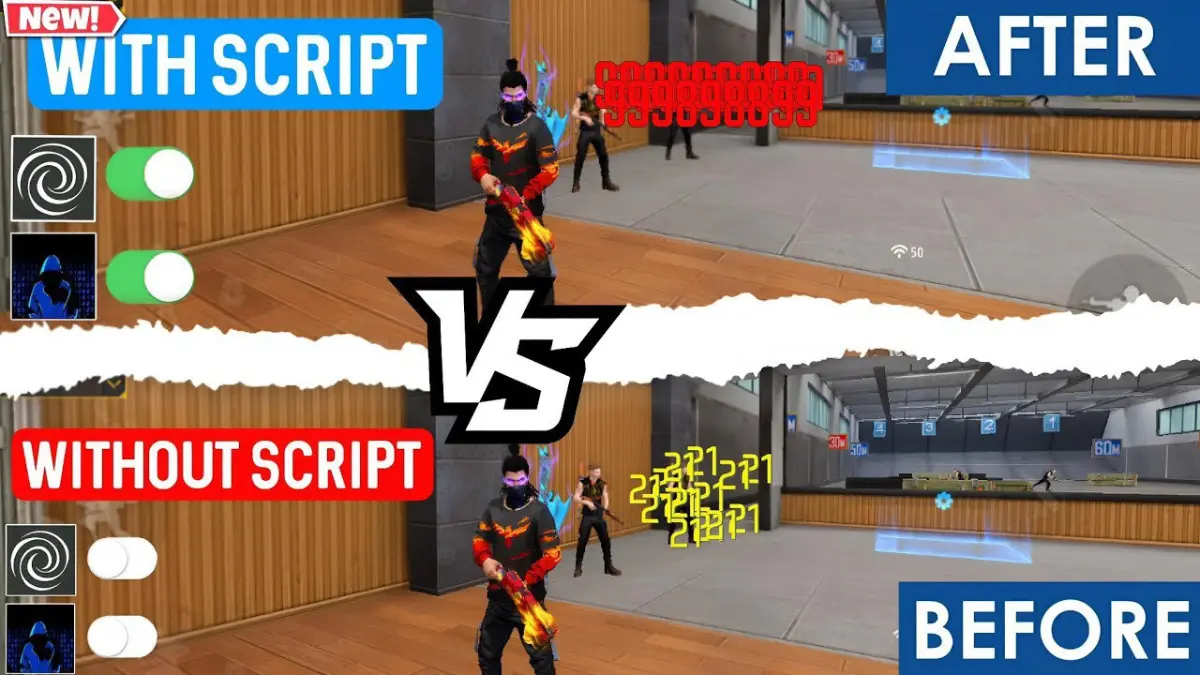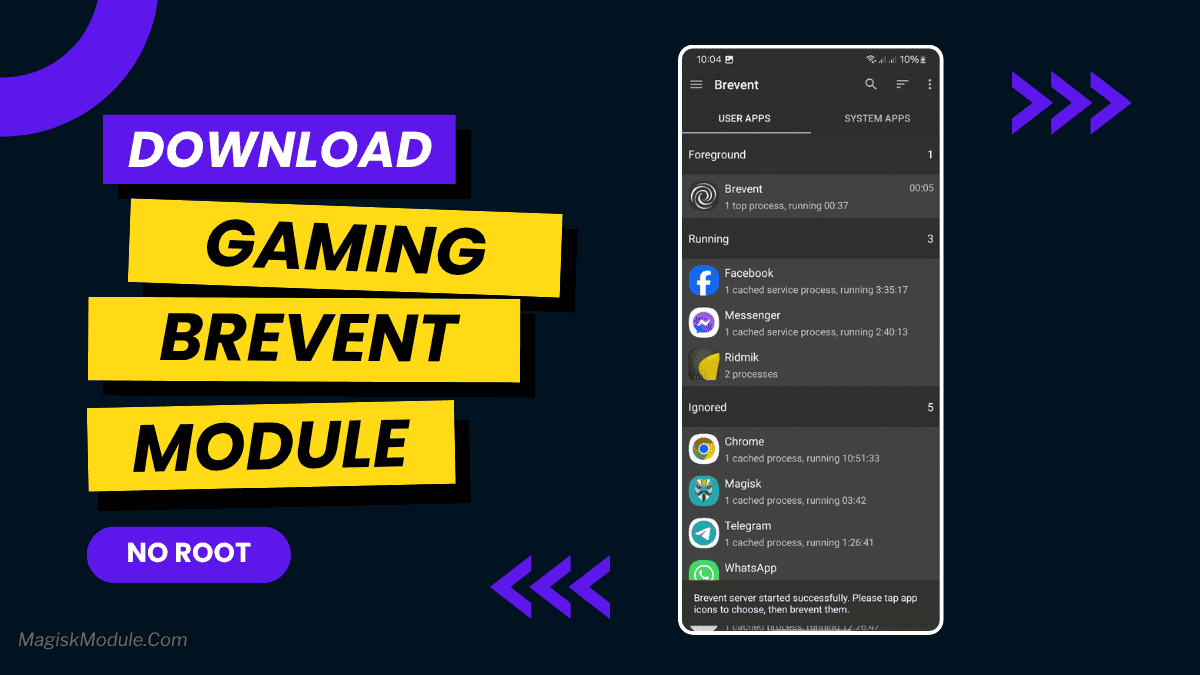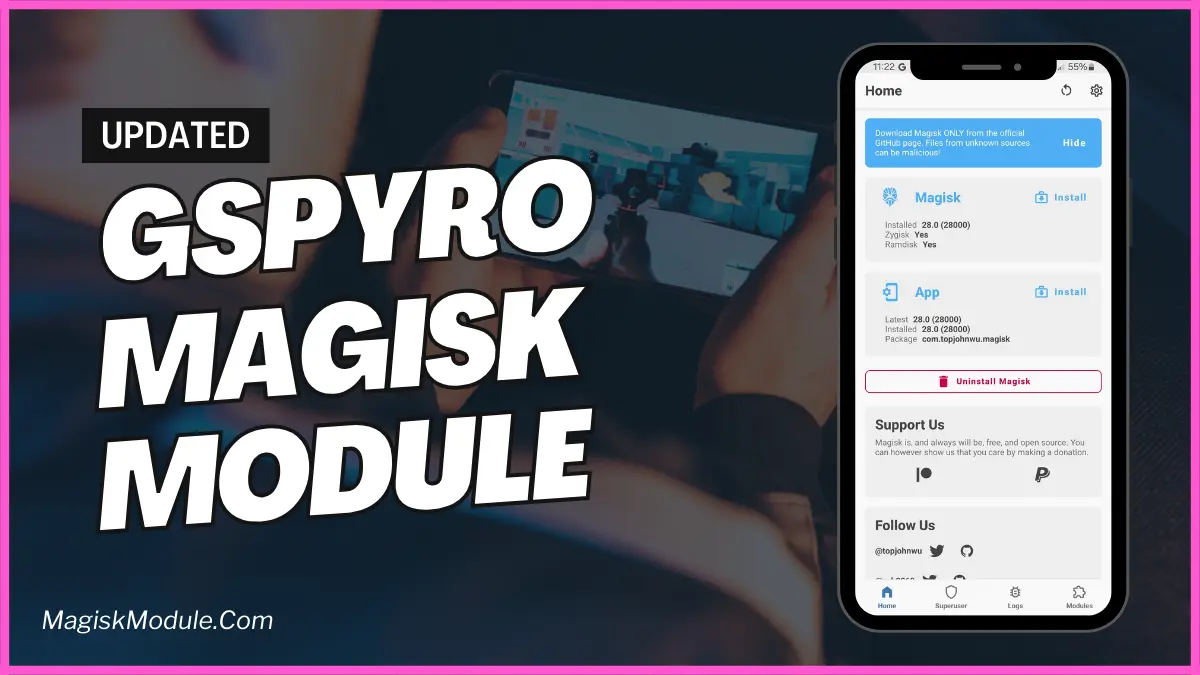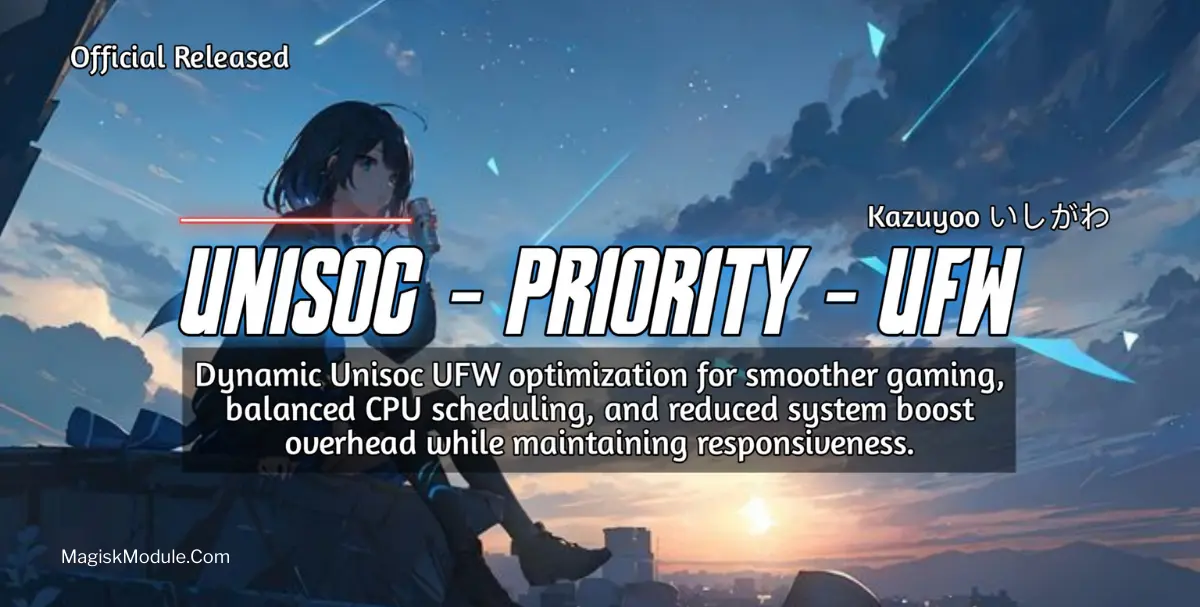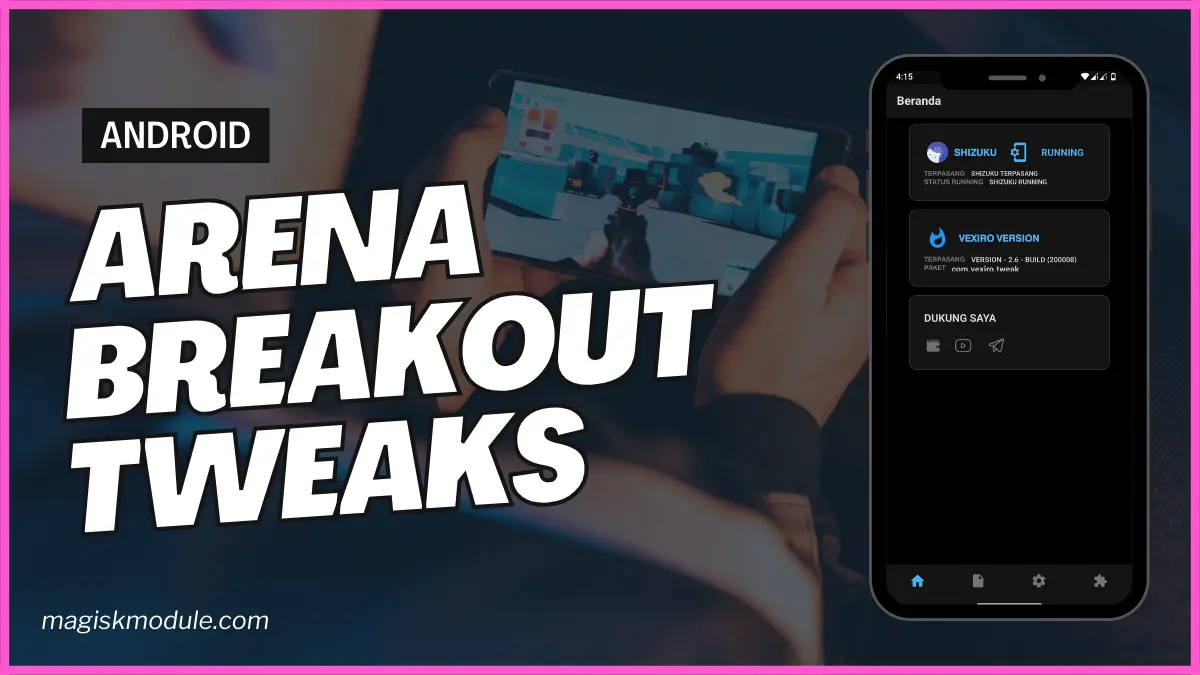Benefits of Using Brevent for PUBG
Using Brevent with PUBG brings many benefits. Here are a few:
- Improved FPS: Brevent lets PUBG use more resources, leading to better and more stable FPS.
- Reduced Lag: With fewer apps running, your device’s CPU and RAM get less strain. This means less lag and stuttering.
- Enhanced Battery Life: Brevent optimizes your device’s resources, helping your battery last longer. This means you can play PUBG for more hours without needing to recharge.
How to Install Brevent for PUBG (No Root Required)
Installing Brevent for PUBG is easy and doesn’t need you to root your device. Here’s how to do it:
- D.L Brevent: Go to the Google Play Store and Get the Brevent app.
- Enable Developer Options: Open your device’s Settings, then About Phone. Tap the Build Number seven times to turn on Developer Options.
- Enable USB Debugging: In Developer Options, turn on USB debugging.
- Connect Your Device to Your Computer: Use a USB cable to connect your device to your computer.
- Grant Permissions: When asked, allow your computer to access your device’s USB debugging.
- Install Brevent via ADB: Open a command prompt on your computer. Type the ADB command to install Brevent on your device.
After installing, you can set Brevent to optimize PUBG’s performance. This will make your game smoother and better.
Get Link and install
1 ] Get and extract the file.
2 ] Move the ”FPS” folder to your device’s internal storage.
3] Open Brevent, Ladb, and Qute App.
✅ Command Bgmi Only –
sh /sdcard/FPS/Pubg_Fps.sh
✅ Restart Device