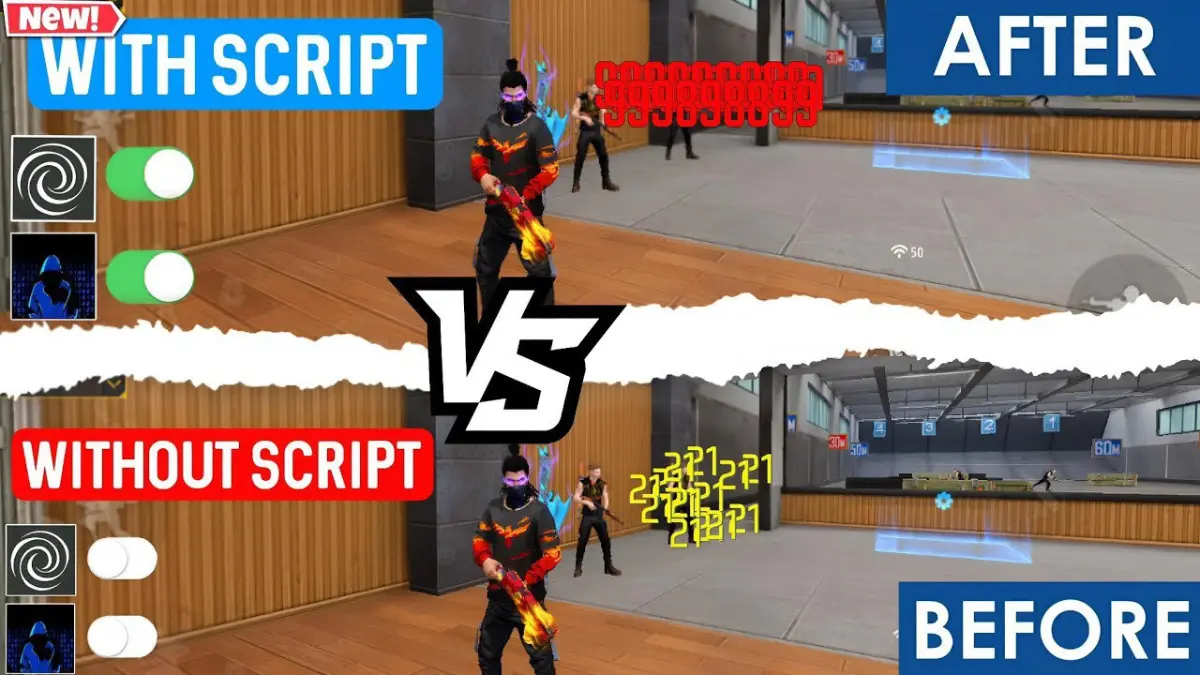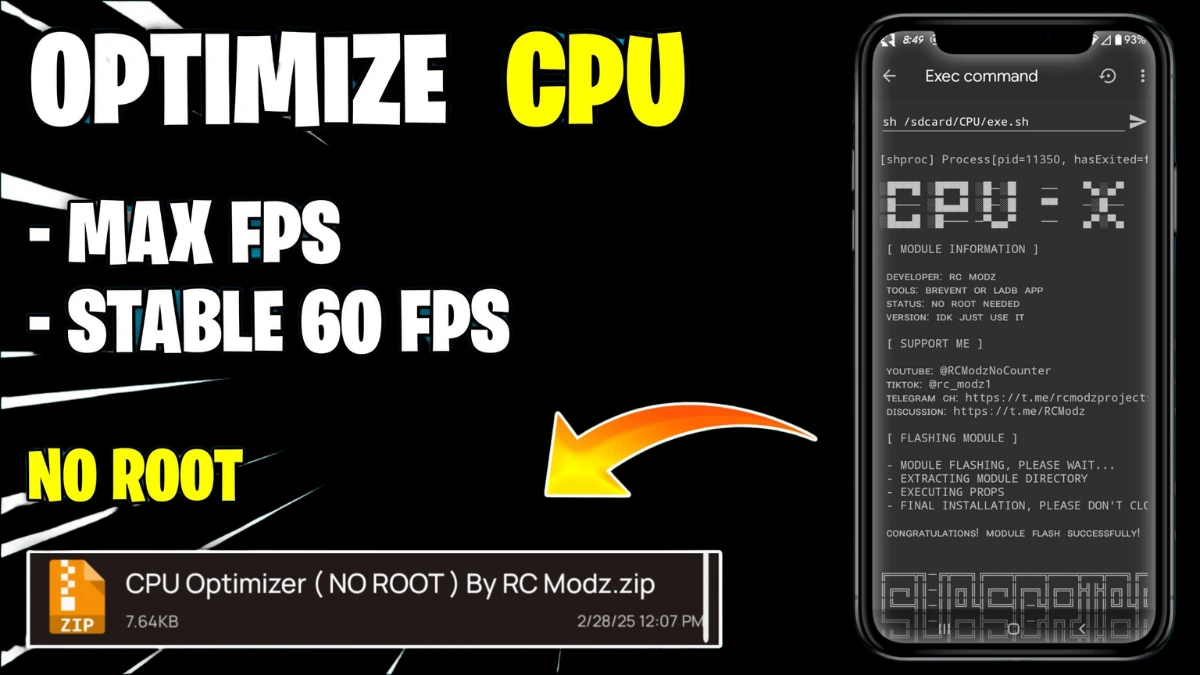| File Name | POW |
|---|---|
| Size | 382KB |
| Version | v1.0 |
| Category | Magisk Module |
| Android requirement | + 6.0 |
| Published By | @kaminarich |
| Rating | 4.9 / 5 |
| Install Via | Magisk / KSU / APatch |
Get Link
Step-by-Step Installation:
- Ensure Root Access: The first prerequisite is having root access via a custom recovery.
- Install via Magisk Manager:
- Open the Magisk Manager.
- Tap on the “Modules” section.
- Click “Install from Storage” and locate the geted file.
- Confirm the installation and allow the module to apply the necessary changes.
- Reboot Your Device: After installation, reboot your device to activate the module.
You know that infuriating lag when you’re about to win a game or when an important app just freezes up? It’s like your phone decides to take a coffee break at the worst possible moment. I was dealing with that all the time until I stumbled upon the POW plugin. Let me tell you, it’s an absolute game-changer.
The name says it all—it gives your most important app “Priority Over the World.” Think of it as a VIP pass for your favorite game or app, making sure it gets all your phone’s attention and power. If you want buttery-smooth performance when it matters most, you need to try this.
Features
- Boosts your app’s CPU priority for smoother performance. It tells your system, “Hey, this is the important one right now!”
- Dramatically reduces app lag and response delays. Say goodbye to those frustrating stutters.
- Optimizes CPU scheduling for better multitasking. Your phone can handle more at once without breaking a sweat.
- Increases gaming and performance app efficiency. Everything just feels more responsive and fluid.
- Prevents background apps from slowing you down. It quietly puts other processes on hold so your main app can fly.
- Ensures consistent power delivery to what you’re doing. No more sudden slowdowns in the middle of an action.
- Improves overall device responsiveness and loading speed. It even makes your general phone use feel snappier.
It’s one of those tweaks that seems simple but has a massive impact. Once you use it, you’ll wonder how you ever put up with a phone that didn’t prioritize you.