Advertisement
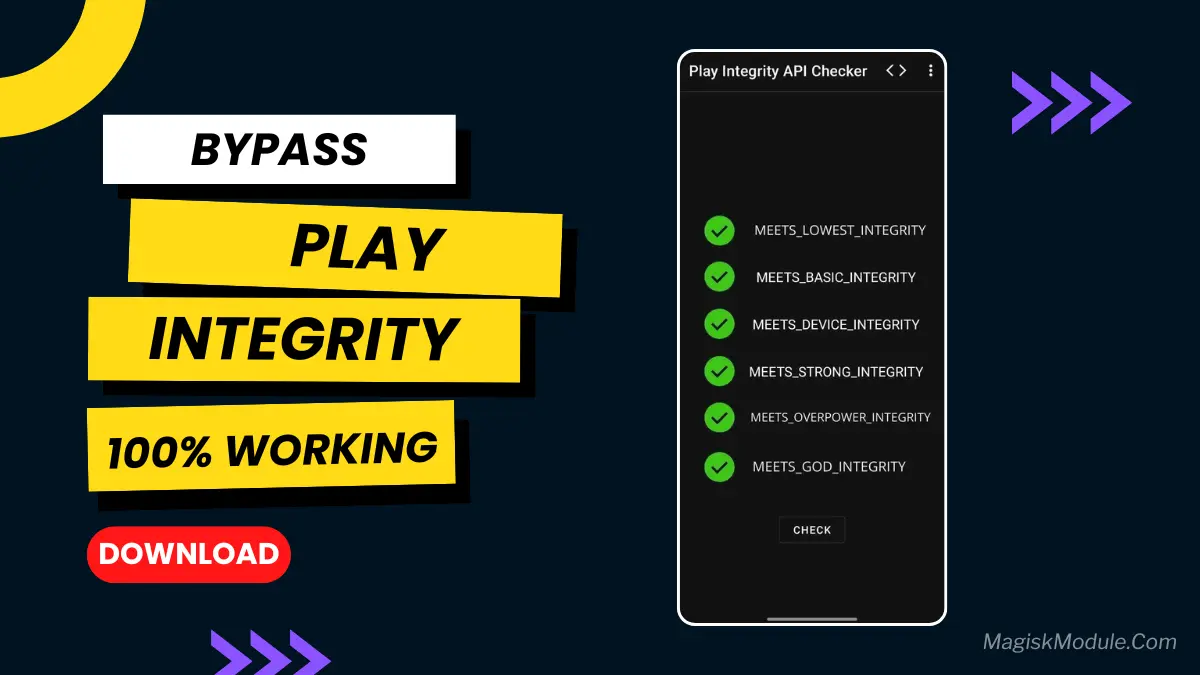
| Name | Play Integrity Fix |
|---|---|
| Size | 125KB |
| Version | v19 |
| Category | Magisk Modules |
| Android requirement | + 6.0 |
| Published By | chiteroman |
| Rating | 4.9 / 5 |
| Price | Free |
Get Link
Changelog:
- Fix SELinux prop spoofing
- Remove useless code
How To Install The Module?
- Prerequisites: Make sure you have Magisk installed on your device.
- Get the Module: You can find the Play Integrity Fix Magisk Module in the our website.
- Open Magisk Manager: Launch the Magisk Manager app and navigate to the ‘Modules’ section.
- Add the Module: Tap on the ‘+’ icon to add the module from your storage.
- Reboot Your Device: Once installed, reboot your device for the changes to take effect.
What is Magisk and Why Use It?
Magisk is a popular tool for Android users who want to root their devices while maintaining the ability to pass Google’s SafetyNet checks. Rooting provides users with enhanced control over their devices, allowing for customization and improved performance. However, many apps, especially games and banking apps, implement SafetyNet ensure that the device isn’t tampered with, which can lock out rooted devices.
Key Benefits of Using Magisk
- Systemless Root: Unlike traditional rooting methods that modify the system partition, Magisk applies its changes without altering the system files, allowing better compatibility with apps.
- Hide Root Access: With various modules, you can hide root from specific apps, making it easier to use your favorite services without issue.
- Customization: Magisk allows users to install various modules, including themes and enhancements, to customize their devices to their liking.