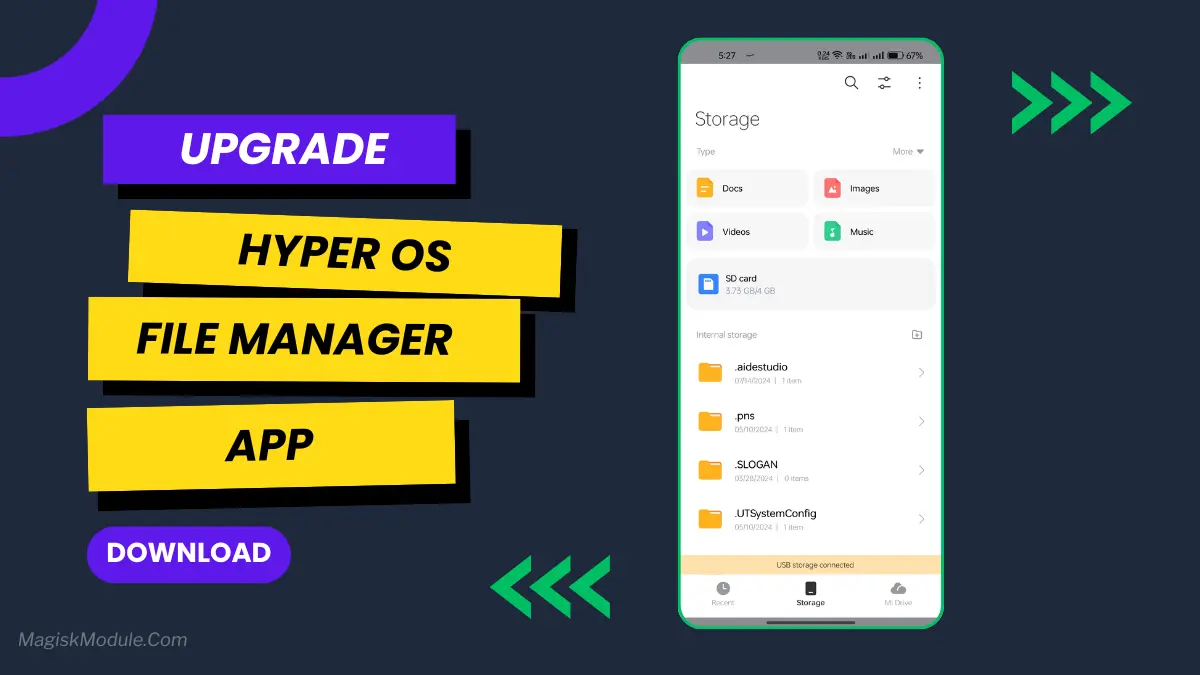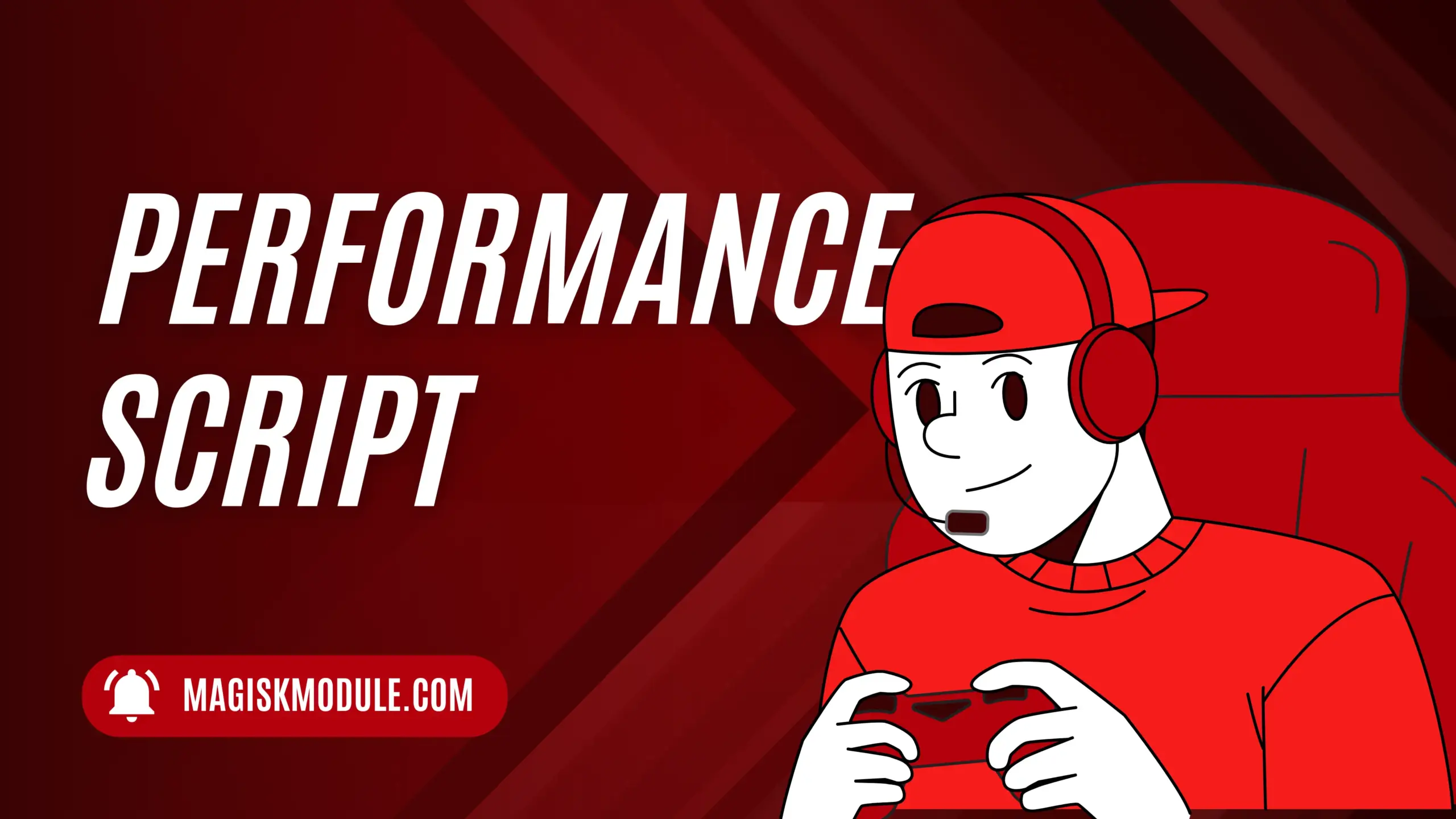
| File Name | RPG-46 |
|---|---|
| Size | 6KB |
| Version | Final |
| Category | Root & No Root |
| Android requirement | + 6.0 |
| Published By | Willy Gailo |
| Rating | 4.9 / 5 |
| Flash Via | Brevent/Qute |
Get Link
How to Use Non Rooted Phone:
Required Brevent App
- Get the Brevent app or Qute App from the google play store.
- Install the app on your device.
How to setup Brevent app or Qute App on your device
To use Brevent, you’ll need to enable Developer Options on your device:
- Turn on Wifi
- Go to Brevent App
- Tab on Developer Option
- Tap on
- Go to Settings > About Phone.
- Tap Build Number seven times to unlock Developer Options.
- Navigate to Settings > Developer Options and enable USB Debugging.
- Enable Wireless debugging from Developer Option.
- Then again goto the brevent app or Qute App and tap on wireless
debugging port. - Split Screen 1.Developer Option and 2.Brevent app or Qute App
- Goto Wireless debugging and tap on Pair device with pairing code from Developer Option..
- Copy the wifi paired code.
- Put the wireless pairing code in Brevent app and tap on wireless pair
- [Tutorial For Setup Brevent]
How to install the module?
- Download the module on your android.
- Open the Zarchiver app
- Extract the downloaded zip file and put the folder on internal storage.
- Go to Brevent or QUTE app and tap on Exec command from left site.
- Command: Now put on the installation command.
Installing Command
sh /sdcard/RPG-main/rpg-46-run.shUninstall Command
Get the command txt inside the downloaded zip fileHow to Use Rooted Phone:
- Root your Android device** (required)
- Place the script in
/sdcard/or/data/local/tmp/ - Open a Terminal app or use ADB Shell
- Gain root access by typing:
su - 5Make the script executable:
chmod +x script.sh - Run the script:
./script.sh - Launch your game and enjoy the boost!
Features
- Boosted CPU/GPU performance
- Reduced input lag & touch latency
- Higher FPS in popular games (COD, PUBG, HoK, etc.)
- Improved battery efficiency
- Faster Wi-Fi and mobile data speeds
- Smoother UI/UX experience
- Enhanced machine learning processing power
- Optimized memory management
- Forces high refresh rate support (where available)
- Maximizes overall gaming performance
- Improved frame pacing and timing
NOTE: This script may modify system-level settings. Use at your own risk.
Support the Developer
I haven’t released the script yet—I’m still working on it! If you’d like to support my efforts (even just enough for coffee to keep me awake during late-night coding sessions), you can send a small donation via GCash:
0970 309 2060
Your support means a lot and helps me keep improving tools like this for the community!