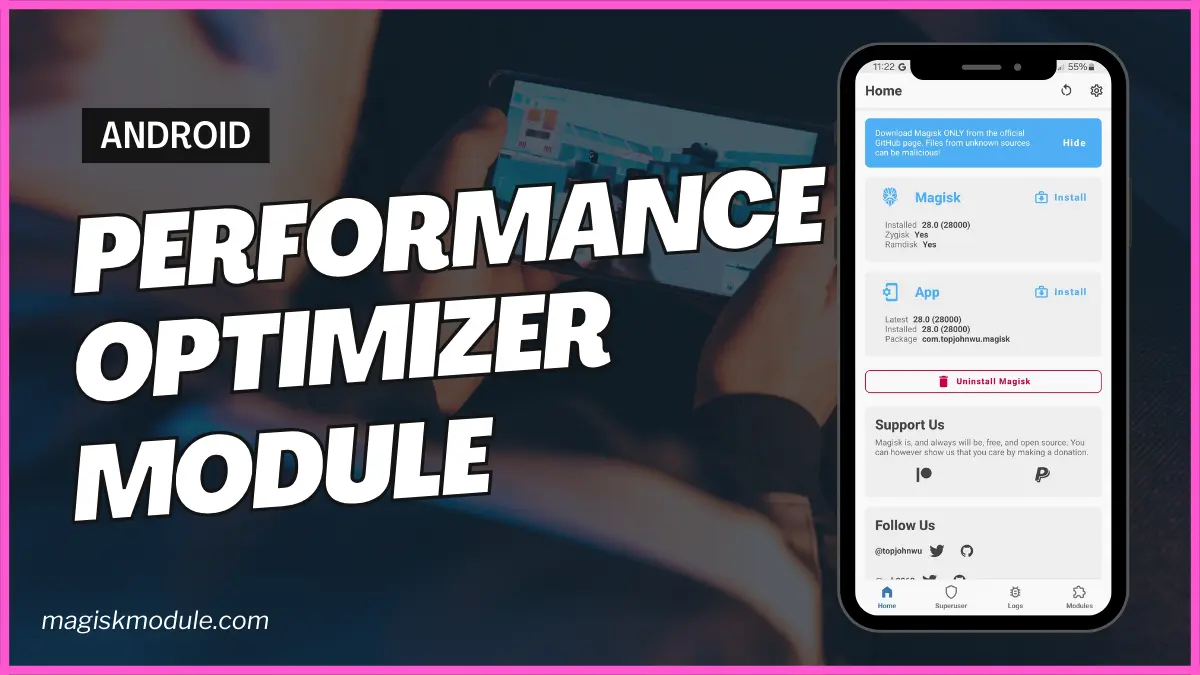
| File Name | Performance Optimizer |
|---|---|
| Size | 400KB |
| Version | Final |
| Category | Magisk Modules |
| Android requirement | + 6.0 |
| Published By | @EstProG1 |
| Rating | 4.9 / 5 |
| Price | Free |
Get Link
Step-by-Step Installation:
- Ensure Root Access: The first prerequisite is having root access via a custom recovery.
- Install via Magisk Manager:
- Open the Magisk Manager.
- Tap on the “Modules” section.
- Click “Install from Storage” and locate the geted file.
- Confirm the installation and allow the module to apply the necessary changes.
- Reboot Your Device: After installation, reboot your device to activate the module.
It’s effective on AOSP or LineageOS-based ROMs, where stock Android’s simplicity leaves room for optimization.
Think of it as a mechanic for your phone—tweaking the engine (your chipset) and polishing the ride (UI interactions) without needing to flash a custom kernel. Just install via Magisk, reboot, and let the module work its magic.
Benefits & Features
Smoother Scrolling & Touch Response
Ever notice tiny delays when swiping through Instagram or Chrome? The module reduces touch latency and boosts scrolling fluidity by optimizing Android’s input buffer and VSync settings. On my Pixel 4a, feeds now glide like butter—no more jagged jumps.
Turbocharged CPU & GPU Performance
Aggressive thermal throttling can cripple performance during long gaming sessions. The Performance Optimizer adjusts CPU governor policies and GPU rendering priorities, ensuring sustained speeds. In Genshin Impact, frame rates stayed stable even on medium settings—a win for budget devices!
Smarter RAM Management
Android’s default RAM handling often closes apps too quickly. This module tweaks minfree values and zRAM configurations, keeping more apps active in the background. Multitasking feels snappier, and Spotify doesn’t randomly pause anymore.
Faster Animations & App Launches
By scaling down window animation durations and disabling unnecessary transition effects, apps open almost instantly. It’s like upgrading to a new phone without spending a dime.
Lag Fixes & Game Boosts
The module includes game-specific tweaks, like forcing higher GPU clock speeds and blocking background processes. In COD Mobile, touch registration improved dramatically—no more missed shots due to lag!
Final Thoughts
If you’re using an AOSP-based ROM and crave a smoother experience, the Performance Optimizer Magisk Module is worth testing. I’ve seen it breathe new life into older devices, though results vary by chipset (Snapdragon tends to respond best).
A word of caution: Always back up your build.prop before installing! I learned this the hard way when a conflicting tweak once soft-bricked my device. Use a tool like Magisk Backup or a custom recovery to stay safe.