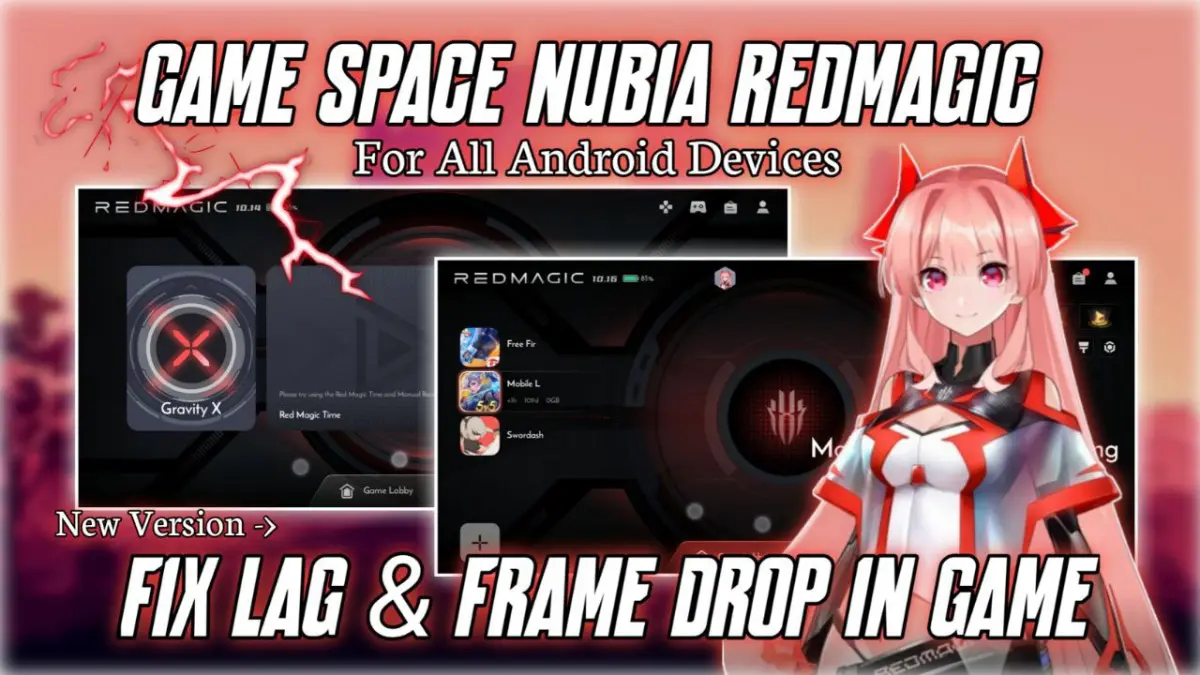
| App Name | Nubia Game Space |
|---|---|
| Size | 57MB |
| Version | Final |
| Category | Ported App |
| Android requirement | + 6.0 |
| Published By | @Kzuyoo |
| Rating | 4.9 / 5 |
| Price | Free |
Get Link
Step-by-Step Installation
- Download the Zip File.
- Open the Zarchiver app
- Extract The Zip File and install ” apk “.
- How To Install:
- Enable “Unknown sources” in your device’s settings
- Open your device’s file manager
- Find the APK file
- Tap the APK file to install the app
- Confirm the installation
Imagine you’re in a ranked match, your team is counting on you, and you’re about to make the perfect shot. But then, lag spike. Or your phone gets so hot it could fry an egg. Or worse, a notification pops up and you miss the shot. It’s the worst feeling.
If you’re serious about mobile gaming in 2025, you need tools that solve these problems. That’s where Nubia Game Space comes in. It’s a game-changer. Forget gimmicks; it’s like having a dedicated gaming co-pilot built into your phone.
Why Nubia Game Space 2025 is a Total Game-Changer
Many phones have “game modes,” but they’re often just afterthoughts. They might mute notifications or tweak brightness a bit. Nubia Game Space goes way deeper. It knows that smooth, immersive gaming isn’t just about raw power; it’s about intelligent control.
Think about it: background apps stealing RAM, thermal throttling killing your FPS, or network hiccups ruining your streak. The 2025 version of Nubia Game Space tackles these issues with precision. It gives you back control and lets your phone perform at its peak, consistently.
Features
So, what makes Nubia Game Space a must-try? It’s the sheer depth of optimization packed into one slick interface:
- 🚀 Performance That Actually Pops: This isn’t just a toggle. It kicks into a dedicated game mode for maximum performance, aggressively managing RAM and CPU for your game. You get a massive boost in FPS for smoother gameplay, near elimination of annoying background app usage, and smart auto-cleaning of memory before launch. Lag becomes a distant memory.
- 🎮 Experience Elevated: Launch any game instantly from its intuitive dashboard – it auto-detects your game library. Enjoy a genuinely lag-free gaming experience. Tailor power with custom performance profiles for each game (no more wasting battery on Candy Crush!). Crucially, it fiercely blocks notifications while gaming – pure, uninterrupted focus.
- 📱 Total Command Center: Get an edge online with network optimization for lower ping. Keep things cool with live temperature monitoring. Play longer with intelligent battery saver mode during gaming. Need instant resources? Hit the one-tap boost function. Capture your glory easily with screen recording and screenshots support. It even offers console-like shoulder triggers control!
- 🧩 Your Game, Your Way: Access essential tools without pausing via a super-handy floating toolbar. Stay informed with a customizable HUD showing real-time FPS, temp, CPU/GPU stats – see what you need. All within a clean, user-friendly interface featuring dark mode support. Plus, fan + thermal management keeps your device cooler for longer sessions.
Final Thoughts
Honestly, after testing countless boosters, the Nubia Game Space in 2025 feels like the real deal. It’s not just about claiming features; you feel the difference. Smoother action, cooler temps, zero notification bombs, and features like shoulder triggers that genuinely change how you play complex games. It transforms your phone into a focused gaming rig. If you play anything more intense than solitaire on your device, Nubia Game Space is a no-brainer upgrade for 2025.