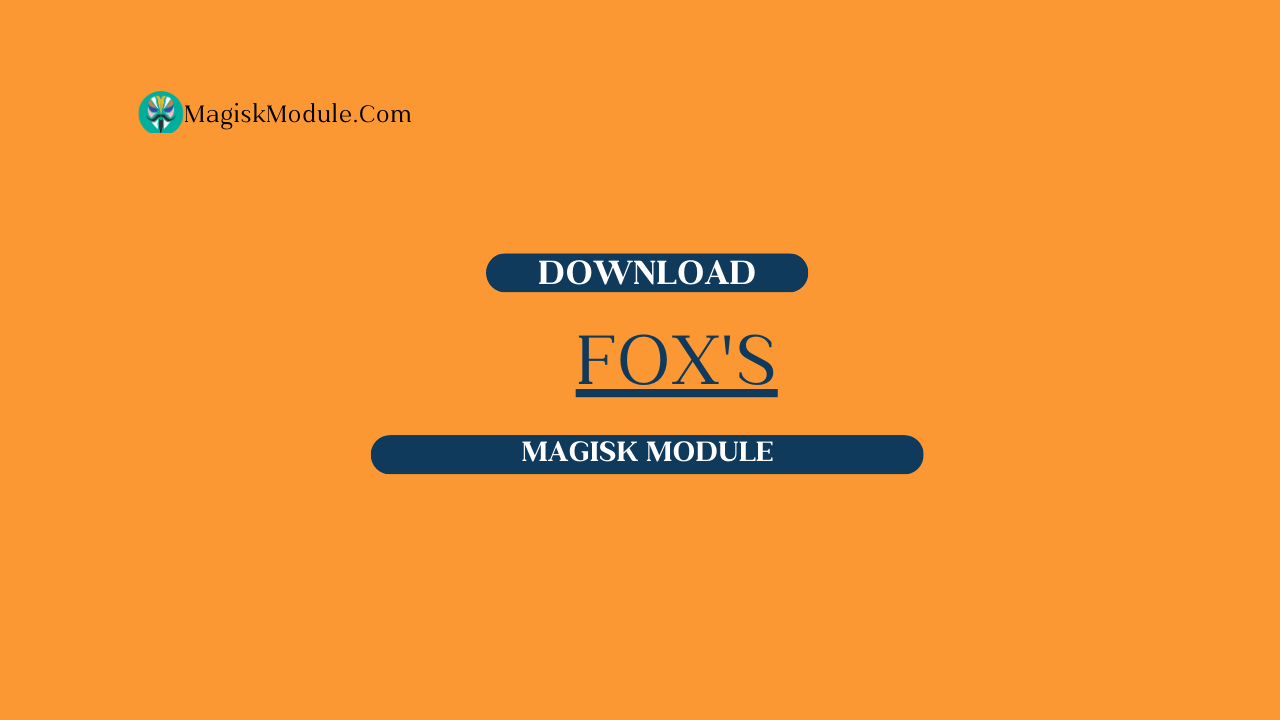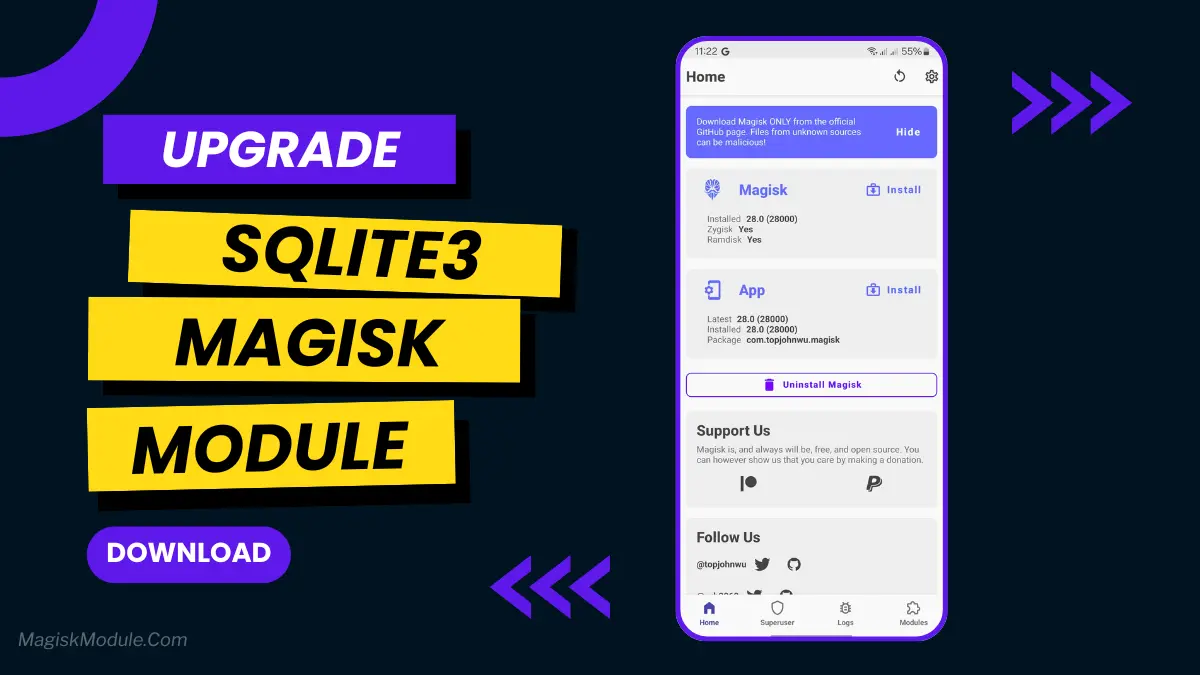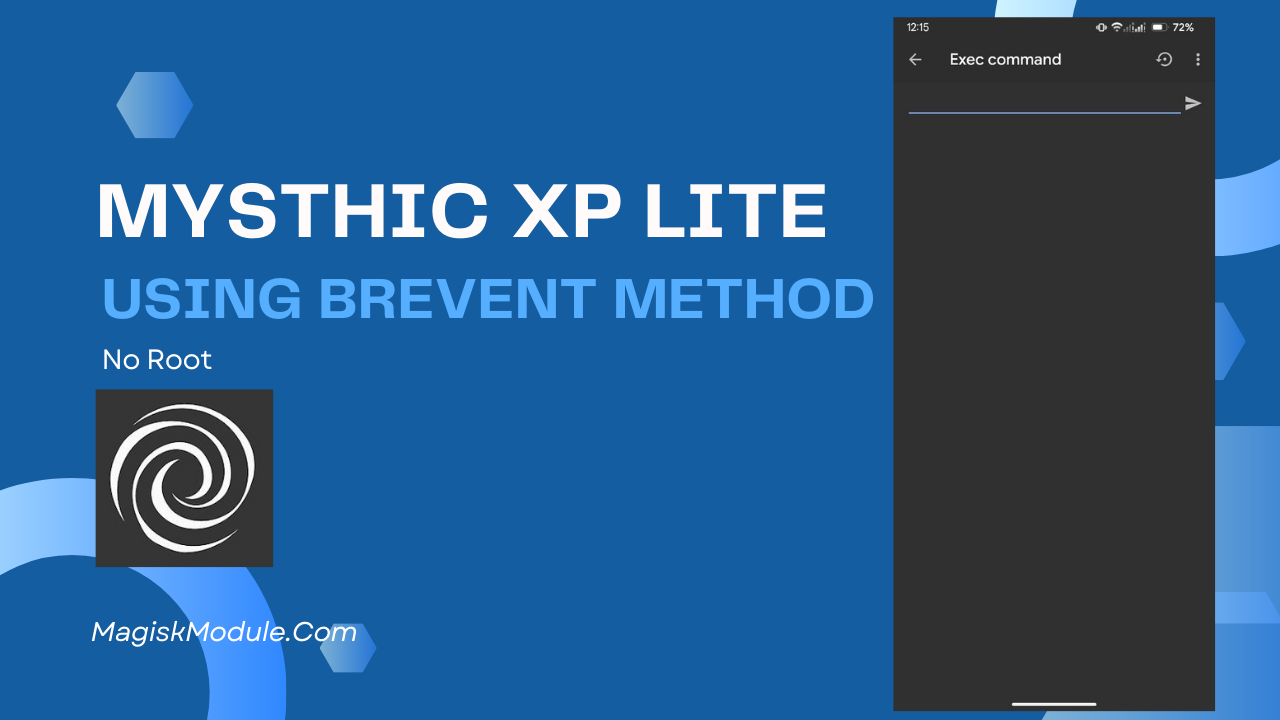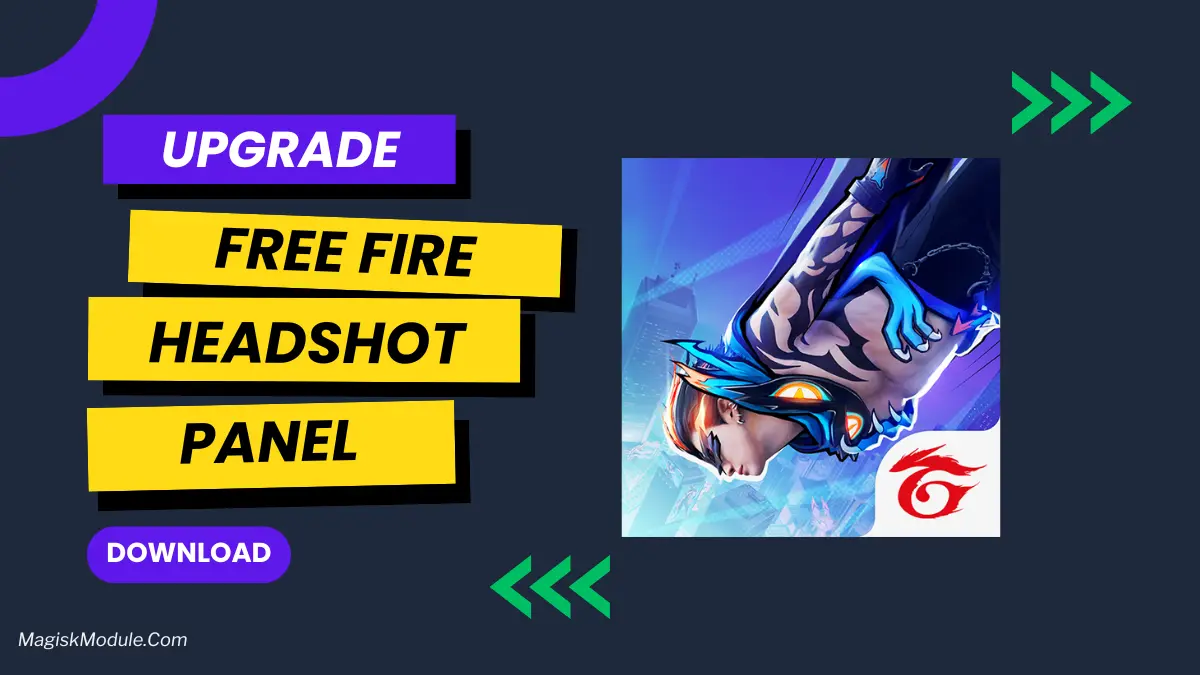In the world of mobile gaming, gamers want a smooth and immersive experience. Whether you’re exploring a fantasy world or racing fast, your game must be smooth and look great. This is non-negotiable.
Gaming Experience on Non-Rooted Devices
For those with non-rooted devices, finding a great gaming experience is tough. Rooting can be risky. So, what’s the best way to improve your gaming without rooting? NREZ is the answer, changing how you play games on non-rooted devices.
This guide will explore NREZ, also known as No Root Enhancer Zmodx. We’ll see how it boosts your gaming with mods, optimizes your device, and ensures smooth gameplay. It’s perfect for both casual and competitive gamers.
Are you fed up with frame drops and choppy gameplay? Do you want to outperform others with top-notch graphics? If yes, this blog is for you. Let’s discover how NREZ can be your game-changer.
Benefit of NREZ
Gaming MODs: We’ll dive into gaming modifications and how NREZ unlocks your games’ full potentials. It enhances graphics and adds special features, giving you an edge.
Device Optimization: Non-rooted devices often struggle with modern games. NREZ optimizes your device’s performance, letting you play demanding games smoothly. Say goodbye to overheating and lag!
Smooth Gameplay: Lag is a gamer’s worst enemy. NREZ removes lag and latency, ensuring uninterrupted, smooth gameplay. Your reflexes will shine.
Compatibility and Installation
Curious if NREZ works with your device? We’ll guide you on compatibility and installation. It’s simpler than you think.
Required
- Brevent.apk
- Zarchiver.apk
- Shizuku.apk
- Termux-MOD.apk
How to install The Module?
1. Open the Brevent app and Tap on accept.
Tap on Launch Brevent from right side
2. Turn on Wifi and Tap on Developer.
3. Enable Developer Option > Enable USB debugging and Enable Wireless debugging from Developer Option.
4. Goto Wireless debugging and tap on Pair device with pairing code.
5. Copy the wifi paired code.
6. Then again goto the brevent app and tap on wireless
debugging port.
7. Paste the wireless pairing code and tap on wireless pair.
8. Open the Zarchiver app and extract the downloaded zip file and put the MagiskModule.Com folder on internal storage.
9. Goto Brevent app and tap on Exec command from left site.
10. Command:
sh /storage/emulated/0/MagiskModule.Com/install.sh
Once the installation is complete, reboot your device.
If you unstall the shell
Command:
sh /storage/emulated/0/MagiskModule.Com/uninstall.sh
Unlocking the Power of Gaming MODs
Gaming has grown beyond just fun; it’s a culture, a passion, and a lifestyle for many. Whether you’re a casual player or a serious gamer, the excitement of virtual worlds is unmatched. But to really boost your gaming, you need more than just skill. You need the right tools and enhancements to unlock your device’s full power.
In Android gaming, fans are split into two groups. Those with rooted devices can enjoy all sorts of mods and tweaks. On the other hand, non-rooted device users feel limited in their ability to improve their gaming.