Advertisement
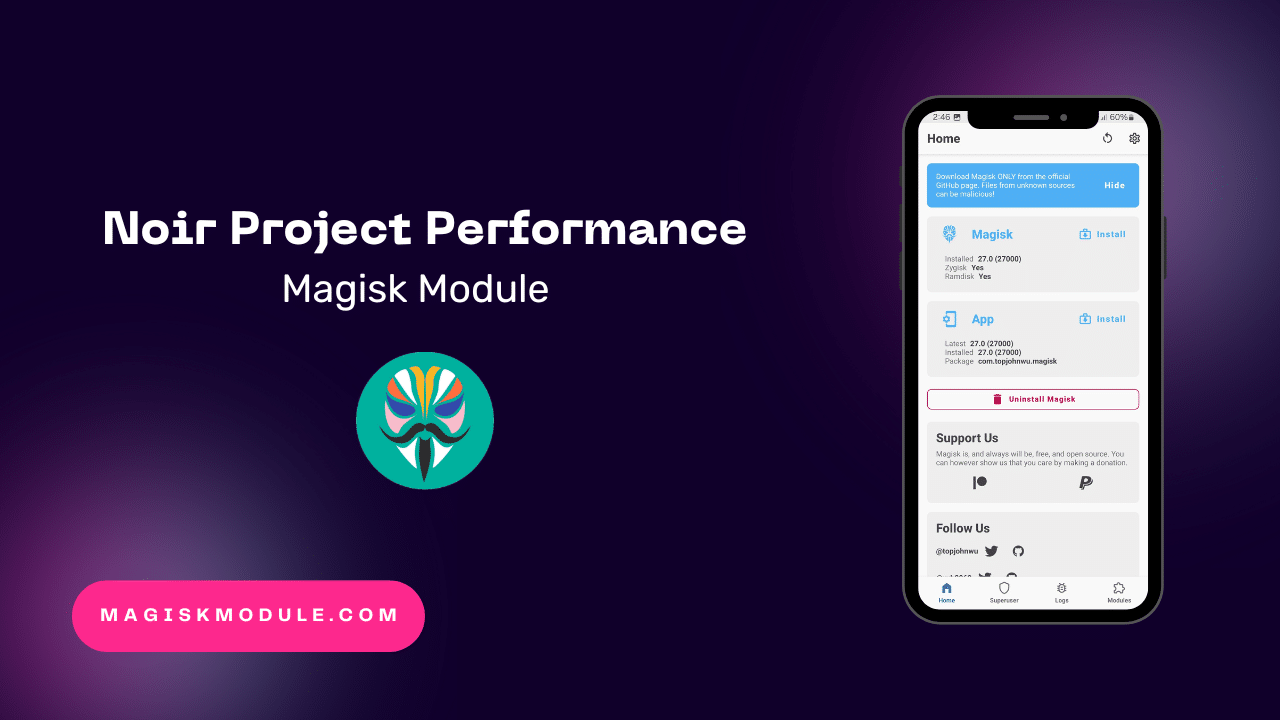
| File Name | Noir Project |
|---|---|
| Size | 39KB |
| Version | v1.1 |
| Category | Magisk Module |
| Android requirement | + 6.0 |
| Published By | @Itzme_Yuuta |
| Rating | 4.9 / 5 |
| Price | Free |
Get Link
Command
Type [noir menu] after [su], or
[su -c noir menu]
Step-by-Step Installation:
- Ensure Root Access: The first prerequisite is having root access via a custom recovery.
- Install via Magisk Manager:
- Open the Magisk Manager.
- Tap on the “Modules” section.
- Click “Install from Storage” and locate the geted file.
- Confirm the installation and allow the module to apply the necessary changes.
- Reboot Your Device: After installation, reboot your device to activate the module.
Unlock your MediaTek (MTK) device’s full potential with the Noir Project Performance Module. It boosts your device’s speed, battery life, and performance. This makes your user experience smooth and better.
Whether you love tech or just want to improve your MTK device, Noir Project is here for you. It’s a complete solution for your needs.
The Noir Project Performance Module uses custom optimization. It lets you adjust your device’s settings for better efficiency and speed. Discover the latest features and unlock your MTK device’s hidden powers. Make it a top performer that meets your high expectations.