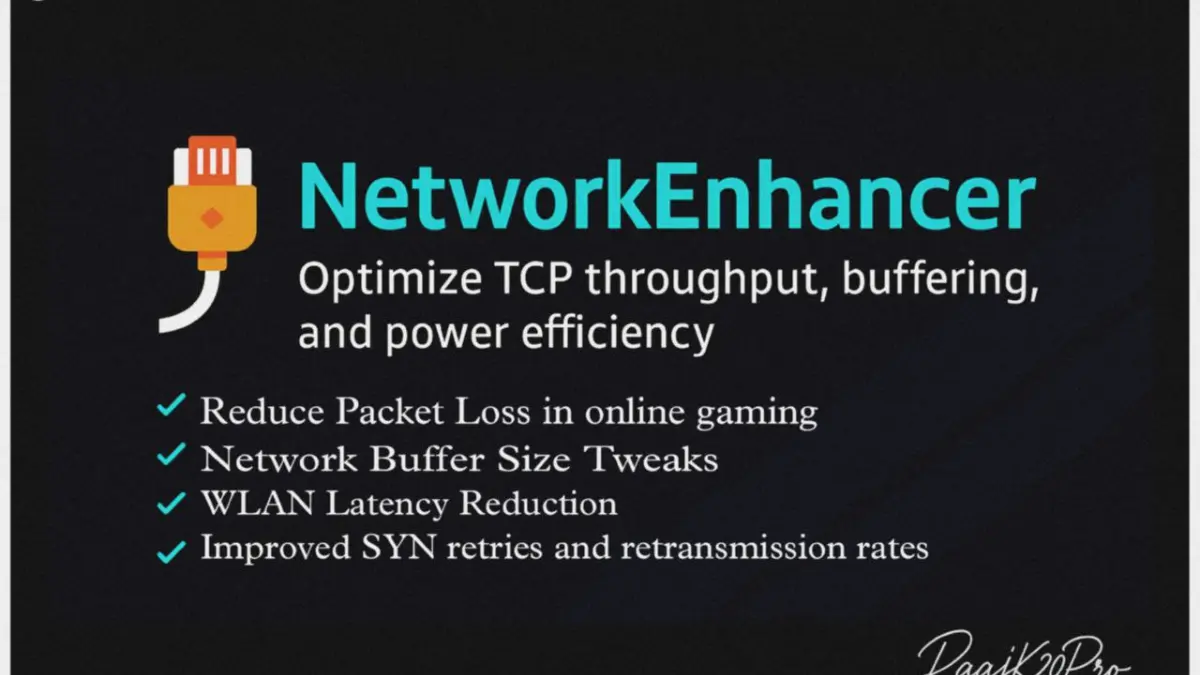
| File Name | NetworkEnhancer |
|---|---|
| Size | 13KB |
| Version | v3.0 |
| Category | Magisk Modules |
| Android requirement | + 6.0 |
| Published By | @RAAJK20Pro |
| Rating | 4.9 / 5 |
| Price | Free |
Get Link
Step-by-Step Installation:
- Ensure Root Access: The first prerequisite is having root access via a custom recovery.
- Install via Magisk Manager:
- Open the Magisk Manager.
- Tap on the “Modules” section.
- Click “Install from Storage” and locate the geted file.
- Confirm the installation and allow the module to apply the necessary changes.
- Reboot Your Device: After installation, reboot your device to activate the module.
What’s New:
📁 Robust Logging System – Logs saved to both /data/local/tmp and /sdcard with full diagnostics fallback if empty.
⚠️ Failsafe Mechanism Enhanced – Emergency logs added for permission, SELinux, and storage issues.
🆕 Dynamic MTU Optimization applied to wlan0/rmnet0/ccmni/radio → value set: 1400
🆕 Enabled tcp_ecn = 1 for Explicit Congestion Notification
🆕 Aggressive TCP FIN cleanup:
• tcp_fin_timeout = 15
• tcp_max_orphans = 4096
• tcp_orphan_retries = 2
🆕 UDP Memory Buffer scaling:
• udp_mem = 8192 65536 524288
🌐 Local Network Optimization:
- Tuned ARP cache GC thresholds for better LAN performance
🧵 Unix & DNS Tweaks
- Increased max_dgram_qlen to 4096
- Reduced ipfrag_time to 10 for faster DNS refresh
✅ Safe for gaming, streaming, and performance-heavy networking tasks.
Ever been seconds from a CODM victory when suddenly your character rubberbands across the map? Or felt your Netflix stream buffer endlessly despite “full bars”? We’ve all cursed unreliable connections. Stock Android’s network settings are one-size-fits-all – your game packets fight for space with app updates and cloud syncs. That’s where the Network Enhancer Magisk module shines. It’s like giving your Wi-Fi and mobile data a precision tune-up at the deepest level.
Why Your Connection Needs a Kernel Mechanic
Let’s be real: Android’s default network stack is basic. It doesn’t prioritize your real-time game data over a weather widget refreshing. Unpredictable ping spikes, sudden lag in Discord calls, or inconsistent Get speeds ruin everything. If you’ve ever rage-quit over lag or waited minutes for a simple file upload, you need smarter tuning. This module tweaks the TCP/IP buffers, latency settings, and congestion control right in the kernel – where real change happens.
Features & Benefits: Feel the Difference
This isn’t snake oil; it’s science applied to your connection:
- Slash Ping & Gaming Lag: Optimizes the TCP/IP stack specifically for real-time traffic. Expect reduced ping and fewer “HOW DID THAT HIT ME?!” moments in PUBG or CODM. It’s a game-changer for competitive play.
- Faster Down/Uploads: Expands network buffers and boosts TCP/UDP performance. Your Instagram uploads finish quicker, and large game updates down noticeably faster.
- Rock-Solid Stability: Tweaks retransmission timeouts and congestion algorithms to prevent micro-dropouts. Video calls stay clear, and streams don’t buffer mid-climax.
- Wi-Fi & 5G/4G Love: Enhances ARP caching and packet handling for all connection types. Whether you’re on home Wi-Fi or mobile data, everything feels more responsive.
- Zero Overhead: Runs silently at the kernel level. No background processes, no battery drain – just pure, lightweight optimization.
Final Thought
Will this give you gigabit speeds on a 3G connection? No. But if your hardware is capable and your connection feels unstable or sluggish, it’s a revelation. I’ve seen ping times stabilize dramatically on crowded coffee shop Wi-Fi after installing similar tweaks.
The beauty? It’s systemless (thanks to Magisk), logs to /data/local/tmp if you need diagnostics, and just works. If you’re tired of random lag spikes ruining games or streams, give this enhancer a shot. Smoother browsing, reliable calls, and clutch-ready gaming await!