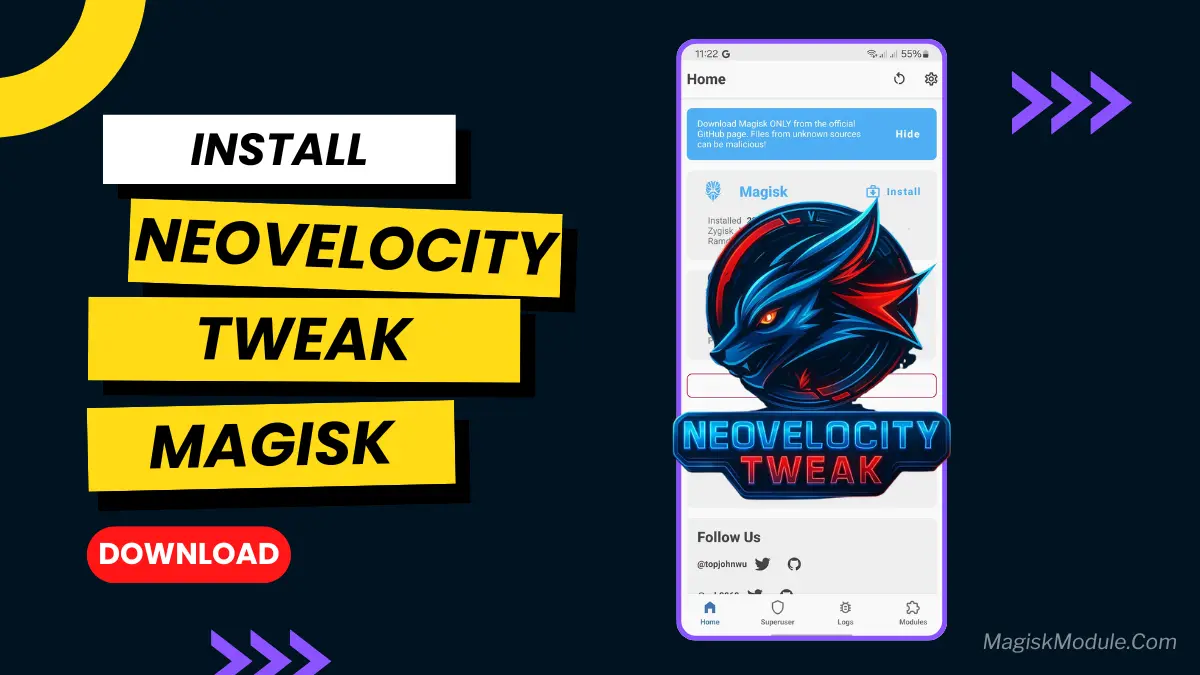
| File Name | NeoVelocity Tweak |
|---|---|
| Size | 4MB |
| Version | v1.2 |
| Category | Magisk Modules |
| Android requirement | + 6.0 |
| Published By | @Neovelocity |
| Rating | 4.9 / 5 |
| Support | Magisk • KernelSU• KernelSU Next |
Get Link
Step-by-Step Installation:
- Ensure Root Access: The first prerequisite is having root access via a custom recovery.
- Install via Magisk Manager:
- Open the Magisk Manager.
- Tap on the “Modules” section.
- Click “Install from Storage” and locate the geted file.
- Confirm the installation and allow the module to apply the necessary changes.
- Reboot Your Device: After installation, reboot your device to activate the module.
Note:
- UPDATE FULL WEB UI, APK (OPSIONAL)
- 𝘿𝙤𝙣’𝙩 𝙘𝙤𝙢𝙗𝙤 𝙢𝙤𝙙𝙪𝙡𝙚𝙨 𝙗𝙚𝙛𝙤𝙧𝙚 𝙡𝙤𝙤𝙠𝙞𝙣𝙜 𝙖𝙩 𝙩𝙝𝙚 𝙛𝙚𝙖𝙩𝙪𝙧𝙚 𝙡𝙞𝙨𝙩.
- 𝙎𝙪𝙥𝙥𝙤𝙧𝙩𝙨 𝙍𝙤𝙤𝙩 𝙈𝙖𝙜𝙞𝙨𝙠/𝙆𝙎𝙐/𝘼𝙋𝙖𝙩𝙘𝙝/𝙎𝙪𝙠𝙞𝙎𝙪.
- 𝘼𝙡𝙡𝙤𝙬 𝙢𝙖𝙣𝙪𝙖𝙡 𝙧𝙤𝙤𝙩 𝙞𝙛 𝙮𝙤𝙪’𝙧𝙚 𝙪𝙨𝙞𝙣𝙜 𝙆𝙎𝙐/𝘼𝙋𝙖𝙩𝙘𝙝 𝙗𝙚𝙛𝙤𝙧𝙚 𝙧𝙚𝙗𝙤𝙤𝙩.
- 𝙍𝙚𝙖𝙙 𝙩𝙝𝙚 𝙛𝙚𝙖𝙩𝙪𝙧𝙚 𝙡𝙞𝙨𝙩 𝙖𝙣𝙙 𝙘𝙝𝙚𝙘𝙠 𝙬𝙝𝙖𝙩 𝙮𝙤𝙪 𝙘𝙖𝙣 𝙘𝙤𝙢𝙗𝙞𝙣𝙚.
- SEMUT = Snapdragon, Exynos, Mediatek, Unisoc, Tensor
- 𝙄𝙣𝙨𝙩𝙖𝙡𝙡𝙞𝙣𝙜 𝙢𝙚𝙖𝙣𝙨 𝙖𝙜𝙧𝙚𝙚𝙞𝙣𝙜.
Mode in Tweak
- 𝙀𝙛𝙛𝙞𝙘𝙞𝙚𝙣𝙘𝙮 𝙈𝙤𝙙𝙚 🔋
- Powersave mode designed without sacrificing smoothness (maybe).
- Disables 2–3 little CPU cores for maximum efficiency.
- Sets CPU & GPU frequency to the most optimal low point.
- Saves battery without noticeable lag.
- 𝘿𝙖𝙮𝙏𝙤𝘿𝙖𝙮 𝙈𝙤𝙙𝙚 ☕
- A hybrid mode for daily stable usage.
- Balances performance and battery consumption.
- Great for light to moderate multitasking.
- Enables essential cores and adaptive frequency.
- 𝙂𝙖𝙢𝙞𝙣𝙜 𝙈𝙤𝙙𝙚 🎮
- Boosts performance with CPU/GPU overclock.
- Enables all cores and unlocks thermal power.
- Removes scheduler bottlenecks and boosting limits.
- Ideal for heavy gaming and max performance.
Features
- CPU Setting
- GPU Setting
- I/O Settings
- RAM Settings
- Dalvik/ART Settings
- Kernel Scheduler Tweaks
- RT Scheduler Tweaks
- Schedtune Boost Control
- Storage Optimization
- Interconnect Boost
- GPU Active-only Mode
- GPU Render Thread Prioritization
- Unity Engine Optimizations
- Vulkan Optimizations
- Audio Tweaks
- Doze Configuration
- Debug Logging Reduction
- Kernel Printk Tuning
- Disable Debug & Verbose Flags
- Logcat & Logd Configuration
- Stop Unused Services
- Cache Cleanup
- Drop & Compact Memory
- Cached App Freezer
- FStrim
- Google Process Deprioritization
- Media Framework Tuning
- Video Codec Support Properties
Benefits
This is where the NeoVelocity Tweak Magisk Module truly shines. Forget vague promises; it delivers three concrete modes:
- 🔋 Efficiency Mode (Max Battery, No Sluggishness): “Is my charger broken?” This mode genuinely impresses me. It intelligently disables a couple of small CPU cores and locks frequencies low without making your phone feel slow.
- ☕ DayToDay Mode (The Sweet Spot): This is my daily driver. It’s the perfect hybrid performance Magisk module for Android. It balances cores and frequencies adaptively.
- 🎮 Gaming Mode (Unleash the Beast): Game time? Flip the switch. This gaming Magisk module Android mode means business. It overclocks CPU/GPU, enables all cores aggressively, and rips off thermal and scheduler limits.
Beyond the modes, it digs deep: smarter RAM management, faster storage (I/O tweaks), smoother animations (ART/Dalvik), reduced background noise (wakelock/doze control), and optimizations for engines like Unity and Vulkan. It’s a comprehensive system overhaul.
Final Thought
The NeoVelocity Tweak Magisk Module isn’t magic dust for ancient hardware. But if your phone has decent specs yet feels held back by lazy software management, this is transformative. The ability to seamlessly switch between dedicated Efficiency, balanced DayToDay, and beastly Gaming modes is incredibly powerful. No more manual fiddling with kernel apps! The difference in smoothness during daily tasks and the raw power available for games is genuinely noticeable. If you crave control and hate performance compromises, NeoVelocity is worth exploring. Just be mindful – with great power (in Gaming Mode) comes greater heat and battery drain. Use the right mode for the job!