Advertisement
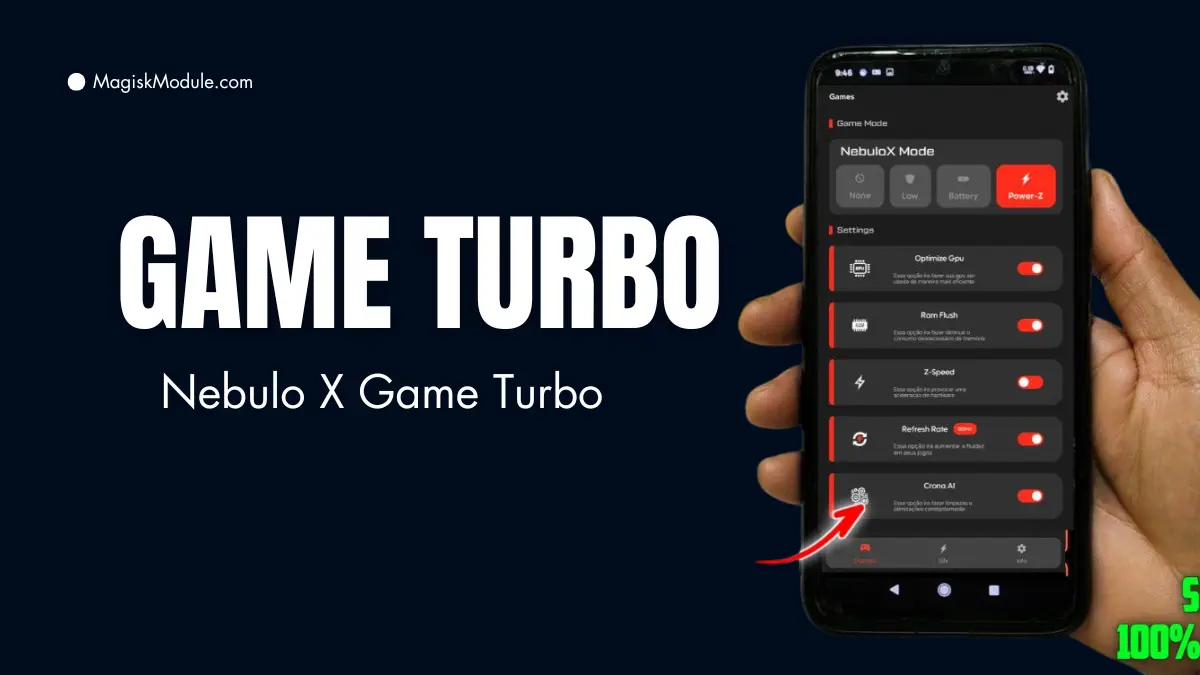
| File Name | Nebulo X Game Turbo |
|---|---|
| Size | 18MB |
| Version | Final |
| Category | No Root |
| Android requirement | + 6.0 |
| Published By | Zx Tweaks |
| Rating | 4.9 / 5 |
| Price | Free |
Get Link
Step-by-Step Installation:
Geting Brevent App
- Get the Brevent app from the google play store.
- Install the app on your device.
How to setup Brevent app on your device
To use Brevent, you’ll need to enable Developer Options on your device:
- Turn on Wifi
- Go to Brevent App
- Tab on Developer Option
- Open Android Settings > About Phone.
- Tap Build Number seven times to unlock Developer Options.
- Navigate to Settings > Developer Options and enable USB Debugging.
- Enable Wireless debugging from Developer Option.
- Then again open the brevent app and tap on wireless
debugging port. - Tap on Pair device with pairing code from Developer Option..
- Copy the wifi paired code.
- Paste this in the wireless pair in the notification.
- [Video Tutorial]
How to install the module?
- Get the Zip File.
- Open the Zarchiver app
- Extract The Zip File and Copy ” Folder “.
- Paste it on your Device Storage.
- Open Brevent and tap on Exec command from left site.
- Paste The Commands.
Installing Command
You will find the command inside the extracted folder. IT'S TEXT FILE.Uninstall Command
You will find the command inside the extracted folder. IT'S TEXT FILE.Ever been this close to a Chicken Dinner in PUBG Mobile, only to get wrecked by sudden, brutal lag? Yeah, me too. It’s the worst. If your Android gaming sessions in 2025 feel more like a stutter-fest than smooth action, you need a solution. Enter Nebulo X Game Turbo 2025 – hyped as the ultimate Android game optimizer 2025. But is it just talk, or the real deal? Let’s break it down.
Features & Benefits
So, what makes Nebulo X stand out as a potential best game turbo for Android 2025? It’s packed with smart tech:
- One-Tap Turbo Mode: Seriously, just one tap! This turbo mode for gaming Android activates, clearing RAM, prioritizing your game for max CPU/GPU power (hello, CPU performance boost Nebulo X and Nebulo X GPU optimizer!), and blocking annoying distractions. Your perfect one tap game booster Android.
- Lag Smasher: Its core Nebulo X lag fix module actively works to minimize stutters and boost FPS significantly, aiming for that game FPS booster Android 2025 title. Say goodbye to slideshow battles!
- Ping Warrior: Optimizes network settings specifically for gaming, targeting that crucial low ping needed for BRs and MOBAs. No more blaming “lag” for your losses!
- Intensive Game Tuning: Offers profiles for heavy hitters like PUBG, COD, and Free Fire, applying deep Nebulo X performance booster tweaks in its high performance mode. This gaming performance enhancer 2025 means business.
- Clean Hub: Acts as a simple Android game launcher and booster, keeping your titles organized.
The payoff? Effortless setup and potentially way smoother, more responsive gameplay. A powerful Android Game Turbo alternative 2025.