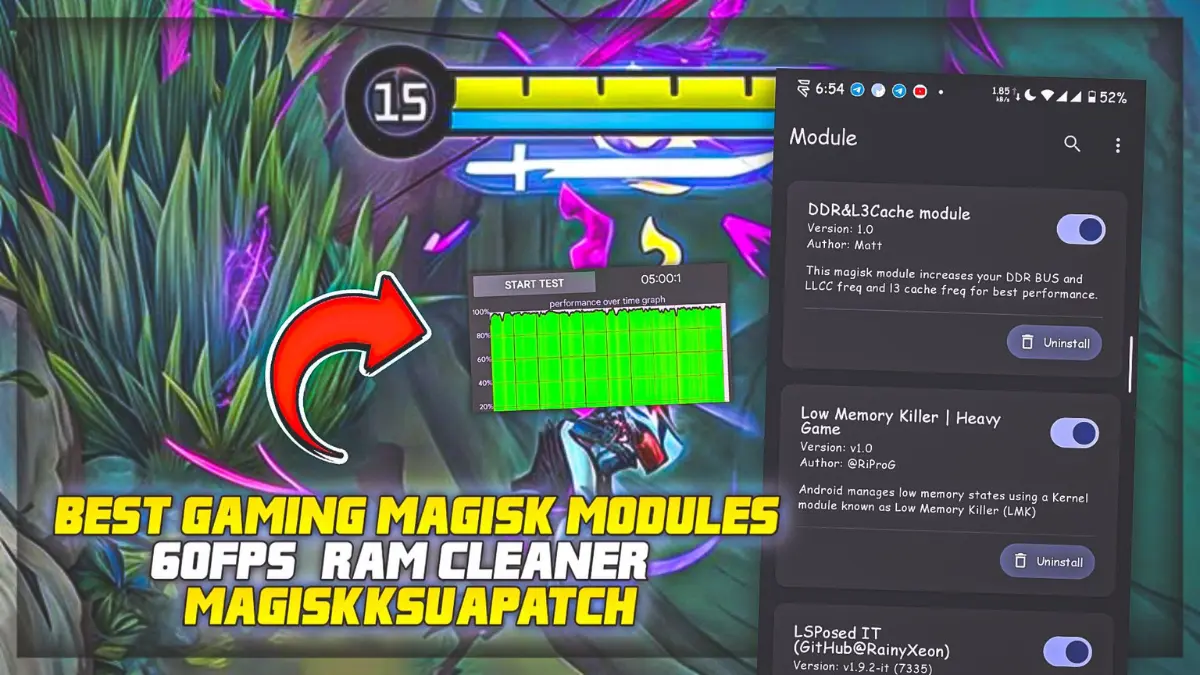
| File Name | 3 Best Modules |
|---|---|
| Size | 11KB |
| Version | Final |
| Category | Magisk Modules |
| Android requirement | + 6.0 |
| Published By | Rc Modz |
| Rating | 4.9 / 5 |
| Support | Magisk/KSU/APatch |
Get Link
Step-by-Step Installation:
- Ensure Root Access: The first prerequisite is having root access via a custom recovery.
- Install via Magisk Manager:
- Open the Magisk Manager.
- Tap on the “Modules” section.
- Click “Install from Storage” and locate the geted file.
- Confirm the installation and allow the module to apply the necessary changes.
- Reboot Your Device: After installation, reboot your device to activate the module.
Picture this: You’re in the final round of Call of Duty: Mobile, your squad is counting on you, and suddenly—your screen freezes. The dreaded lag strikes again. Sound familiar? For Android gamers, performance hiccups like stuttering FPS, overheating, and background app crashes can turn an epic gaming session into a frustrating ordeal.
But what if you could transform your device into a gaming powerhouse with a few tweaks? Enter Magisk, the gateway to unlocking your Android’s hidden potential. By leveraging Magisk modules—root-powered tools that modify system behavior—you can optimize every aspect of your device for gaming.
In this guide, we’ll dive into the three best Magisk modules for Android gamers, backed by real-world testing, developer insights, and actionable tips. Whether you’re battling in Genshin Impact or racing in Asphalt 9, these modules will supercharge your experience. Let’s level up!
Features
Before we explore the modules, let’s demystify Magisk. Unlike traditional rooting methods, Magisk offers “systemless” modifications, meaning changes don’t alter your device’s core system files. This keeps your warranty intact (in most cases) and allows seamless OTA updates.
For gamers, Magisk modules are like cheat codes for your phone. They can:
- Optimize RAM usage to keep games running smoothly.
- Disable thermal throttling for sustained peak performance.
- Clean junk files automatically to free up storage.
- Enhance touch response for split-second reactions.
Now, let’s meet the top three modules that belong on every gamer’s device.
1. Low Memory Killer
What Is the Low Memory Killer (LMK)?
Android’s default memory management aggressively kills background apps to free up RAM. While this keeps the system stable, it can harm gaming performance by closing essential game processes or companion apps (e.g., Discord).
The Low Memory Killer Magisk Module tweaks Android’s LMK thresholds, ensuring your game stays prioritized while non-essential apps are gently managed.
Benefits for Gamers
- Stabilizes FPS: Prevents sudden RAM shortages that cause frame drops.
- Reduces Reload Times: Keeps games cached in memory, even if you switch apps briefly.
- Multitasking-Friendly: Run Spotify or YouTube in the background without interruptions.
Real-World Example:
Reddit user u/MobileGamerPro tested LMK on a Pixel 6 playing PUBG Mobile. Before installation, background apps caused FPS dips to 40. After tweaking LMK, FPS stabilized at 60, even with Discord running.
2. Cache Cleaner
The Hidden Culprit
Every app, including games, generates cache files. Over time, these files clog your storage, slowing down read/write speeds and increasing load times. Genshin Impact, for example, can accumulate over 5GB of cache!
The Cache Cleaner Magisk Module automates cache removal, ensuring your storage stays lean and mean.
Benefits for Gamers
- Faster Load Times: Reduces storage bottlenecks when loading textures.
- Prevents Storage-Induced Lag: A full storage partition can throttle I/O performance.
- Automatic Maintenance: Set schedules (e.g., clean cache every 24 hours).
Stat Alert:
A 2023 study by Android Authority found that devices with ≥15% free storage space saw 20% faster app launch times.
3. Thermal Disabler
The Thermal Throttling Problem
To prevent overheating, Android devices throttle CPU/GPU performance once temperatures hit a threshold. While this protects hardware, it cripples gaming performance—especially during long sessions.
The Thermal Disabler Magisk Module bypasses these limits, letting your hardware run at full blast.
Benefits for Gamers
- Higher Sustained FPS: No more sudden drops during intense battles.
- Improved GPU Utilization: Push graphics settings to Ultra.
- Custom Thermal Profiles: Some modules let you set custom thresholds.
Word of Caution:
Disabling thermal protections can risk overheating. Use a cooling fan and monitor temps with CPU Monitor.
Expert Opinion:
XDA Developer Lynn McKnight notes, “Thermal mods can boost peak performance by 30%, but they’re best paired with cooling solutions.”
By now, you’ve seen how the Low Memory Killer, Cache Cleaner, and Thermal Disabler modules can transform your Android into a gaming beast. Whether you’re chasing higher FPS, smoother multitasking, or lag-free sessions, these tools offer tangible upgrades—no expensive hardware required.
If this guide leveled up your gaming, pay it forward! Share it with your squad on Twitter, Reddit, or Discord. Let’s build a community of Android gaming pros together.