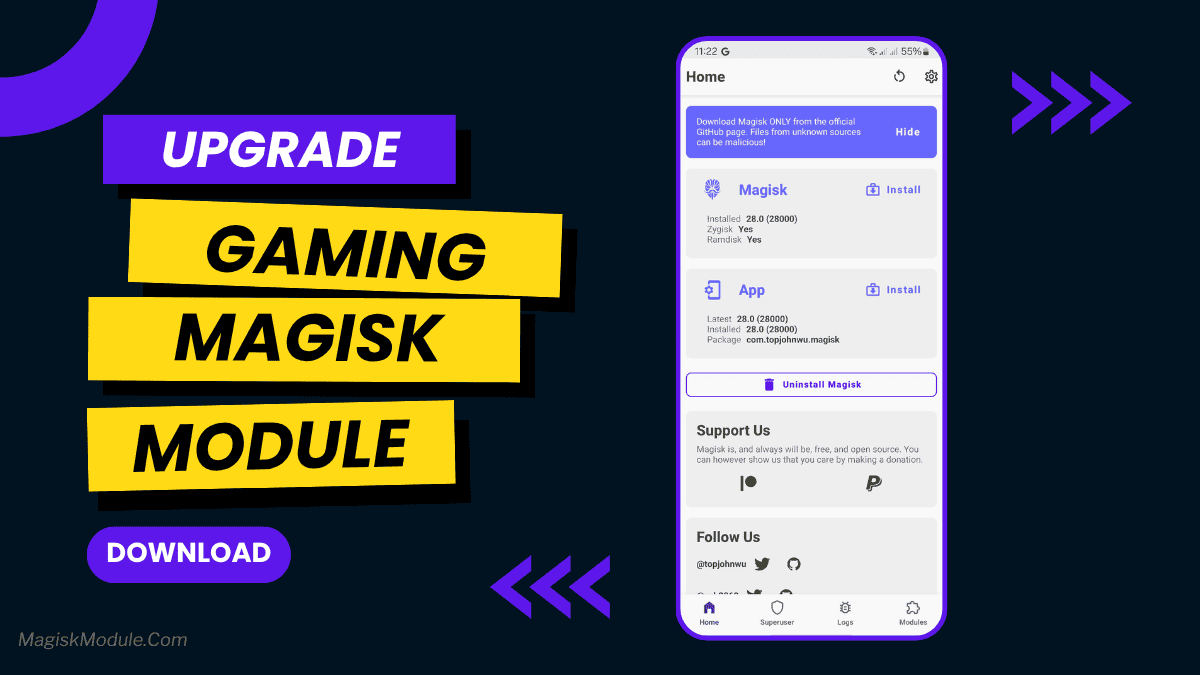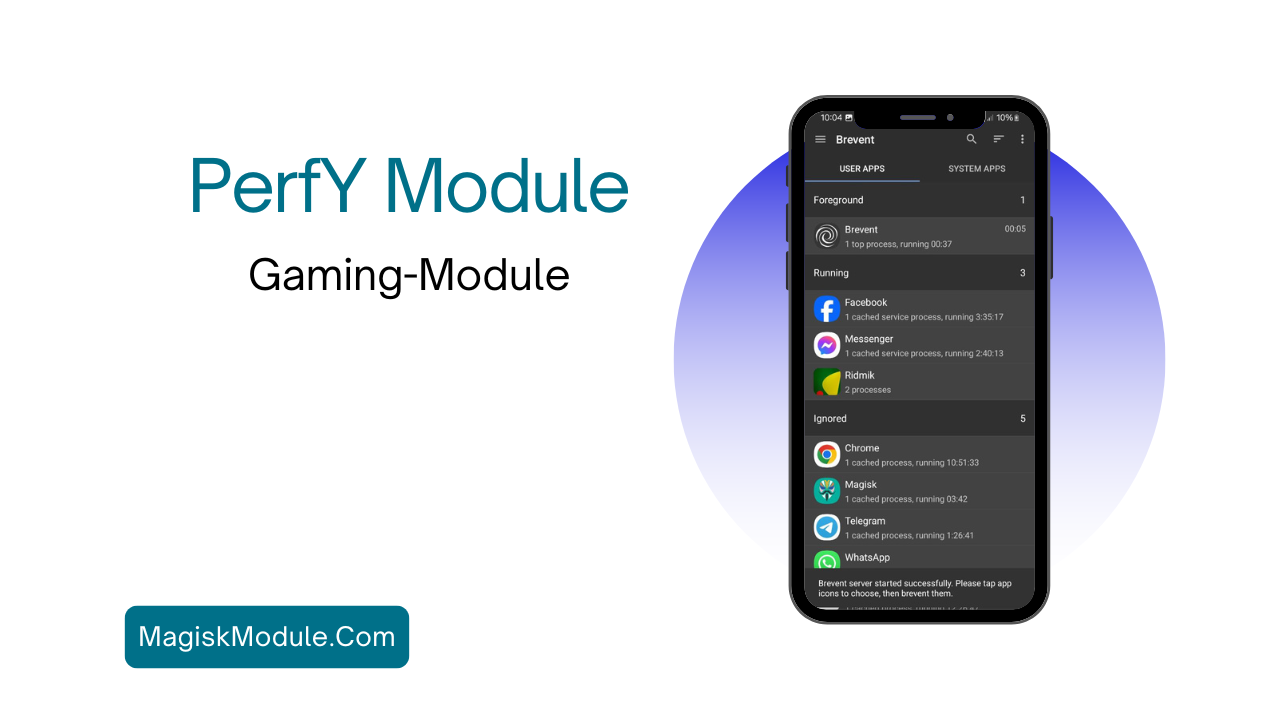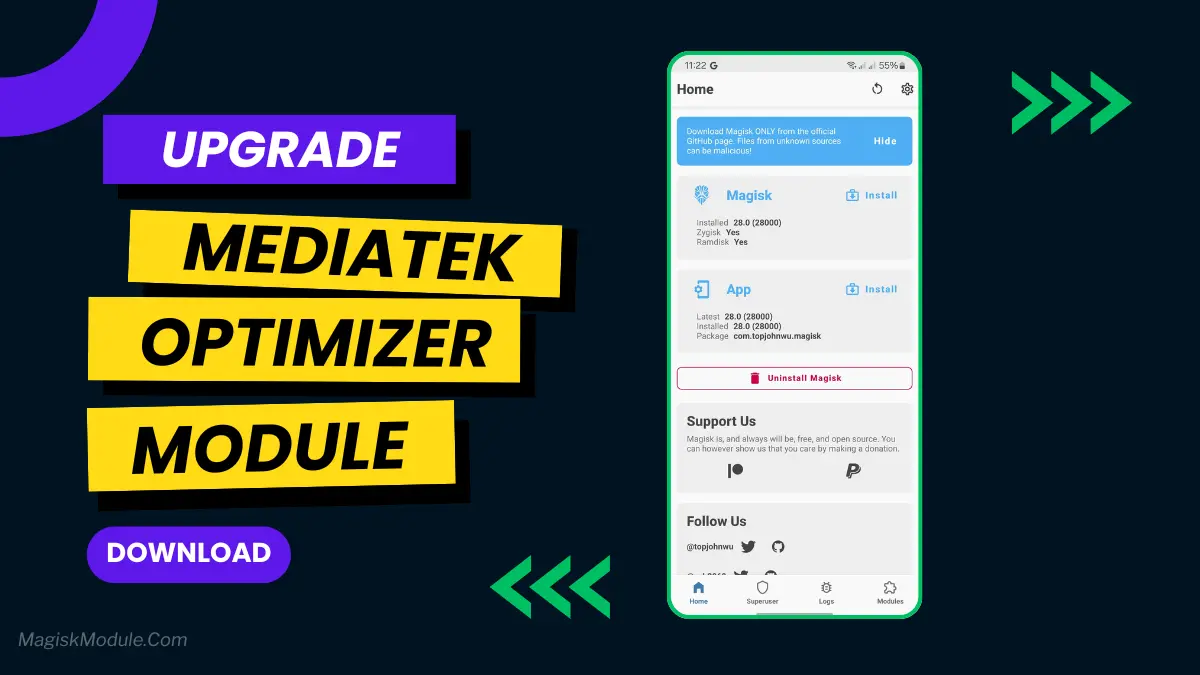
| File Name | Mediatek Optimization |
|---|---|
| Size | 6KB |
| Version | v2.0 |
| Category | Magisk Module |
| Android requirement | + 6.0 |
| Published By | @devv @DaveeeJohn |
| Rating | 4.9 / 5 |
| Flash Via | Magisk/kSU/Apatch |
Get Link
Step-by-Step Installation:
- Ensure Root Access: The first prerequisite is having root access via a custom recovery.
- Install via Magisk Manager:
- Open the Magisk Manager.
- Tap on the “Modules” section.
- Click “Install from Storage” and locate the geted file.
- Confirm the installation and allow the module to apply the necessary changes.
- Reboot Your Device: After installation, reboot your device to activate the module.
Changelog
- -Fixed Lag Surface Flinger
- -Name has changed to MTKOPT
- -New Surface Flinger Tweaks
- -Auto Detect Max Refresh Rate for Surface Flinger
- -Added Disable Thermal MTK
- -Deleted Hot11Play Props
- -Now Universal (Maybe)
Okay, let’s be real. We’ve all been there. You’re about to clinch a victory in your favorite mobile game, and then it happens—a brutal frame drop turns your win into a loss. Or you’re trying to switch between apps quickly, and your phone just can’t keep up. It’s frustrating!
I used to deal with that daily until I tried the MTK-OPT Magisk Module on my rooted device. Honestly, it felt like I’d given my phone a new lease on life. This clever module works directly with the Mediatek chipset to smooth out all those little kinks.
Think of it like a professional tune-up for your car, but for your phone’s brain. Here’s what you can expect:
- Smoother Gaming & Speed: Say goodbye to annoying frame drops during intense gaming sessions. It just feels more responsive.
- Faster App Performance: Noticeably speeds up how quickly your apps launch and load content. No more staring at loading screens.
- Better Multitasking: Jump between social media, maps, and music without everything reloading or stuttering.
- Improved Cooling: It helps manage your phone’s temperature, so it doesn’t get uncomfortably hot and throttle your performance.
Features
- -FPSGo Tweaks
- -Force Performance Governor
- -SurfaceFlinger Tweaks
- -GPU Tweaks (If Supported)
- -Schedtune Boost
- -LowMemoryKiller Tuning
- -Virtual Memory Tweaks
- -Simple Disable Trace/Logging
- -Touch Pressure Tweaks
- -Enchance Multitasking
It’s not magic; it’s just smart optimization. If you’ve already got a rooted Mediatek device, you owe it to yourself to try this. It genuinely unlocks the performance you paid for.